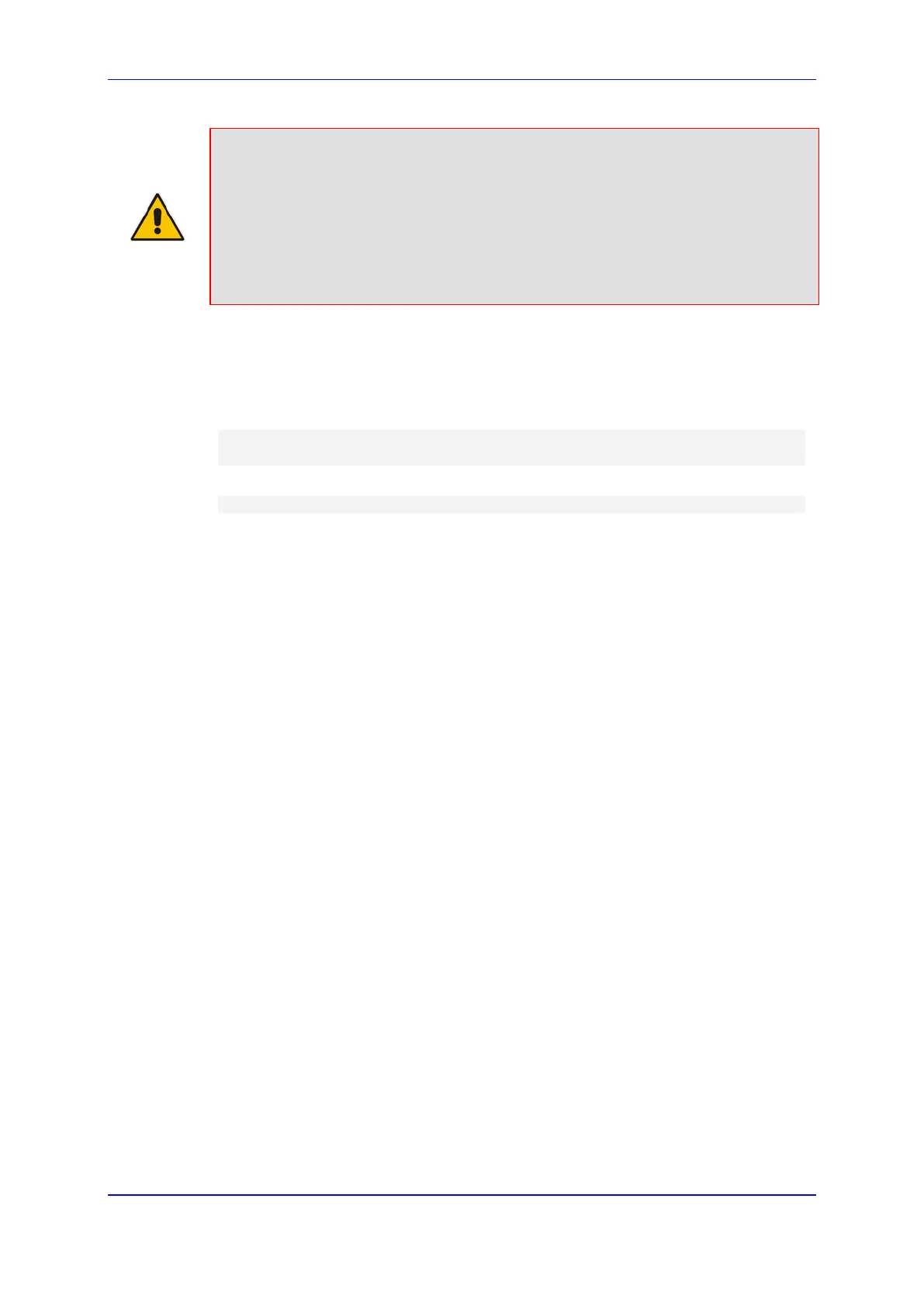Version 6.8 443 Mediant 2600 E-SBC
User's Manual 30. Software Upgrade
Note: If the Syslog server indicates that the Software License Key was unsuccessfully
loaded (i.e., the "SN_" line is blank), do the following preliminary troubleshooting
procedures:
1. Open the Software License Key file and check that the "S/N" line appears. If it
does not appear, contact AudioCodes.
2. Verify that you have loaded the correct file. Open the file and ensure that the first
line displays "[LicenseKeys]".
3. Verify that the content of the file has not been altered.
30.2.2.2 Installing Software License Key using CLI
To install the Software License Key using CLI, use the following commands:
To install the Software License Key:
(config-system)# feature-key <"string enclosed in double
quotation marks">
To view the Software License Key:
show system feature-key
