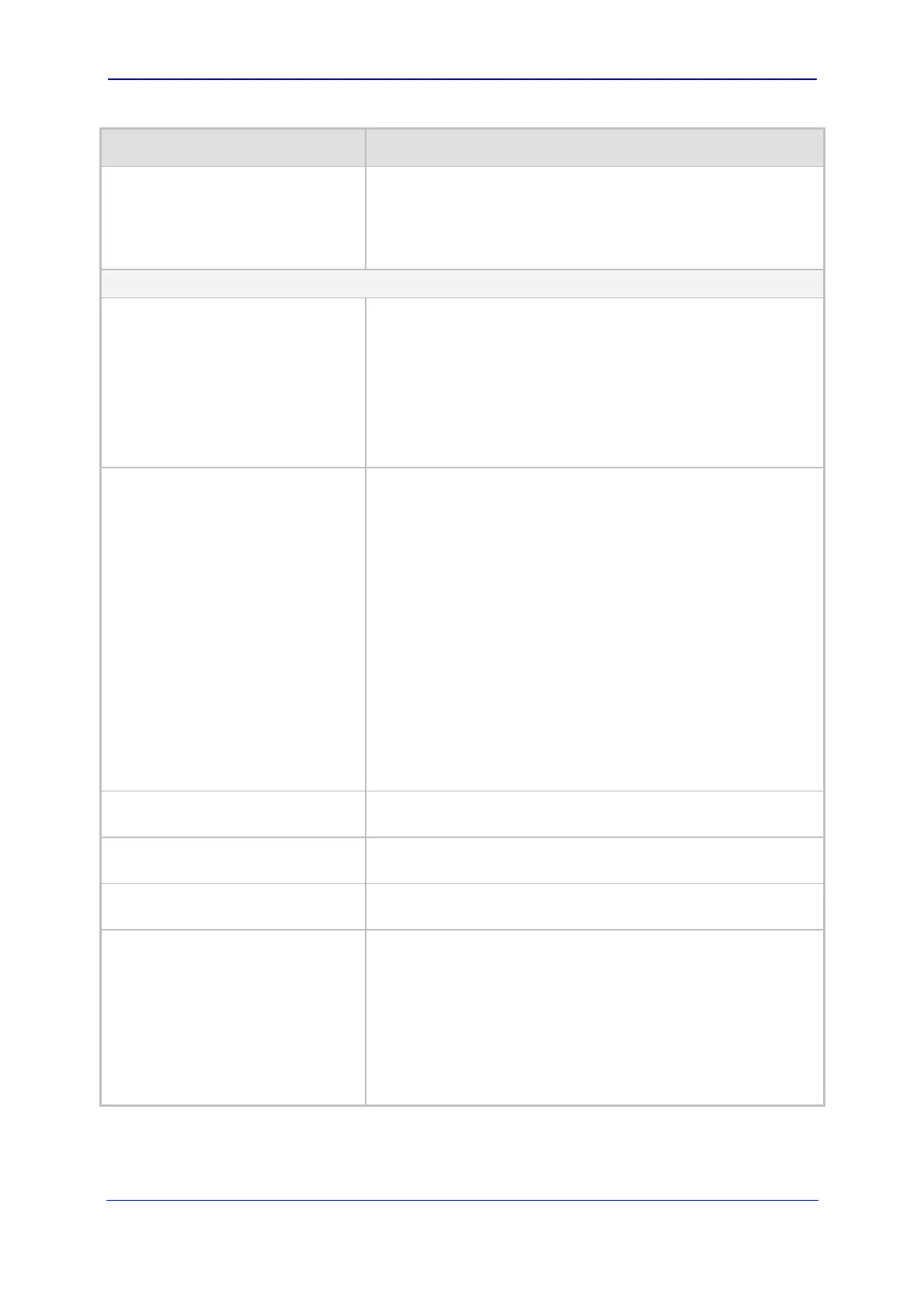Version 5.8 293 October 2009
SIP User's Manual 6. Configuration Parameters Reference
Parameter Description
To configure multiple IP interfaces in the Web interface and
for a detailed description of the table's parameters, refer to
''Configuring the Multiple Interface Table'' on page 58).
For a description of configuring ini file table parameters,
refer to ''Format of ini File Table Parameters'' on page 273.
VLAN Parameters
Web/EMS: VLAN Mode
[VLANMode]
Enables the VLAN functionality.
[0] Disable (default).
[1] Enable = VLAN tagging (IEEE 802.1Q) is enabled.
Notes:
For this parameter to take effect, a device reset is required.
VLANs are available only when booting the device from
flash.
Web/EMS: Native VLAN ID
[VLANNativeVLANID]
Defines the VLAN ID to which untagged incoming traffic is
assigned. Outgoing packets sent to this VLAN are sent only
with a priority tag (VLAN ID = 0).
When this parameter is equal to one of the VLAN IDs in the
Interface Table (and VLANs are enabled), untagged incoming
traffic is considered as an incoming traffic for that interface.
Outgoing traffic sent from this interface is sent with the priority
tag (tagged with VLAN ID = 0).
When this parameter is different from any value in the 'VLAN
ID' column in the Interface Table, untagged incoming traffic is
discarded, and all outgoing traffic is tagged.
Note: If this parameter is not set (i.e., default value is 1), but
one of the interfaces has a VLAN ID configured to 1, this
interface is still considered the ‘Native’ VLAN. If you do not
wish to have a ‘Native’ VLAN ID and want to use VLAN ID 1,
set this parameter to a value other than any VLAN ID in the
table.
Web/EMS: OAM VLAN ID
[VLANOamVLANID]
Defines the OAMP VLAN identifier.
The valid range is 1 to 4094. The default value is 1.
Web/EMS: Control VLAN ID
[VLANControlVLANID]
Defines the Control VLAN identifier.
The valid range is 1 to 4094. The default value is 2.
Web/EMS: Media VLAN ID
[VLANMediaVLANID]
Defines the Media VLAN identifier.
The valid range is 1 to 4094. The default value is 3.
[EnableDNSasOAM]
This parameter applies to both Multiple IPs and VLAN
mechanisms.
Multiple IPs: Determines the network type for DNS services.
VLAN: Determines the traffic type for DNS services.
[1] = OAMP (default)
[0] = Control.
Note: For this parameter to take effect, a device reset is
required.
