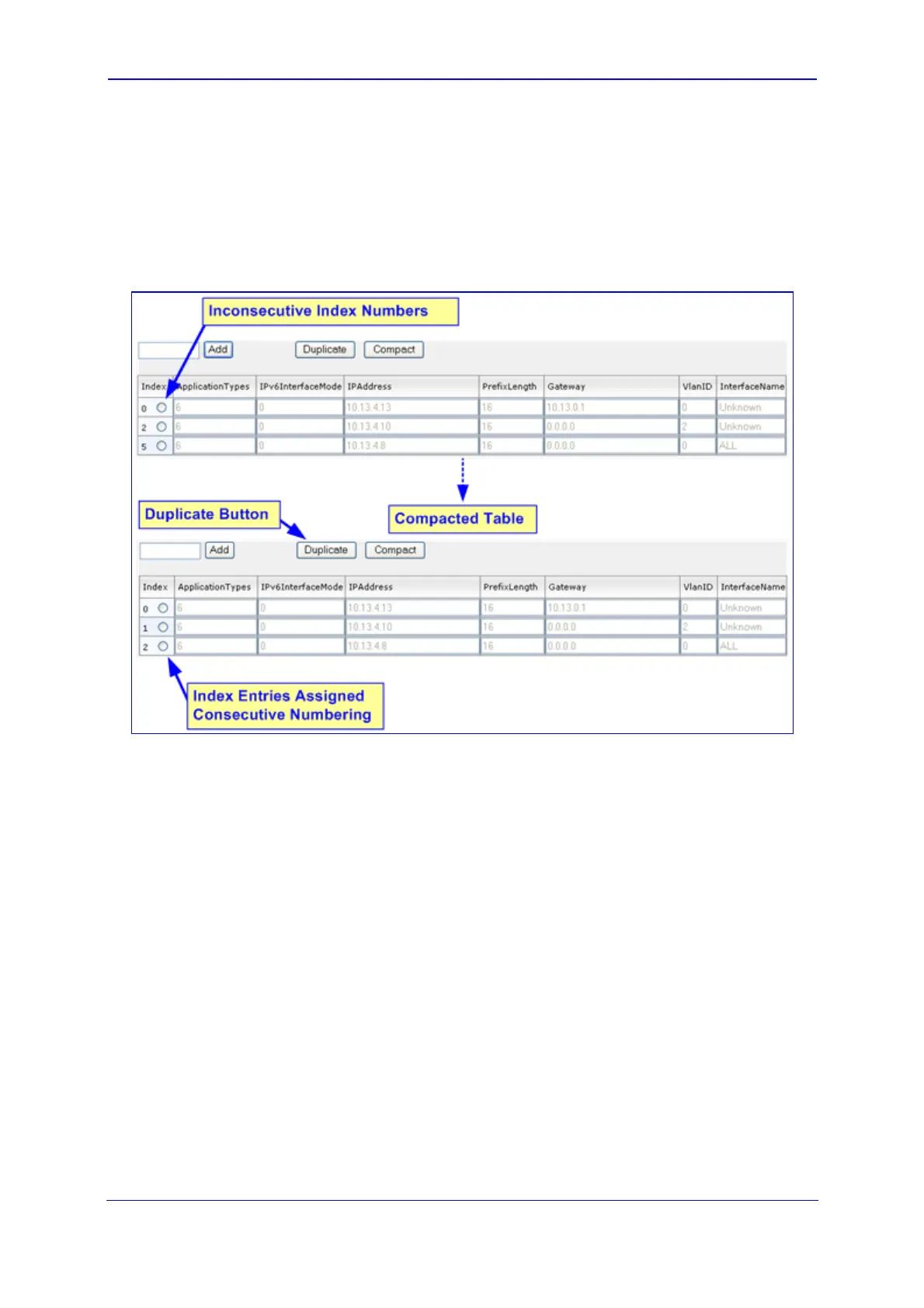Version 5.8 39 October 2009
SIP User's Manual 3. Web-Based Management
¾ To organize the index entries in ascending, consecutive order:
Click Compact; the index entries are organized in ascending, consecutive order,
starting from index 0. For example, if you added three index entries 0, 4, and 6, then
the index entry 4 is re-assigned index number 1 and the index entry 6 is re-assigned
index number 2.
Figure 3-12: Compacting a Web Interface Table
¾ To delete an existing index table entry:
1. In the 'Index' column, select the index corresponding to the table row that you want to
delete.
2. Click Delete; the table row is removed from the table.
