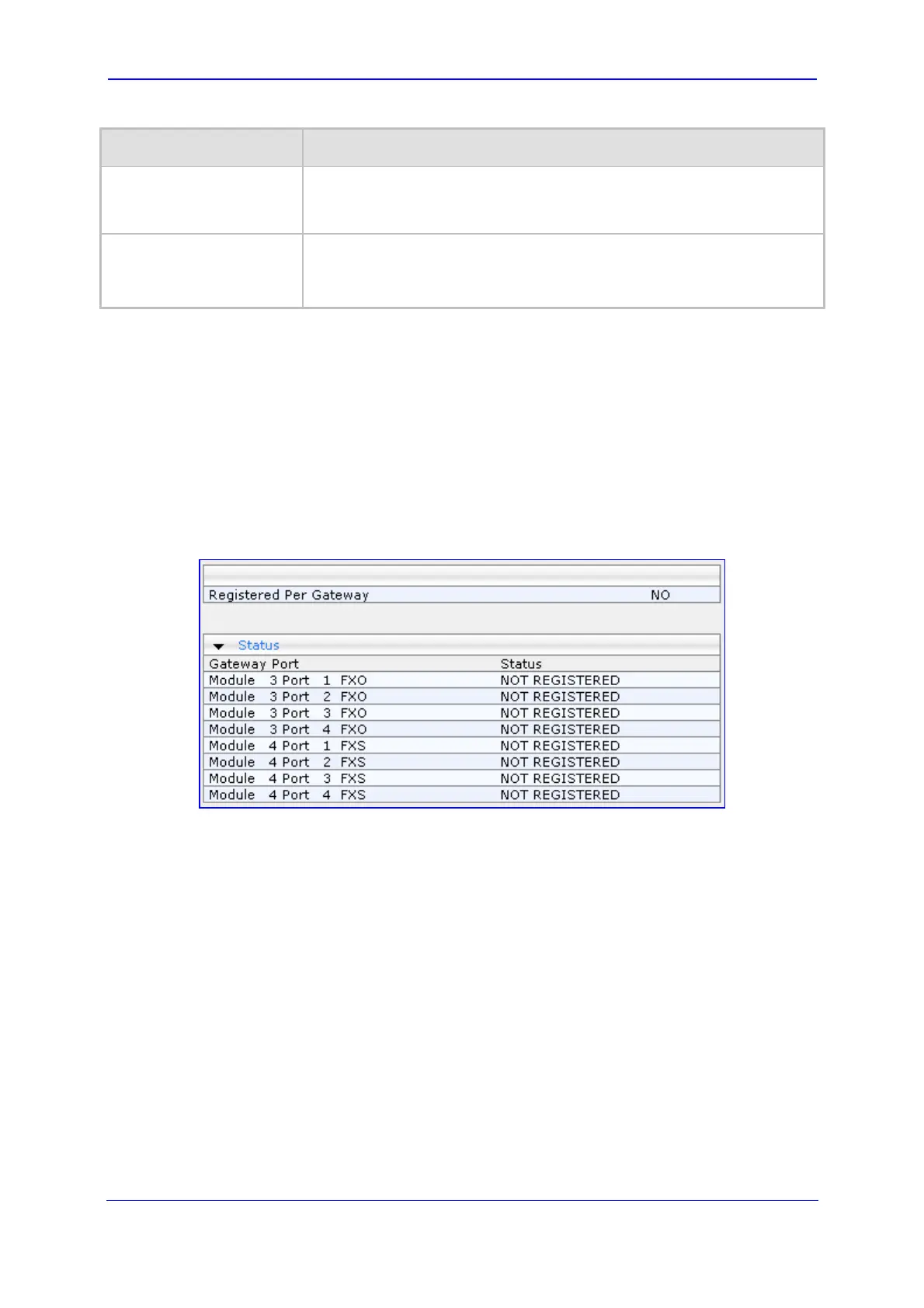Version 5.8 267 October 2009
SIP User's Manual 3. Web-Based Management
Parameter Description
Current Proxy
Not Used = Proxy server isn't defined.
IP address and FQDN (if exists) of the Proxy server with which the
device currently operates.
Current Proxy State
N/A = Proxy server isn't defined.
OK = Communication with the Proxy server is in order.
Fail = No response from any of the defined Proxies.
3.6.3.3 Viewing Registration Status
The 'Registration Status' page displays whether the device or endpoints are registered to a
SIP Registrar/Proxy server.
¾ To view Registration status:
Open the 'Registration Status' page (Status & Diagnostics tab > Gateway Statistics
menu > Registration Status page item).
Figure 3-214: Registration Status Page
If a channel is registered, then 'REGISTERED' is displayed in the 'Status' column
corresponding to the channel; otherwise, 'NOT REGISTERED' is displayed. If registration is
per device, then 'YES' is displayed alongside 'Registered Per Gateway'; otherwise, 'NO' is
displayed.
