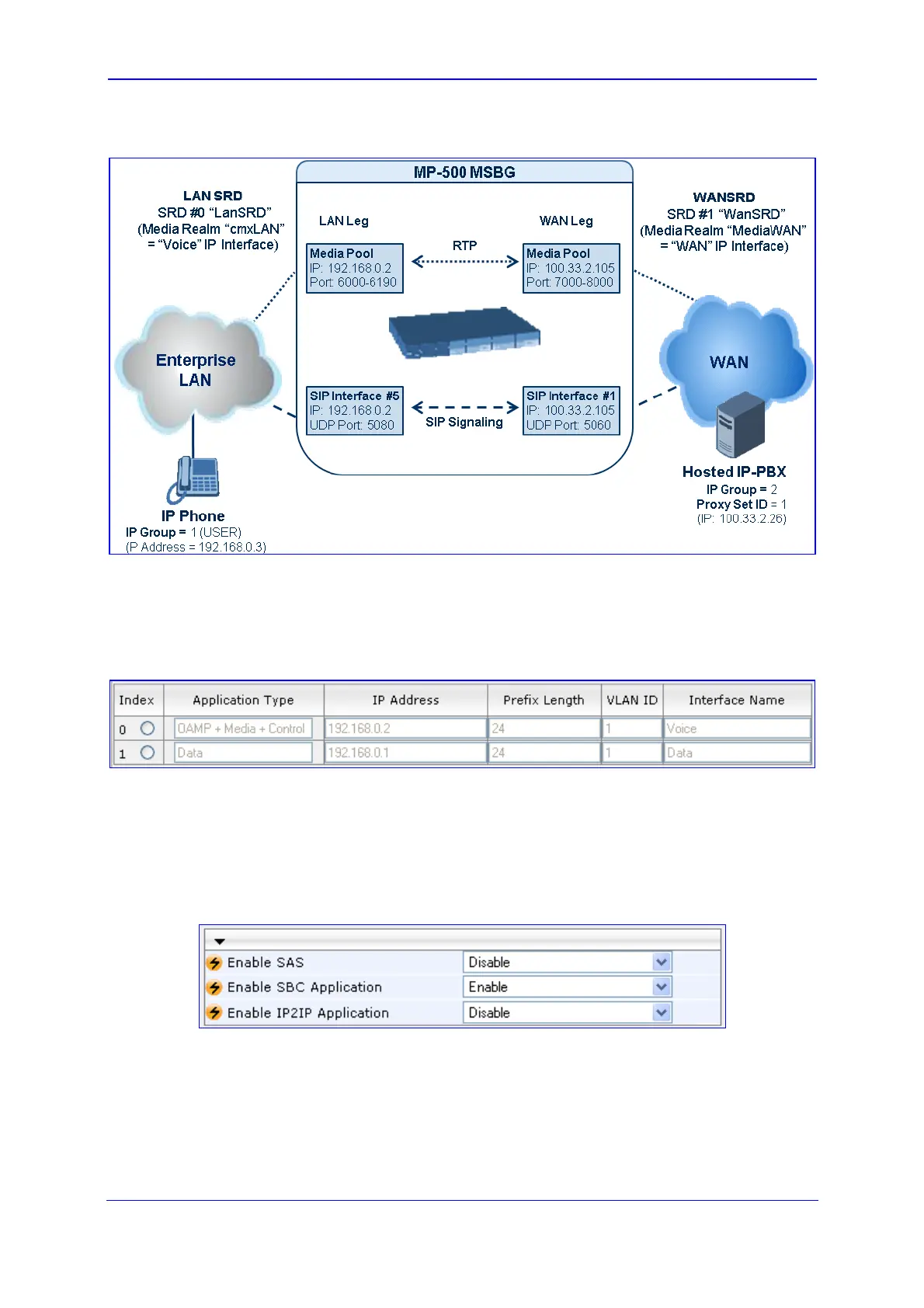Version 5.8 469 October 2009
SIP User's Manual 9. IP Telephony Capabilities
The figure below illustrates the example scenario setup:
This example assumes that the LAN IP address is already configured in the 'Multiple
Interface' table (Configuration tab > Network Settings menu > IP Settings). This
interface is for the OAMP, Media, and Control interface applications and is assigned the
name "Voice" (as shown in the figure below).
Figure 9-9: Multiple Interface Table with "Voice" Interface Name
¾ To configure the device according to the above scenario example:
1. Enable the SBC application from the 'Enable SBC Application' drop-down list of the
'Applications Enabling' page (Configuration tab > Protocol Configuration menu >
Applications Enabling), as shown below:
Figure 9-10: Applications Enabling Page
