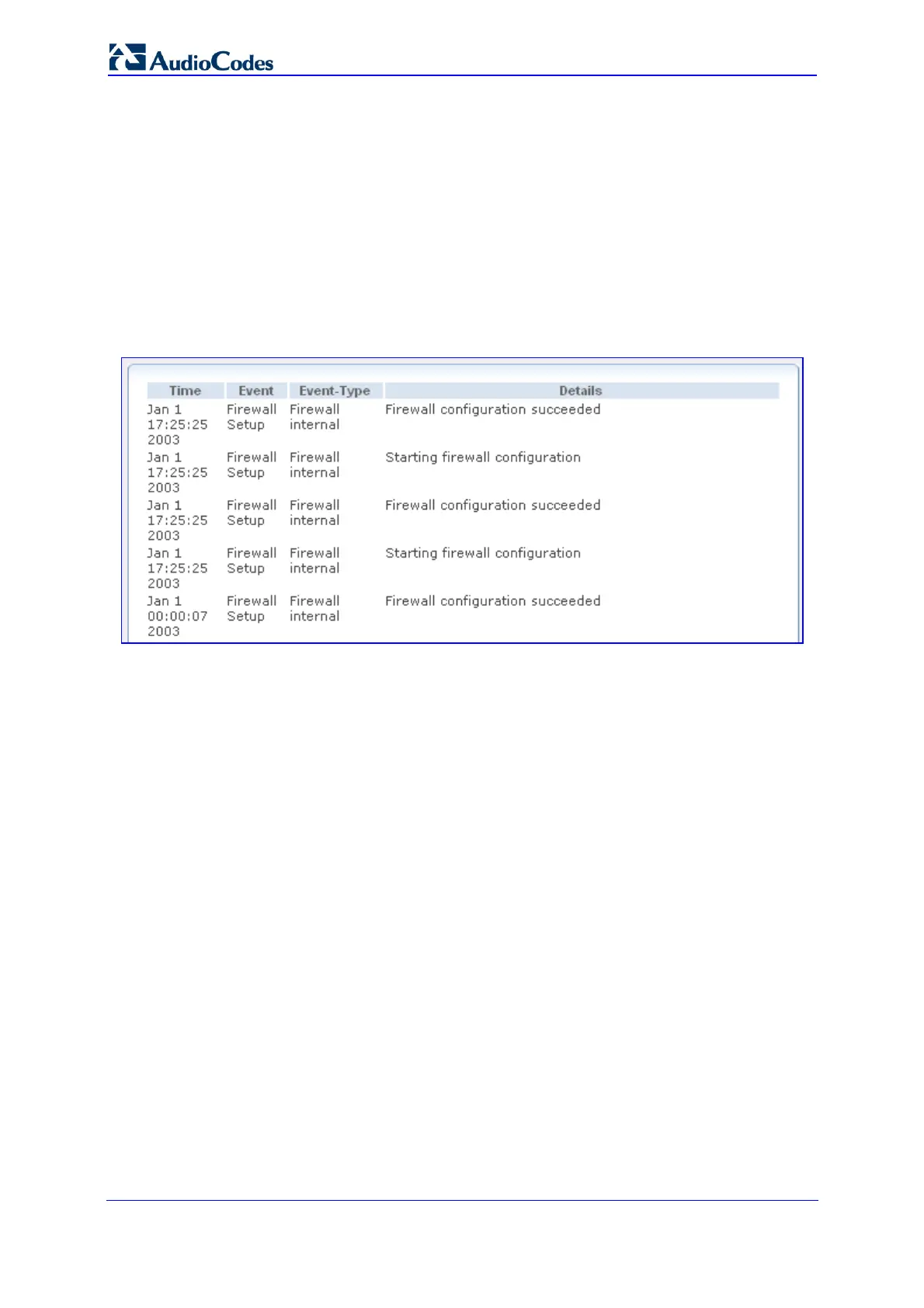SIP User's Manual 258 Document #: LTRT-12801
MP-500 MSBG
3.6.2.5 Viewing Logged Security Events
The Security Log item displays a list of firewall-related events, including attempts to
establish inbound and outbound connections, attempts to authenticate through an
administrative interface (Web or Telnet terminal), firewall configuration and system start-up.
¾ To view logs of firewall-related events:
1. Click the Security Log item (Status & Diagnostics tab > Data Status menu >
Security Log page item); the following page appears:
Figure 3-204: Firewall - Log Page
The log table displays the following details:
• Time: time the event occurred.
• Event: there are five kinds of events:
♦ Inbound Traffic: event is a result of an incoming packet.
♦ Outbound Traffic: event is a result of outgoing packet.
♦ Firewall Setup: configuration message
♦ WBM Login: indicates that a user has logged in to the Web interface.
♦ CLI Login: indicates that a user has logged in to CLI (via Telnet).
• Event-Type: textual description of the event:
♦ Blocked: packet was blocked (message is colored red).
♦ Accepted: packet was accepted (message is colored green).
• Details: additional details about the packet or the event such as protocol, IP
addresses, ports, etc.
The page also provides you with the following buttons:
Clear Log: clears currently displayed log messages from the table.
Refresh: updates the log display with the latest log messages.
