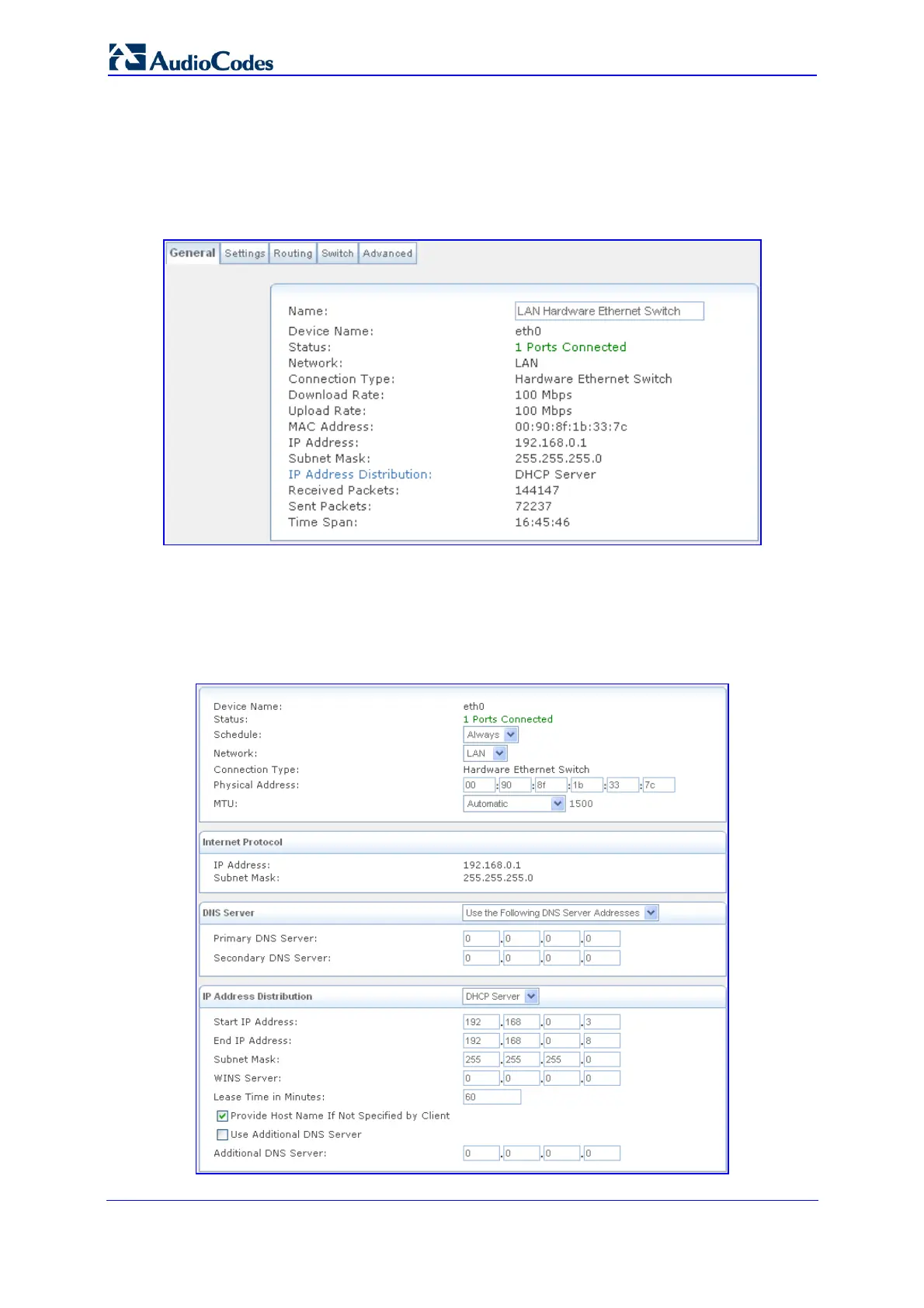SIP User's Manual 128 Document #: LTRT-12801
MP-500 MSBG
4. When the wizard completes the initial configuration (by clicking Finish), the new
connection type appears listed in the main page. To perform advanced configuration,
click the Edit action icon corresponding to the desired network connection; the
following page providing tabs pertaining to the connection type appears (for example,
for the LAN Hardware Ethernet Switch):
Figure 3-124: Editing Network Connection - General Tab
The default view is of the General tab, displaying a detailed summary of the
connection's parameters. These parameters can be edited using the other tabs, as
described below.
5. Select the Settings tab:
Figure 3-125: Editing Network Connection - Settings Tab
