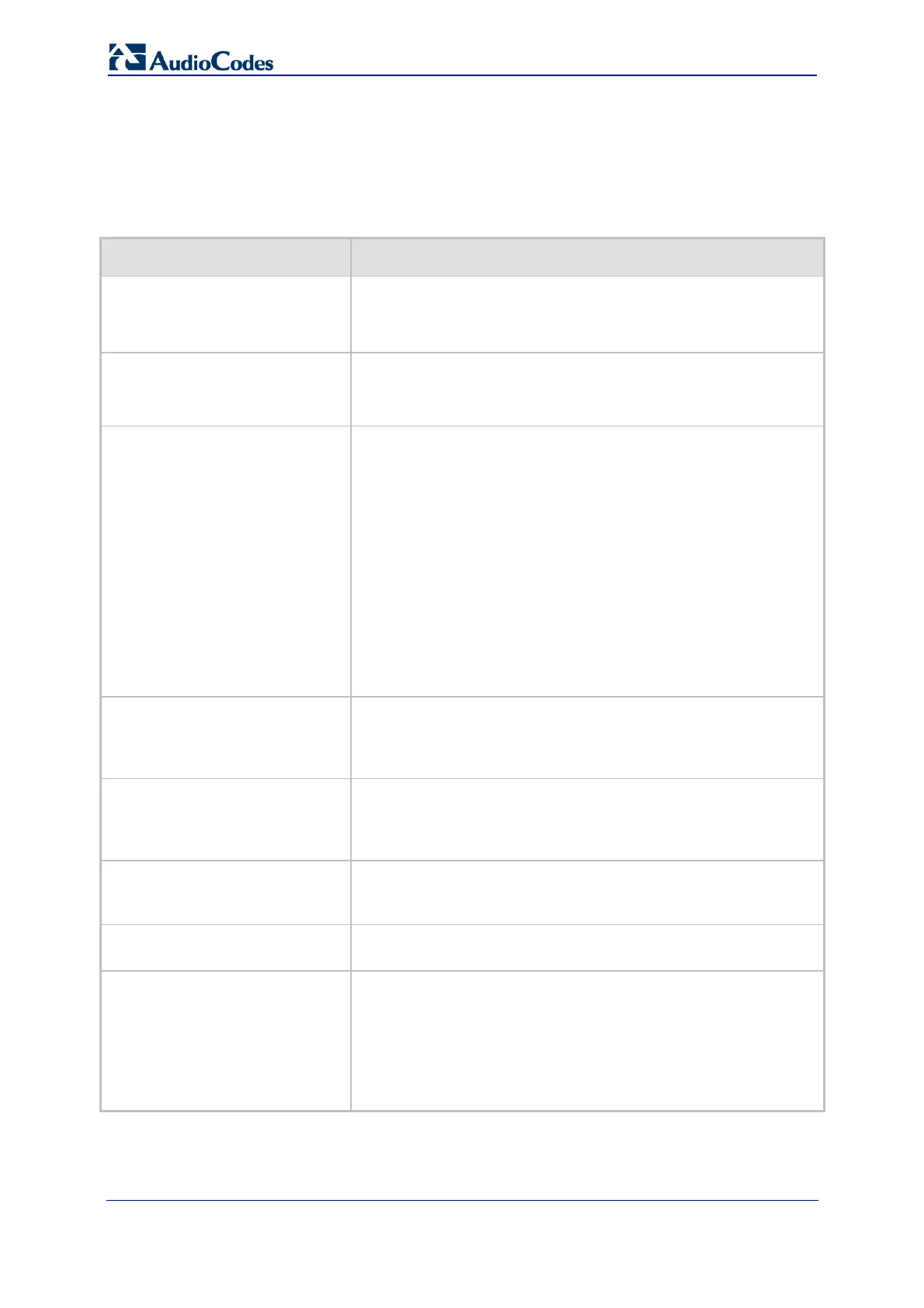SIP User's Manual 316 Document #: LTRT-12801
MP-500 MSBG
6.6 SNMP Parameters
The SNMP parameters are described in the table below.
Table 6-21: SNMP Parameters
Parameter Description
Web: Enable SNMP
[DisableSNMP]
Determines whether SNMP is enabled.
[0] Enable = SNMP is enabled (default).
[1] Disable = SNMP is disabled and no traps are sent.
[SNMPPort]
The device's local UDP port used for SNMP Get/Set commands.
The range is 100 to 3999. The default port is 161.
Note: For this parameter to take effect, a device reset is required.
[SNMPTrustedMGR_x]
Defines up to five IP addresses of remote trusted SNMP
managers from which the SNMP agent accepts and processes
SNMP Get and Set requests.
Notes:
By default, the SNMP agent accepts SNMP Get and Set
requests from any IP address, as long as the correct
community string is used in the request. Security can be
enhanced by using Trusted Managers, which is an IP address
from which the SNMP agent accepts and processes SNMP
requests.
If no values are assigned to these parameters any manager
can access the device.
Trusted managers can work with all community strings.
[ChassisPhysicalAlias]
This object is an 'alias' name for the physical entity as specified
by a network manager, and provides a non-volatile 'handle' for
the physical entity.
The valid range is a string of up to 255 characters.
[ChassisPhysicalAssetID]
This object is a user-assigned asset tracking identifier for the
device's chassis as specified by an EMS, and provides non-
volatile storage of this information.
The valid range is a string of up to 255 characters.
[ifAlias]
The textual name of the interface. The value is equal to the ifAlias
SNMP MIB object.
The valid range is a string of up to 64 characters.
EMS: Keep Alive Trap Port
[KeepAliveTrapPort]
The port to which the keep-alive traps are sent.
The valid range is 0 - 65534. The default is port 162.
[SendKeepAliveTrap]
When enabled, this parameter invokes the keep-alive trap and
sends it every 9/10 of the time defined in the parameter defining
NAT Binding Default Timeout.
[0] = Disable
[1] = Enable
Note: For this parameter to take effect, a device reset is required.
