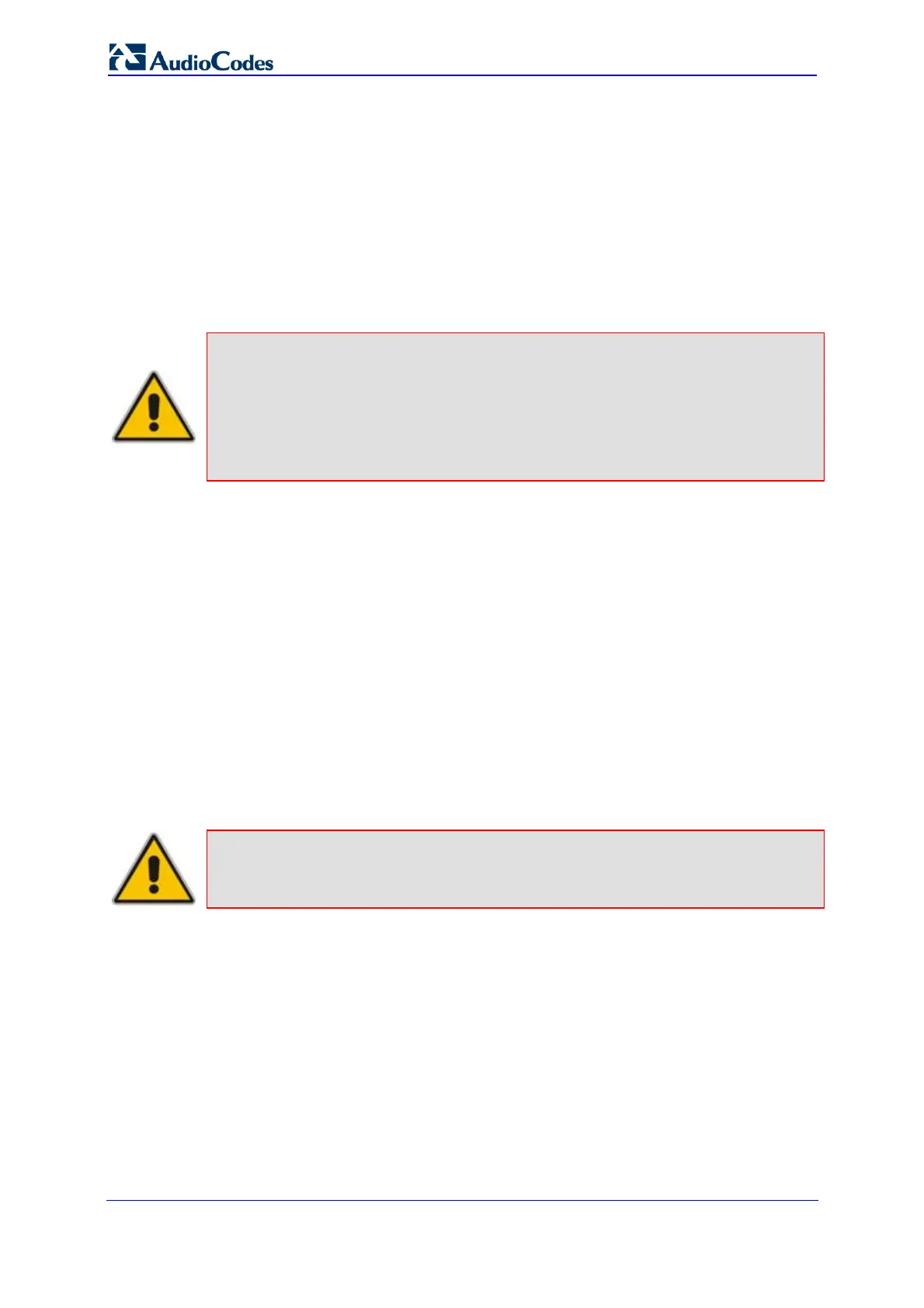SIP User's Manual 518 Document #: LTRT-12801
MP-500 MSBG
2. A places B on hold; A hears a Dial tone and B hears a Held tone.
3. A calls C and establishes a voice path.
4. B places A on hold; B hears a Dial tone.
5. B calls D and establishes a voice path.
6. A ends call with C; A hears a Held tone.
7. B ends call with D.
8. B retrieves call with A.
Notes:
• If a party that is placed on hold (e.g., B in the above figure) is called by
another party (e.g., D), then the on-hold party receives a Call Waiting
tone instead of the Held tone.
• While in a Double Hold state, placing the phone on-hook disconnects
both calls (i.e. call transfer is not performed).
9.14.2 Consultation Feature
The device's Consultation feature allows you to put one number on hold and consult
privately with another party.
The Consultation feature is relevant only for the holding party.
After holding a call (by pressing hook-flash), the holding party hears a dial tone and
can then initiate a new call, which is called a Consultation call.
While hearing a dial tone, or when dialing to the new destination (before dialing is
complete), the user can retrieve the held call by pressing hook-flash.
The held call can’t be retrieved while Ringback tone is heard.
After the Consultation call is connected, the user can toggle between the held and
active call by pressing the hook-flash key.
Note: The Consultation feature is applicable only to FXS interfaces.
9.14.3 Call Transfer
There are two types of call transfers:
Consultation Transfer (REFER and REPLACES):
The common way to perform a consultation transfer is as follows:
In the transfer scenario there are three parties: Party A = transferring, Party B =
transferred, Party C = transferred to.
1. A Calls B.
2. B answers.
