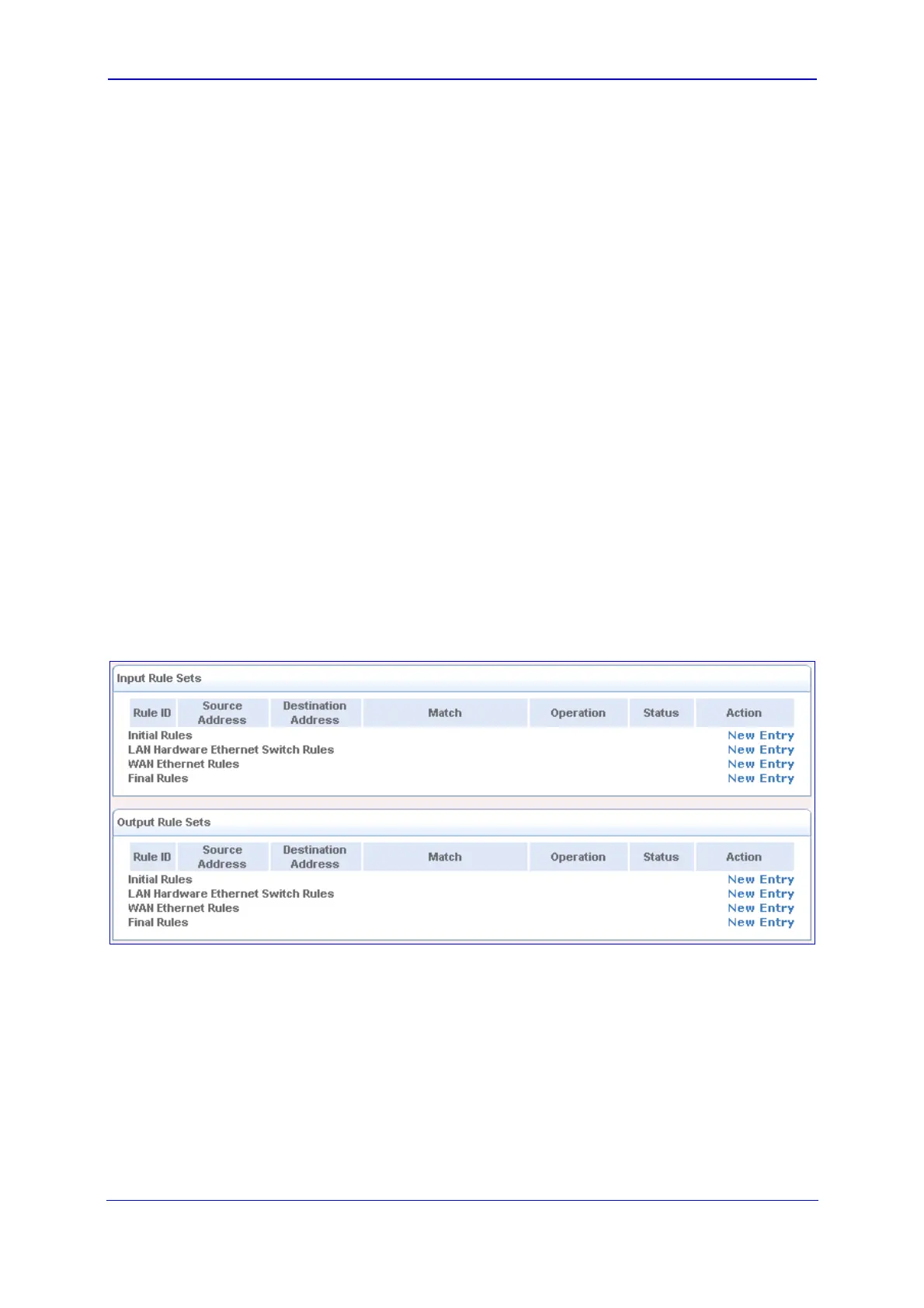Version 5.8 85 October 2009
SIP User's Manual 3. Web-Based Management
• NAPT: The NAPT address into which the original IP address is translated. The
drop-down list displays all of your available NAPT addresses/ranges, from which
you can select an entry. If you want to add a single address or a sub-range from
the given pool/range, select 'User Defined' to add a new Network Object
representing the new host (refer to ''Configuring Network Objects'' on page 121).
Enter a sin
gle port or select 'Range' to enter a range of ports.
6. Select the 'Log Packets Matched by This Rule' check box to log the first packet from a
connection that was matched by this rule.
7. From the 'Schedule' drop-down list, select the time during which the rule is active. By
default, the rule is always active. However, you can configure scheduler rules by
selecting 'User Defined', and then defining the day and time period during which the
rule is active. Once a scheduler rule(s) is defined, the 'Schedule' drop-down list allows
you to choose an available rule (for adding user-defined schedule rules, refer to
''Configuring Scheduler Rules'' on page 122).
3.4.3.3.8 Configuring Advanced Filtering
Advanced filtering is designed to allow comprehensive control over the firewall's behavior.
You can define specific input and output rules, control the order of logically similar sets of
rules and make a distinction between rules that apply to WAN and LAN devices.
¾ To configure advanced filtering:
1. Click the Advanced Filtering item (Configuration tab > Data Settings menu >
Firewall submenu > Advanced Filtering page item); the following page appears:
Figure 3-65: Configuring Advanced Filtering
This page consists of two identical groups, one for 'Input Rule Sets' and the other for
'Output Rule Sets', which are for configuring inbound and outbound traffic,
respectively. Each group is comprised of subsets, which can be grouped into three
main subjects:
• Initial rules: these rules are applied first, on all the device's hosts.
• Network devices rules: these rules can be defined per device's host.
• Final rules: these rules are applied last, on all the device's hosts.
