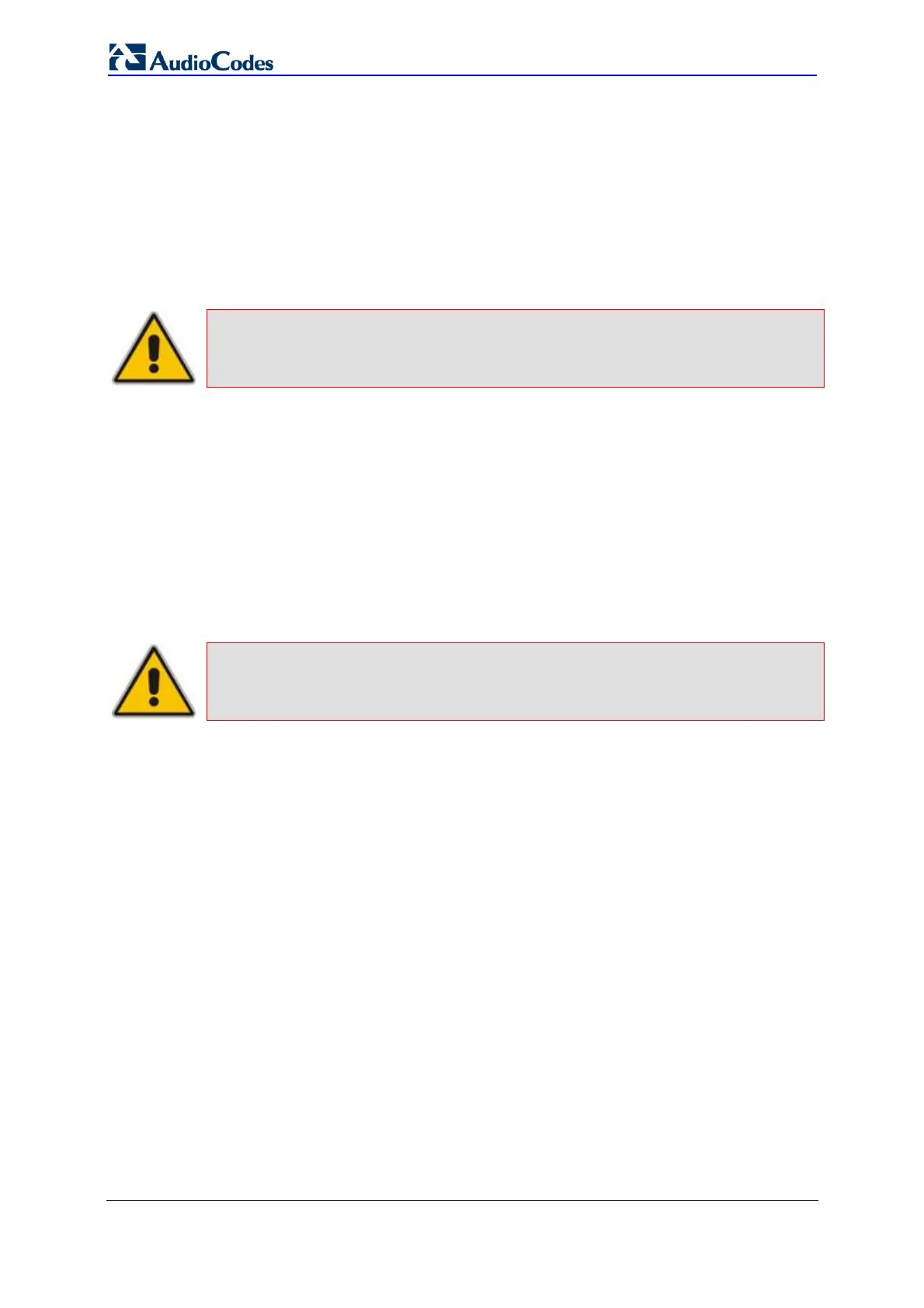SIP User's Manual 284 Document #: LTRT-12801
MP-500 MSBG
5.6 Configuring the Device to Operate with SNMPv3
This section describes the SNMPv3 configuration process:
Configuring SNMPv3 using SSH
Configuring SNMPv3 using EMS (non-configured SNMPv3 System)
Configuring SNMPv3 using EMS (pre-configured SNMPv3 System)
Note: After configuring SNMPv3, ensure that you disable IPSec.
5.6.1 Configuring SNMPv3 using SSH
The procedure below describes how to configure SNMPv3 using SSH.
¾ To configure the device to operate with SNMPv3 via SSH:
1. Open an SSH Client session (e.g. PuTTY), and then connect, using the default user
name and password ("Admin" - case sensitive) to the device. If a message appears
with the RSA host key, click “Yes” to continue. Verify that the shell prompt appears (“\>
”).
Note: If the system has already been configured to work in HA mode, open the SSH
Client Session and connect to the Global IP Address.
2. Type Conf, and then press Enter.
/CONFiguration>
3. Type cf set, and then press Enter; the following prompt is displayed:
Enter data below. Type a period (.) on an empty line to
finish.
The configuration session is now active and all data entered at the terminal is parsed
as configuration text (formatted as an ini file).
4. Type the following text at the configuration session:
[ SNMPUsers ]
FORMAT SNMPUsers_Index = SNMPUsers_Username,
SNMPUsers_AuthProtocol, SNMPUsers_PrivProtocol,
SNMPUsers_AuthKey, SNMPUsers_PrivKey, SNMPUsers_Group;
SNMPUsers 0 = v3user, 2, 1,<auth password>,<priv password>, 1;
[ \SNMPUsers ]
where:
• <auth password> is the password for the for the authentication protocol
• <priv password> is the password for the privacy protocol
