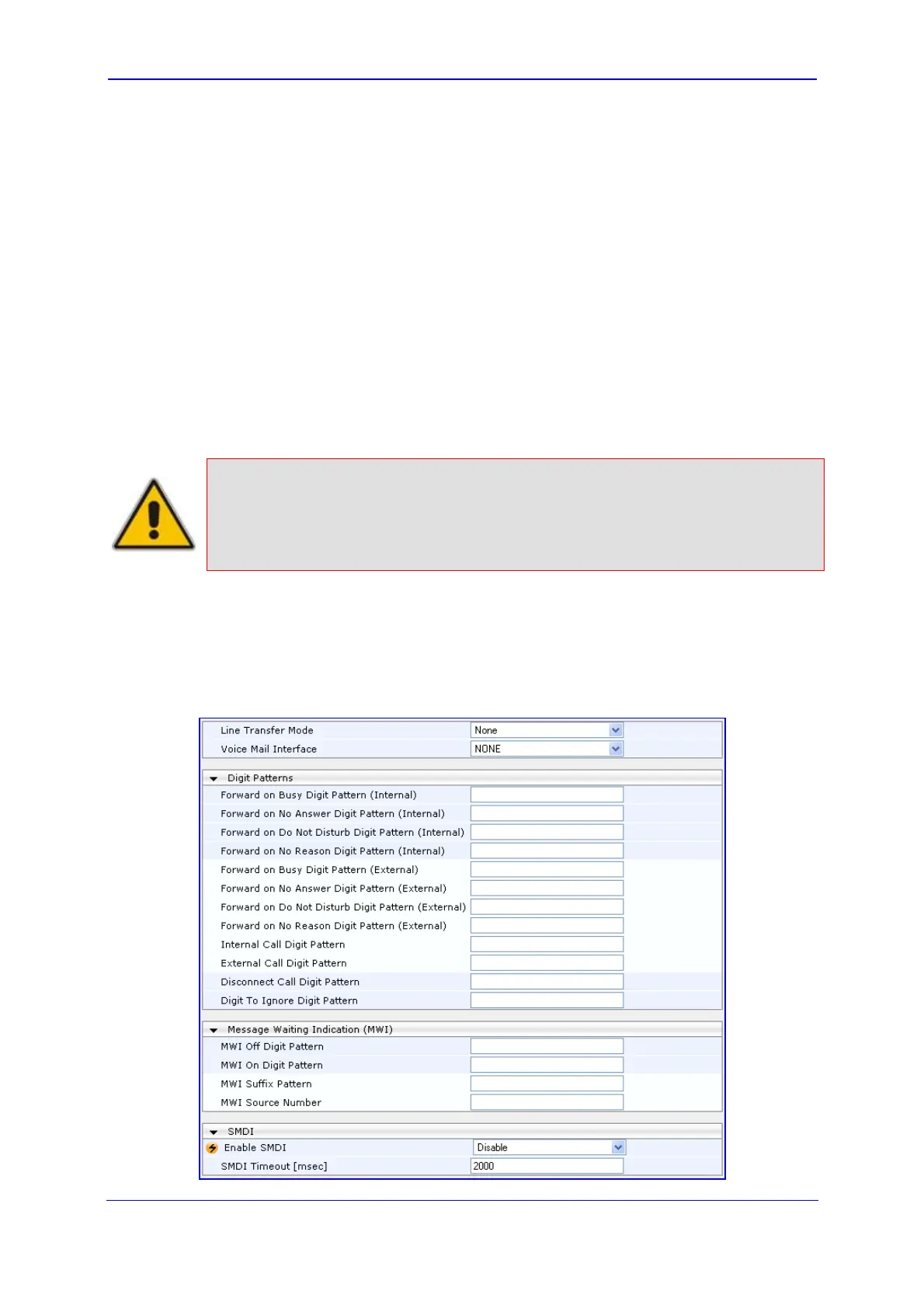Version 5.8 225 October 2009
SIP User's Manual 3. Web-Based Management
3.4.6 Advanced Applications
The Advanced Applications menu allows you to configure advanced SIP-based
applications. This menu includes the following page items:
Voice Mail Settings (refer to ''Configuring Voice Mail Parameters'' on page 225)
RADIUS Pa
rameters (refer to ''Configuring RADIUS Accounting Parameters'' on page
226)
FXO Settings (refe
r to “Configuring FXO Parameters” on page 226)
3.4.6.1 Configuring Voice Mail Parameters
The 'Voice Mail Settings' page allows you to configure the voice mail parameters. For a
description of these parameters, refer to ''Configuration Parameters Reference'' on page
291.
Notes:
• The 'Voice Mail Settings' page is available only for FXO interfaces.
• For detailed information on configuring the voice mail application, refer to
the CPE Configuration Guide for Voice Mail User's Manual.
¾ To configure the Voice Mail parameters:
1. Open the 'Voice Mail Settings' page (Configuration tab > Advanced Applications
menu > Voice Mail Settings page item).
Figure 3-175: Voice Mail Settings Page
