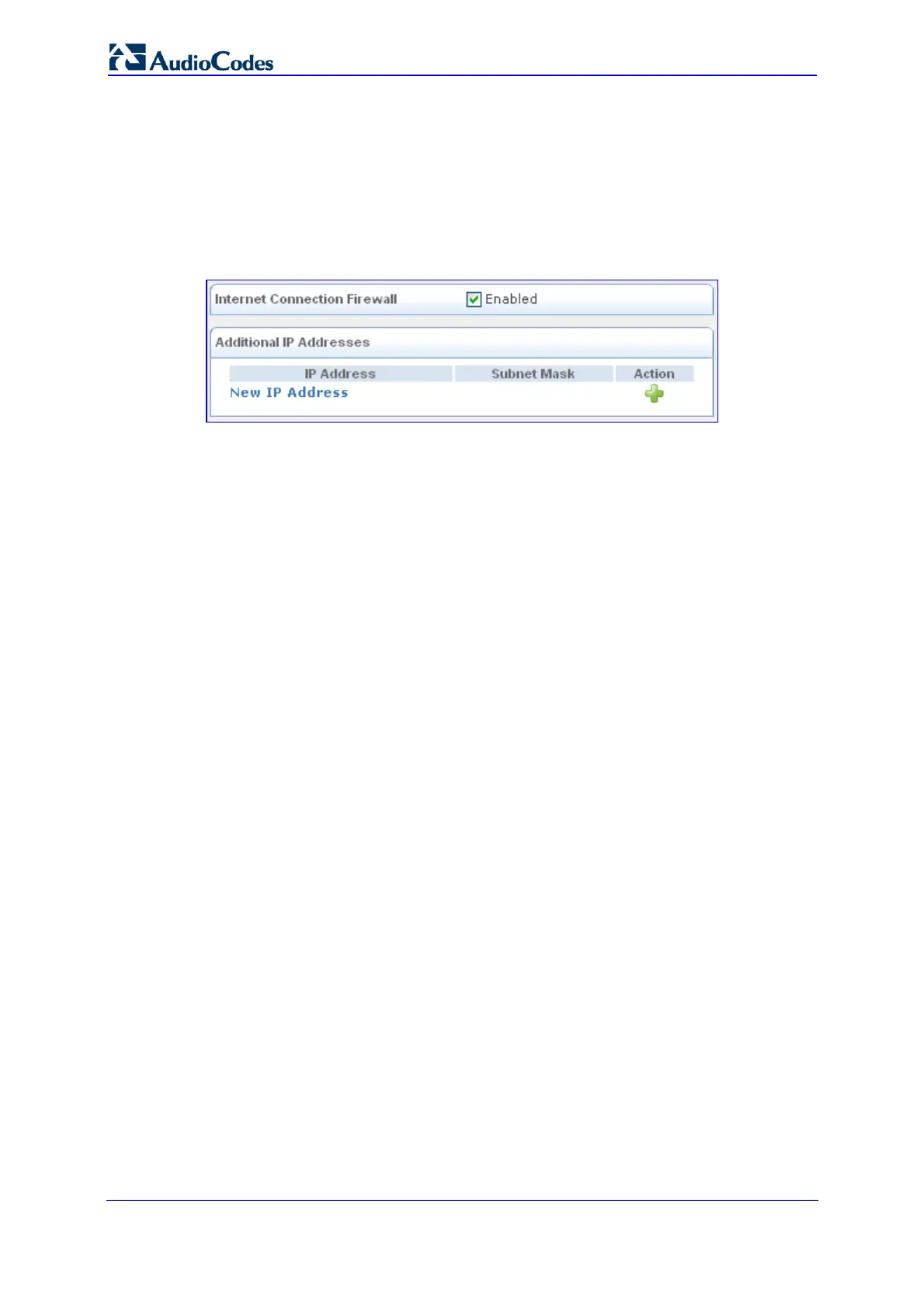SIP User's Manual 132 Document #: LTRT-12801
MP-500 MSBG
• Ingress Policy: Select whether or not to tag incoming packets with the port's
VLAN header. When the 'Tagged (Add VLAN Header)' option is selected,
additional fields appear.
• Default VLAN ID: The port's VLAN identifier. You may add additional identifiers to
the VLAN by clicking New Entry.
10. Select the Advanced tab:
Figure 3-129: Editing Network Connection - Advanced Tab
• Internet Connection Firewall: Your device's firewall helps protect your computer
by preventing unauthorized users from gaining access to it through a network
such as the Internet. The firewall can be activated per network connection. To
enable the firewall on this network connection, select the 'Enabled' check box.
• Additional IP Addresses: You can add alias names (additional IP addresses) to
the device by clicking the New IP Address link. This enables you to access the
device using these aliases (in addition to the default 192.168.1.1).
11. Click OK to save the settings.
