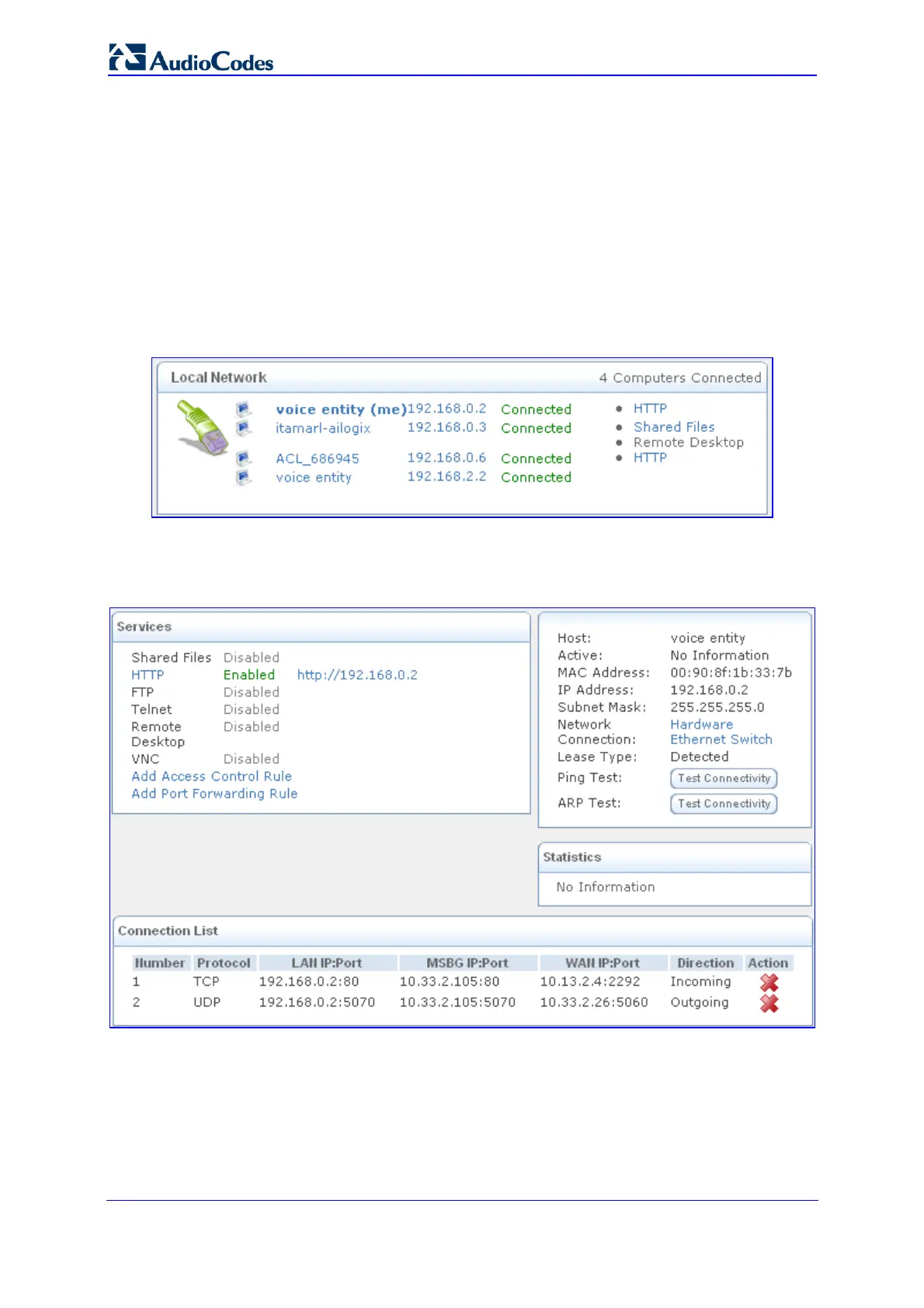SIP User's Manual 254 Document #: LTRT-12801
MP-500 MSBG
3.6.2.2 Viewing LAN Status
The LAN Status item displays a list of the computers, disks, printers and phones
connected to the device's LAN network, and the status of each one (connected or
disconnected).
¾ To view a list of the LAN computers:
Click the LAN Status item (Status & Diagnostics tab > Data Status menu > LAN
Status page item); the following page appears:
Figure 3-200: LAN Status
You can view detailed information of a specific computer, click a LAN computer in the table.
The following page appears as a result:
Figure 3-201: Detailed LAN PC Information
