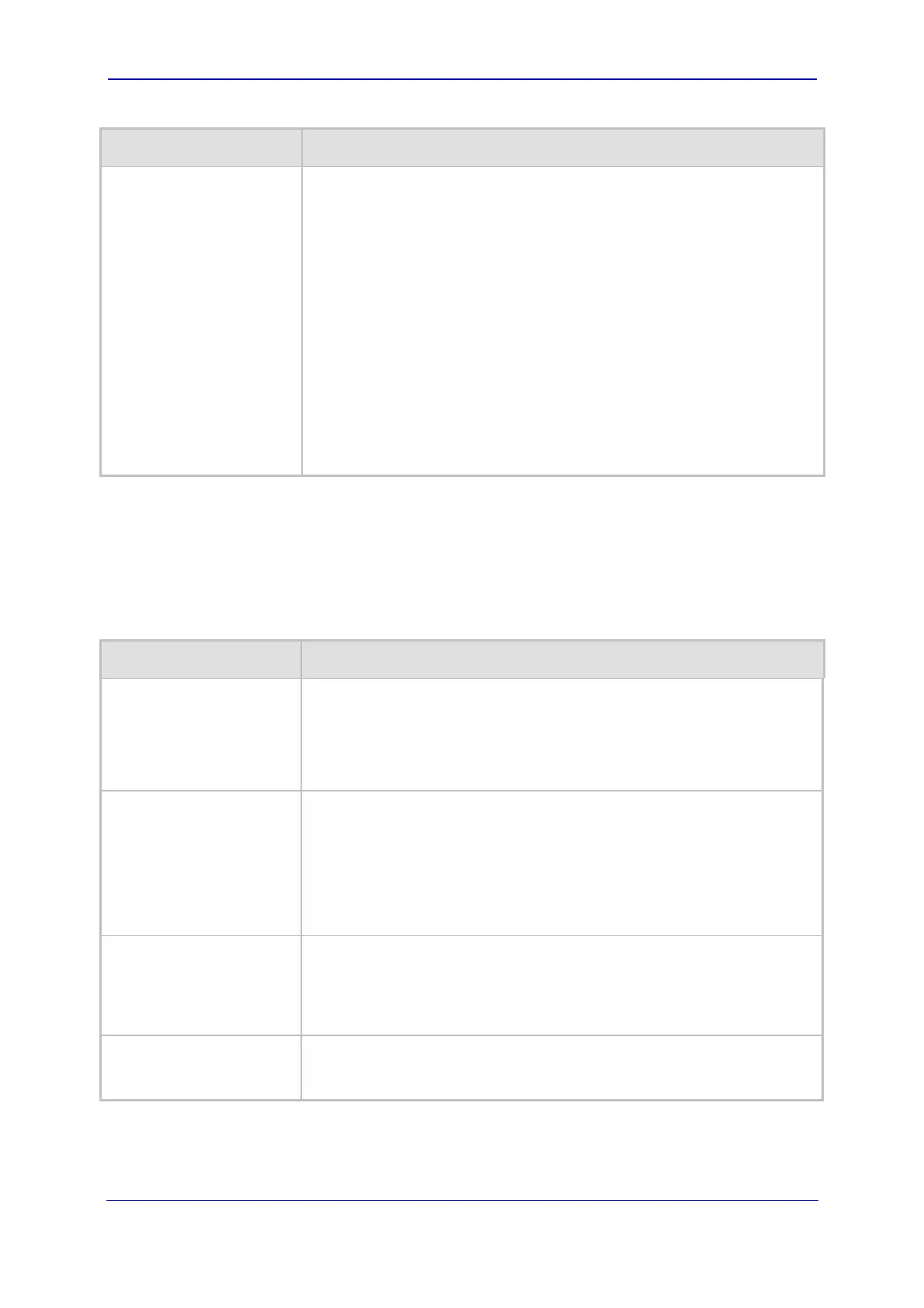Version 5.8 307 October 2009
SIP User's Manual 6. Configuration Parameters Reference
Parameter Description
9 (3) 'Configuration File'
9
9 (5) 'Software Upgrade Key'
9
9 (7) 'Web Access List'
9 (8) 'Web User Accounts'
[NAA] Non Authorized Access = Attempt to access the Web interface
with a false or empty user name or password.
[SPC] Sensitive Parameters Value Change = Changes made to
sensitive parameters:
9 (1) IP Address
9 (2) Subnet Mask
9 (3) Default Gateway IP Address
9 (4) ActivityListToLog
For example: ActivityListToLog = 'pvc', 'afl', 'dr', 'fb', 'swu', 'ard', 'naa',
'spc'
6.3.3 Remote Alarm Indication Parameters
The Remote Alarm Indication (RAI) parameters are described in the table below.
Table 6-13: RAI Parameters
Parameter Description
[EnableRAI]
Enables RAI alarm generation if the device's busy endpoints exceed a
user-defined threshold.
[0] = Disable RAI (Resource Available Indication) service (default).
[1] = RAI service enabled and an SNMP
'acBoardCallResourcesAlarm' Alarm Trap is sent.
[RAIHighThreshold]
High threshold percentage of total calls that are active (busy endpoints).
When the percentage of the device's busy endpoints exceeds this High
Threshold, the device sends the SNMP acBoardCallResourcesAlarm
Alarm Trap with a 'major' Alarm Status.
The range is 0 to 100. The default value is 90.
Note: The percentage of busy endpoints is calculated by dividing the
number of busy endpoints by the total number of “enabled” endpoints.
[RAILowThreshold]
Low threshold percentage of total calls that are active (busy endpoints).
When the percentage of the device's busy endpoints falls below this Low
Threshold, the device sends an SNMP acBoardCallResourcesAlarm
Alarm Trap with a 'cleared' Alarm Status.
The range is 0 to 100%. The default value is 90%.
[RAILoopTime]
Time interval (in seconds) that the device periodically checks call
resource availability.
The valid range is 1 to 200. The default is 10.
