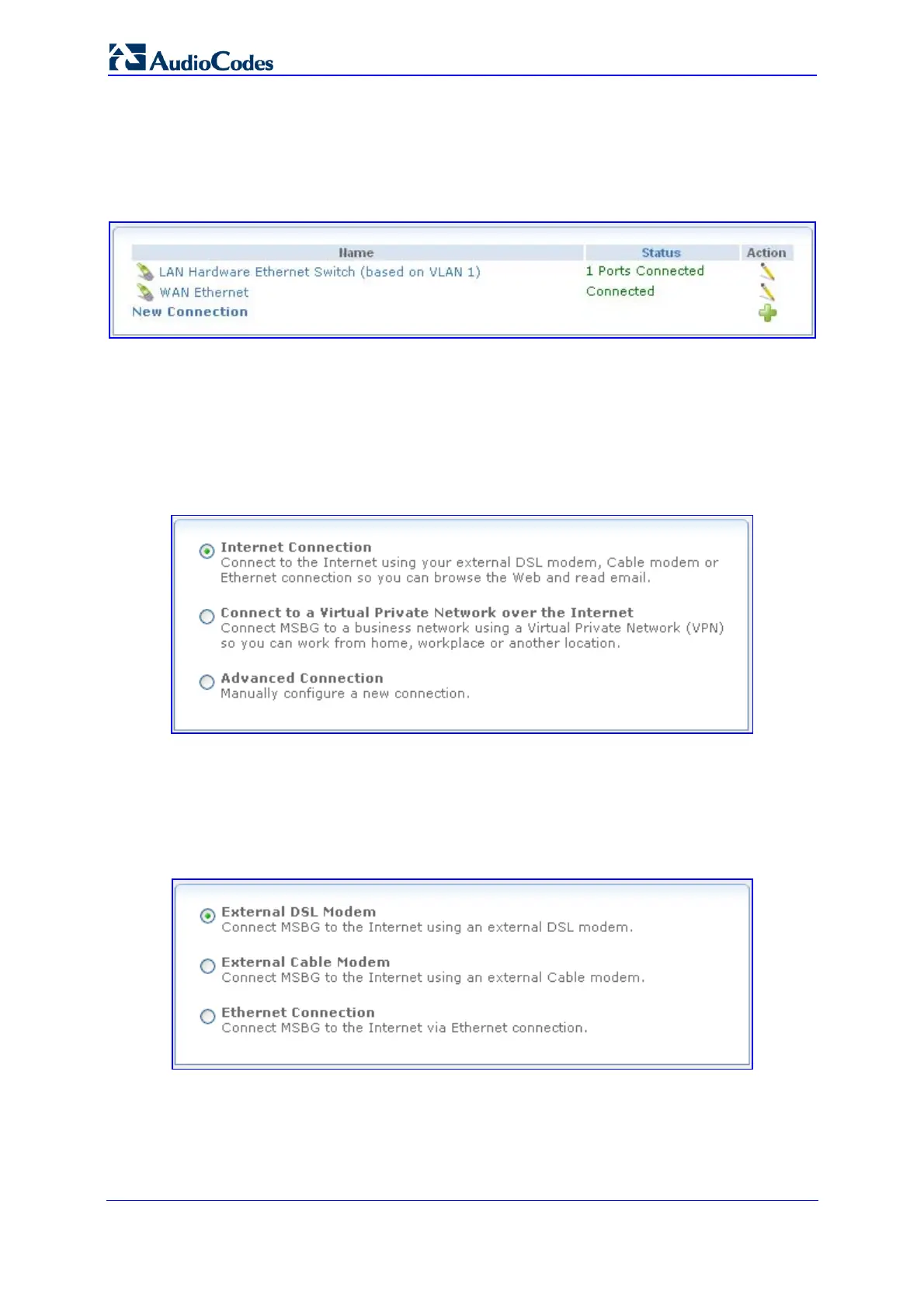SIP User's Manual 126 Document #: LTRT-12801
MP-500 MSBG
¾ To add a network connection:
1. Click the Connections item (Configuration tab > Data Settings menu > System
submenu > Connections page item); the following page appears:
Figure 3-120: Configuring Network Connections
The page displays the following interfaces:
• LAN Hardware Ethernet Switch: represents all the device's ports.
• WAN Ethernet: connects the device to another network either directly or through
an external modem.
2. Click the New Connection link; the Connection Wizard appears:
Figure 3-121: Defining a New Connection
3. Select whether you want to configure an Internet connection or a VPN connection:
• For configuring an Internet connection, perform the following:
a. Select the 'Internet Connection' option, and then click Next; the following
wizard page appears:
Figure 3-122: Defining Internet Connection Type
b. Select the required Internet connection type, click Next, and then follow the
instructions provided by the wizard.
