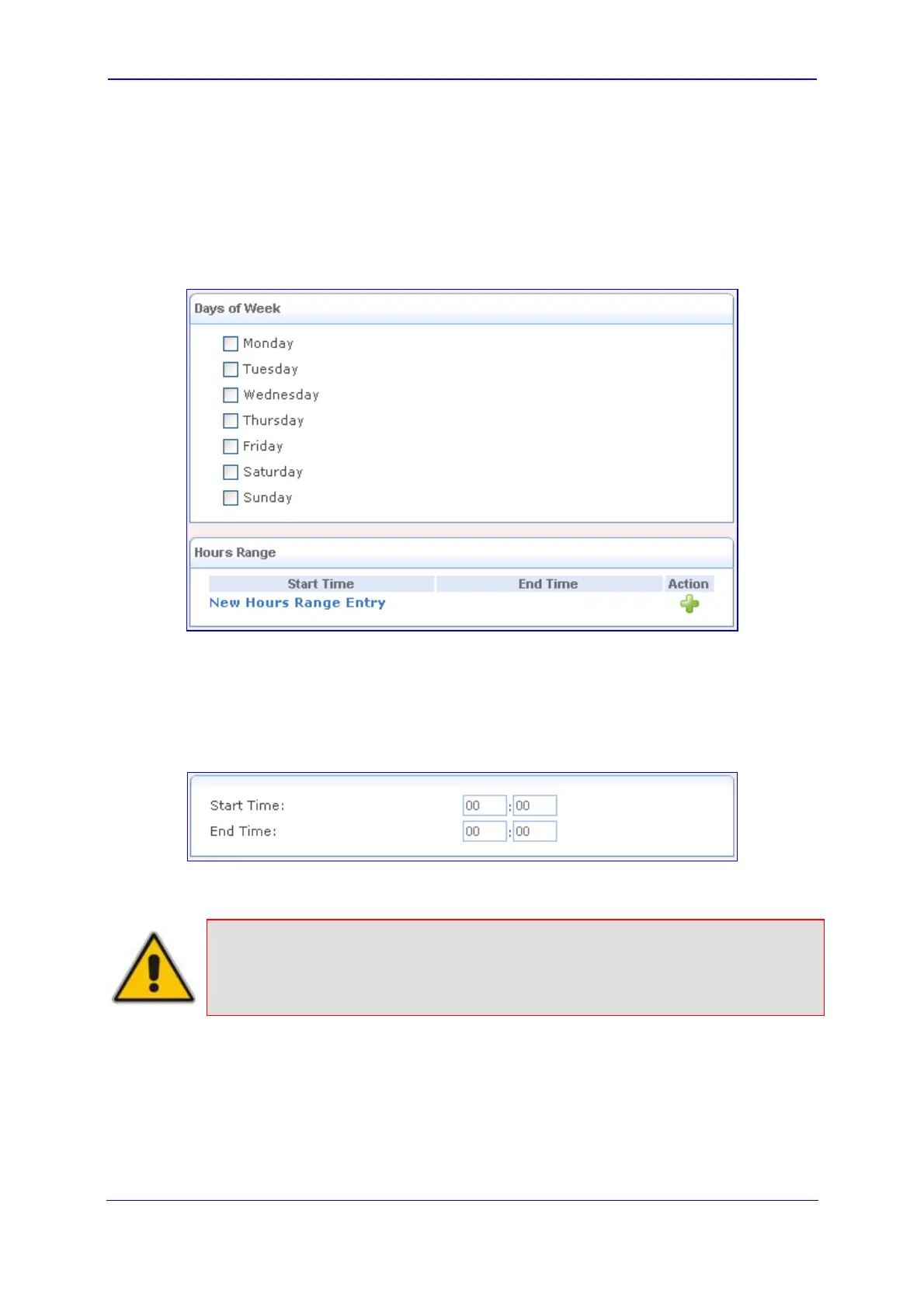Version 5.8 123 October 2009
SIP User's Manual 3. Web-Based Management
3. In the 'Name' field, specify a name for the rule.
4. Under the 'Rule Activity Settings' group, specify whether the rule is active or inactive
during the designated time period, by selecting the appropriate option.
5. Click the New Time Segment Entry link to define the rule's time segment; the
following page appears:
Figure 3-116: Defining Time Segment
6. Under the 'Days of Week' group, select the day(s) of the week on which the rule is
active or inactive.
7. Under the 'Hours Range' group, click the New Hours Range Entry link to define a
specific hour range for the rule; the following page appears:
Figure 3-117: Defining Hour Range
8. Enter the desired start and end time values for the rule.
Note: The defined start and end time is applied to all days of the week that you
selected above.
9. Click OK to return to the previous page, and then click OK again to return to the main
page.
