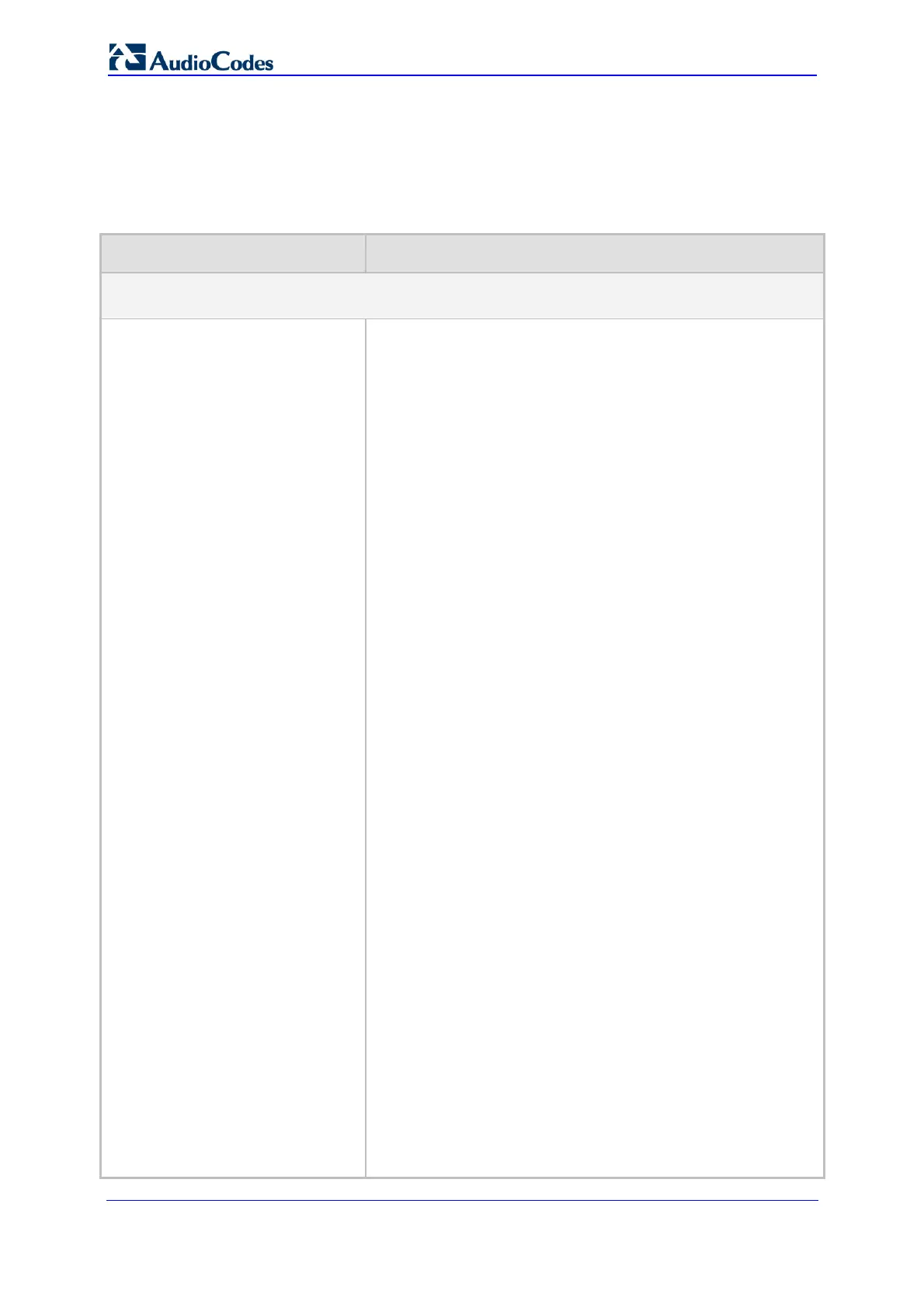SIP User's Manual 292 Document #: LTRT-12801
MP-500 MSBG
6.1.2 Multiple IP Interfaces and VLANs Parameters
The IP network interfaces and VLAN parameters are described in the table below.
Table 6-2: IP Network Interfaces and VLAN Parameters
Parameter Description
Web: Multiple Interface Table
EMS: IP Interface Settings
[InterfaceTable]
This ini file table parameter configures the Multiple Interface
table for configuring the IP addresses for the voice functionality
and data functionalities and logical IP addresses. The format of
this parameter is as follows:
[InterfaceTable]
FORMAT InterfaceTable_Index =
InterfaceTable_ApplicationTypes,
InterfaceTable_InterfaceMode, InterfaceTable_IPAddress,
InterfaceTable_PrefixLength, InterfaceTable_Gateway,
InterfaceTable_VlanID, InterfaceTable_InterfaceName;
[\InterfaceTable]
For example:
InterfaceTable 0 = 6, 10, 10.8.6.86, 16, 0.0.0.0, 1, Voice;
InterfaceTable 1 = 11, 10, 10.8.6.85, 16, 0.0.0.0, 1, Data;
InterfaceTable 0 = 0, 0, 192.168.85.14, 16, 0.0.0.0, 1,
Management;
InterfaceTable 1 = 2, 0, 200.200.85.14, 24, 0.0.0.0, 200,
Control;
InterfaceTable 2 = 1, 0, 211.211.85.14, 24, 211.211.85.1, 211,
Media;
The above example, configures three network interfaces
(OAMP, Control, and Media).
Notes:
Up to 16 logical IP addresses with associated VLANs can
be defined (indices 0-15). However, only up to 8 interfaces
can be used for media RTP traffic (assigned to a Media
Realm in the 'SIP Media Realm' table, which in turn is
assigned to an IP Group).
For this ini file table parameter to take effect, a device reset
is required.
Each interface index must be unique.
Each IP interface must have a unique subnet.
Subnets in different interfaces must not be overlapping in
any way (e.g., defining two interfaces with 10.0.0.1/8 and
10.50.10.1/24 is invalid). Each interface must have its own
address space.
Upon device start up, this table is parsed and passes
comprehensive validation tests. If any errors occur during
this validation phase, the device sends an error message to
the Syslog server and falls back to a “safe mode”, using a
single IPv4 interface and without VLANs. Therefore, check
the Syslog for any error messages.
For configuring additional routing rules for other interfaces,
use the 'Tel to IP Routing' table.
