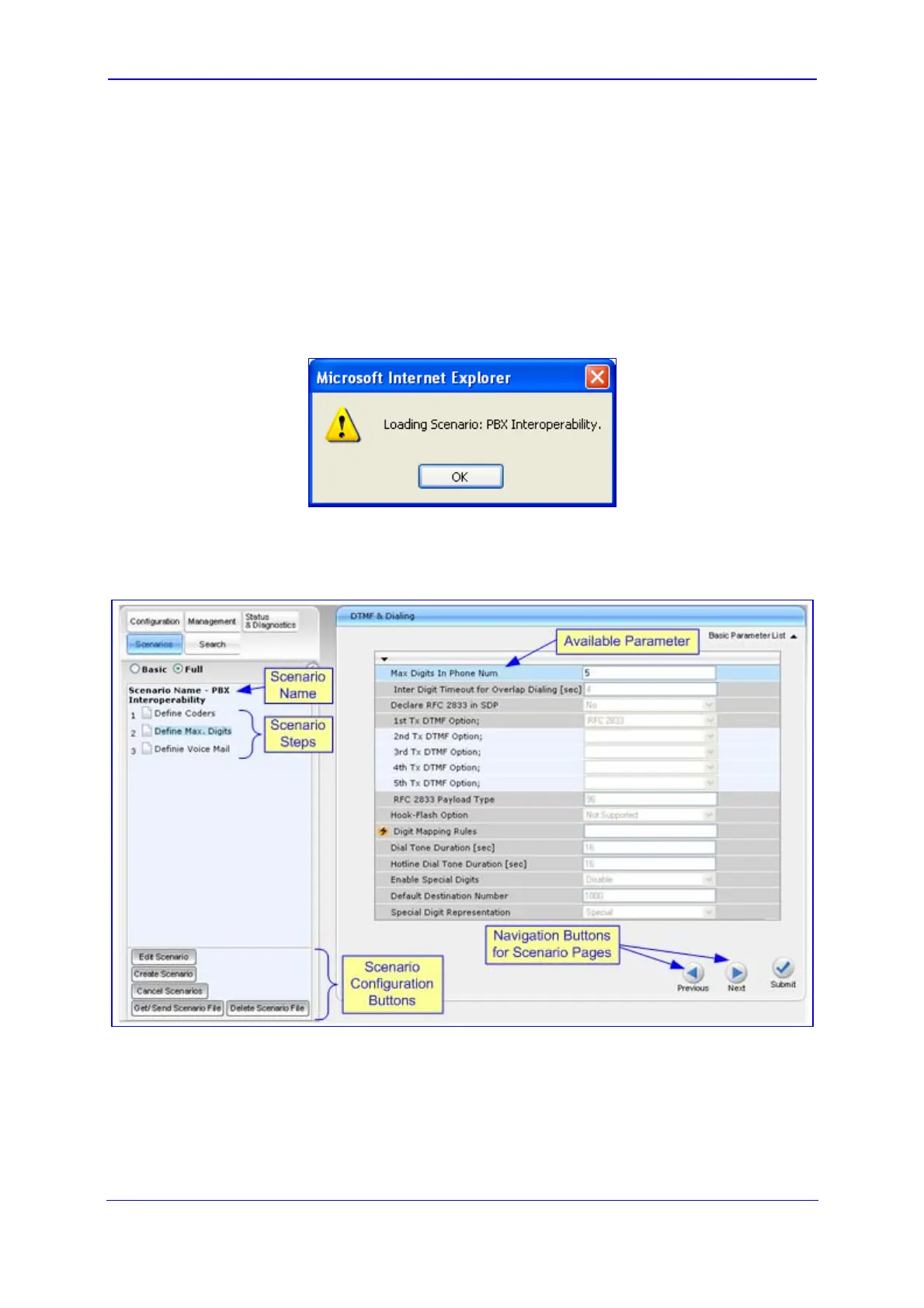Version 5.8 43 October 2009
SIP User's Manual 3. Web-Based Management
3.2.8.2 Accessing a Scenario
Once you have created the Scenario, you can access it at anytime by following the
procedure below:
¾ To access the Scenario:
1. On the Navigation bar, select the Scenario tab; a message box appears, requesting
you to confirm the loading of the Scenario.
Figure 3-16: Scenario Loading Message Box
2. Click OK; the Scenario and its Steps appear in the Navigation tree, as shown in the
example figure below:
Figure 3-17: Scenario Example
When you select a Scenario Step, the corresponding page is displayed in the Work pane. In
each page, the available parameters are indicated by a dark-blue background; the
unavailable parameters are indicated by a gray or light-blue background.
