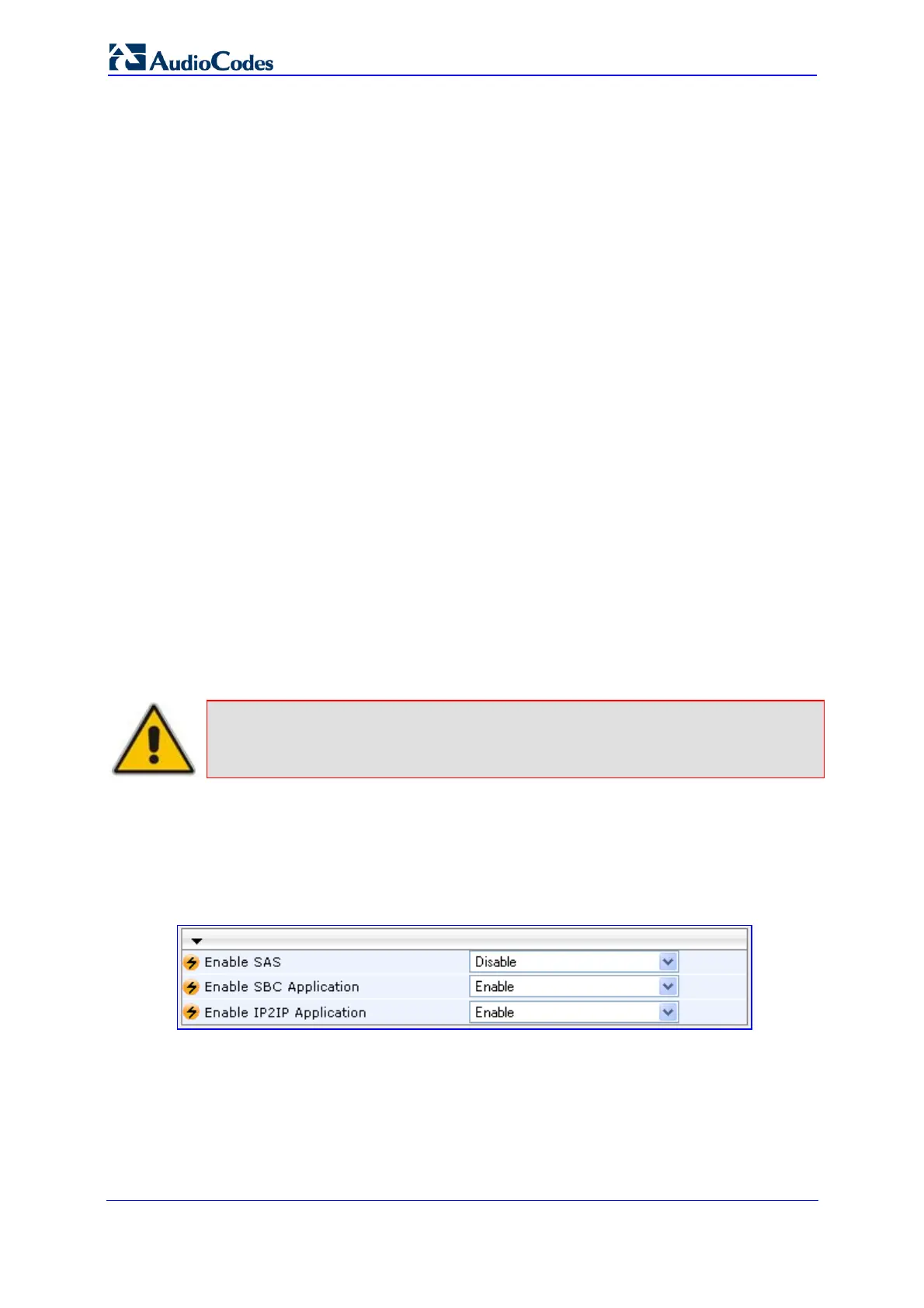SIP User's Manual 142 Document #: LTRT-12801
MP-500 MSBG
3.4.5 Protocol Configuration
The Protocol Configuration menu allows you to configure the device's SIP parameters
and contains the following submenus:
Applications Enabling (refer to “Enabling Applications” on page 142)
Protocol Defi
nition (refer to ''Protocol Definition'' on page 144)
Proxies/IpG
roups/Registration (refer to ''Proxies, IP Groups, and Registration'' on page
146)
Cod
ers And Profile Definitions (refer to ''Coders and Profile Definitions'' on page 160)
SIP Advanced Paramete
rs (refer to ''SIP Advanced Parameters'' on page 168)
SAS (refer to “SAS Parameters” on page 174)
Manipul
ation Tables (refer to ''Manipulation Tables'' on page 194)
Routin
g Tables (refer to ''Routing Tables'' on page 200)
Endpoint Settings (refe
r to “Endpoint Settings” on page 211)
Hunt G
roup (refer to ''Trunk Groups'' on page 219)
3.4.5.1 Enabling Applications
The 'Applications Enabling' page allows you to enable the following applications:
SAS application
SBC application
Note: For enabling an application, a device reset is required.
¾ To enable an application:
1. Open the 'Applications Enabling' page (Configuration tab > Protocol Configuration
menu > Applications Enabling page item).
Figure 3-136: Applications Enabling Page
2. Save the changes to the device's flash memory and reset the device (refer to ''Saving
Configuration'' on page 237).
