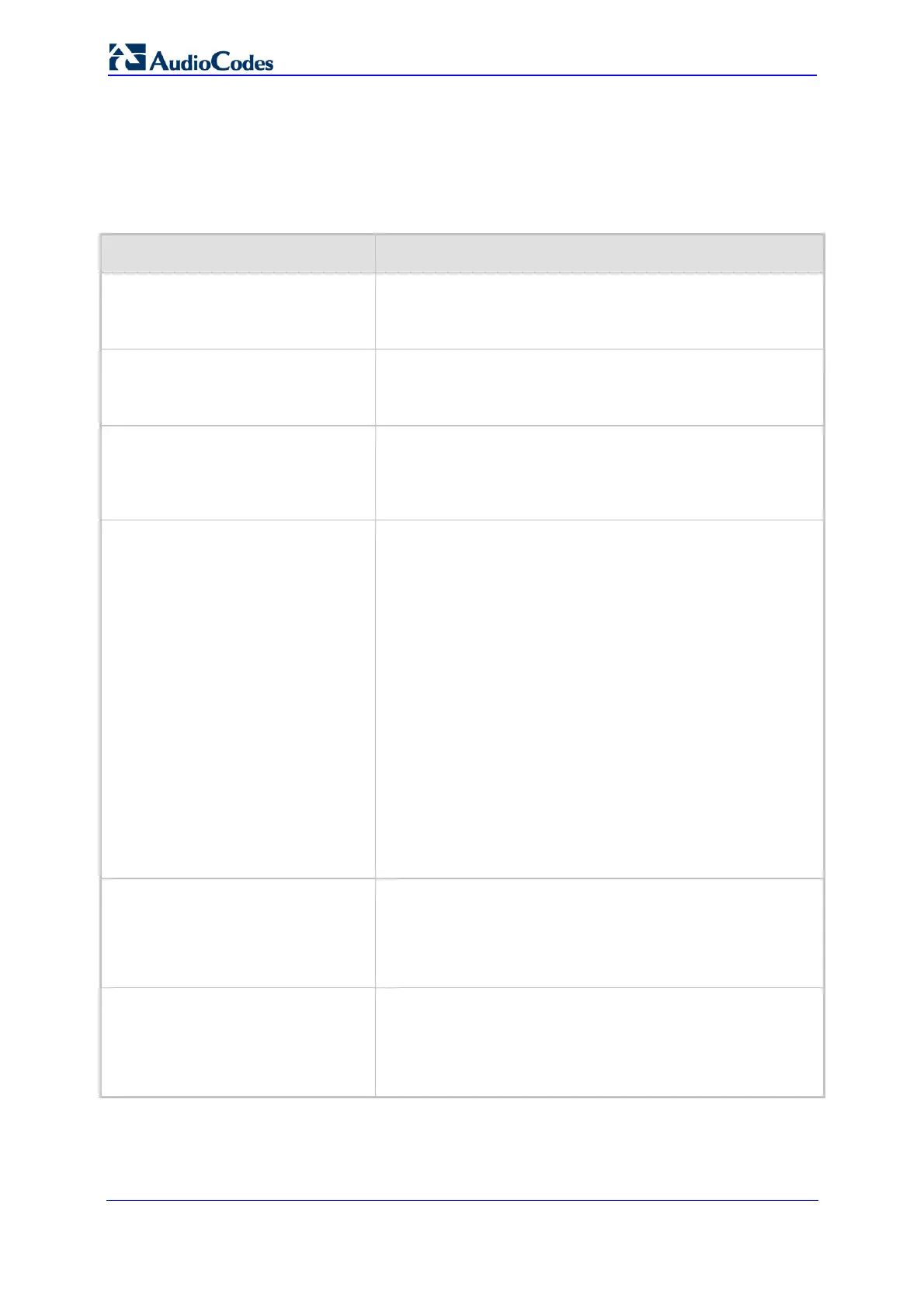SIP User's Manual 400 Document #: LTRT-12801
MP-500 MSBG
6.12.2 Tone Detection Parameters
The signal tone detection parameters are described in the table below.
Table 6-46: Tone Detection Parameters
Parameter Description
EMS: DTMF Enable
[DTMFDetectorEnable]
Enables or disables detection of DTMF signaling.
[0] = Disable
[1] = Enable (default)
EMS: MF R1 Enable
[MFR1DetectorEnable]
Enables or disables detection of MF-R1 signaling.
[0] = Disable (default)
[1] = Enable
EMS: User Defined Tone Enable
[UserDefinedToneDetectorEnable]
Enables or disables detection of User Defined Tones
signaling, which is applicable for SIT detection.
[0] = Disable (default)
[1] = Enable
EMS: SIT Enable
[SITDetectorEnable]
Enables or disables Special Information Tone (SIT) detection
according to the ITU-T recommendation E.180/Q.35.
[0] = Disable (default).
[1] = Enable.
To disconnect IP-to-CAS calls (applicable for FXO interfaces)
when a SIT tone is detected, the following parameters must
be configured:
SITDetectorEnable = 1
UserDefinedToneDetectorEnable = 1
DisconnectOnBusyTone = 1 (applicable for Busy, Reorder
and SIT tones)
Notes:
For this parameter to take effect, a device reset is
required.
For IP-to-CAS calls, detection of Busy, Reorder, or SIT
tones disconnect the call in any call state.
EMS: UDT Detector Frequency
Deviation
[UDTDetectorFrequencyDeviation]
Defines the deviation (in Hz) allowed for the detection of each
signal frequency.
The valid range is 1 to 50. The default value is 50.
Note: For this parameter to take effect, a device reset is
required.
EMS: CPT Detector Frequency
Deviation
[CPTDetectorFrequencyDeviation]
Defines the deviation (in Hz) allowed for the detection of each
CPT signal frequency.
The valid range is 1 to 30. The default value is 10.
Note: For this parameter to take effect, a device reset is
required.
