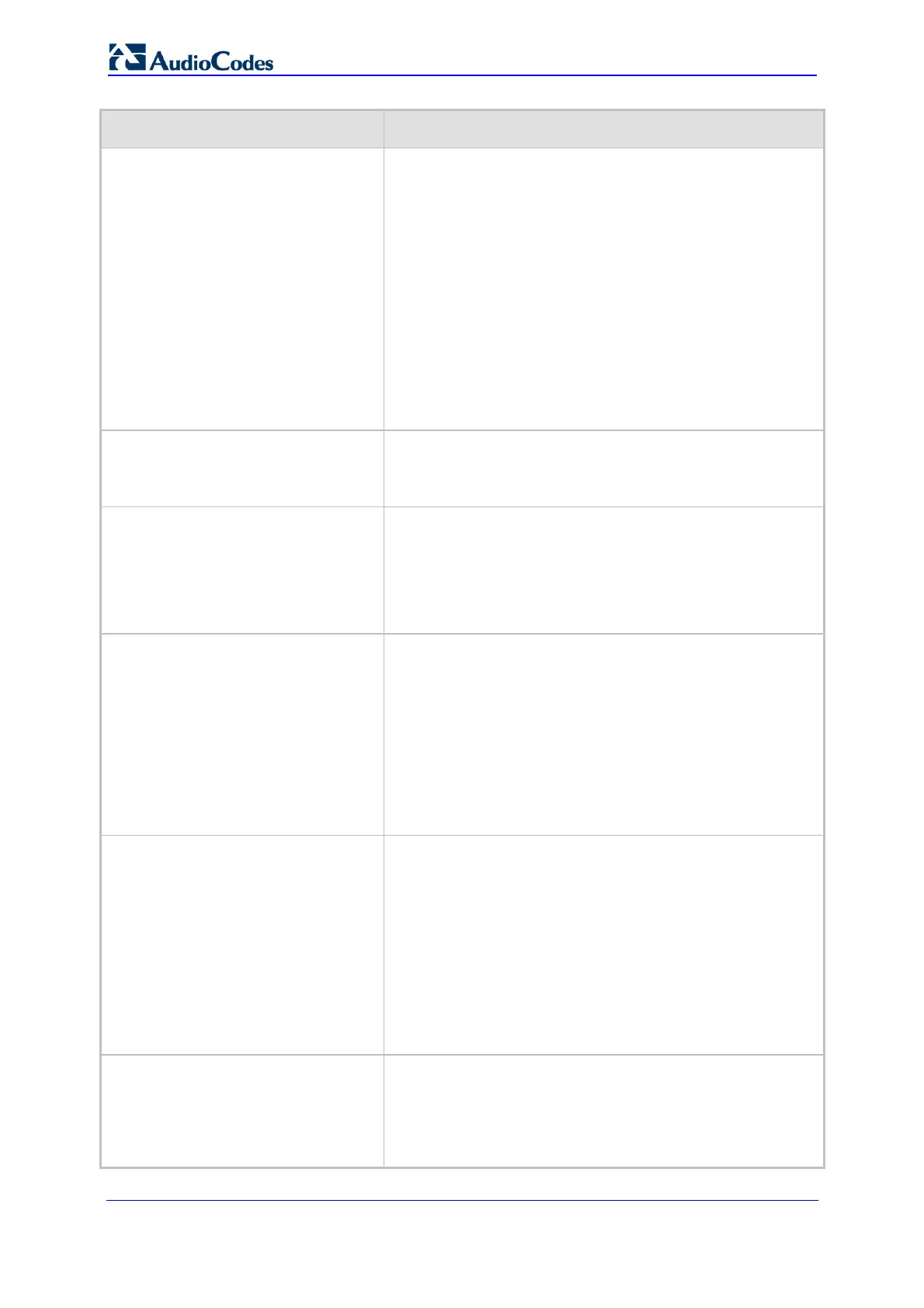SIP User's Manual 328 Document #: LTRT-12801
MP-500 MSBG
Parameter Description
Web/EMS: Forking Handling Mode
[ForkingHandlingMode]
Determines how the device behaves when it receives
multiple SIP 18x responses when forking is used by the
Proxy, for Tel-to-IP calls.
[0] Parallel handling = The device opens a voice stream
toward the first 18x SIP response that includes an SDP
and re-opens the stream toward any subsequent 18x
responses with an SDP.
[1] Sequential handling = The device opens a voice
stream toward the first 18x SIP response that includes an
SDP and disregards any 18x response with an SDP
received thereafter (default).
Note: Regardless of the ForkingHandlingMode value, once a
SIP 200 OK response is received, the device uses the RTP
information and re-opens the voice stream, if necessary.
Web/EMS: Enable Reason Header
[EnableReasonHeader]
Enables or disables the usage of the SIP Reason header.
[0] Disable.
[1] Enable (default).
Web/EMS: Gateway Name
[SIPGatewayName]
Assigns a name to the device (e.g., 'MSBG1.com'). Ensure
that the name you choose is the one with which the Proxy is
configured to identify the device.
Note: If specified, the device name is used as the host part
of the SIP URI in the From header. If not specified, the
device's IP address is used instead (default).
[ZeroSDPHandling]
Determines the device's response to an incoming SDP that
includes an IP address of 0.0.0.0 in the SDP message's
Connection Information line (i.e., "c=IN IP4 0.0.0.0").
[0] = Sets the IP address of the outgoing SDP's
Connection Information line to 0.0.0.0 (default).
[1] = Sets the IP address of the outgoing SDP
Connection Information line to the IP address of the
device. If the incoming SDP doesn’t contain the
"a=inactive" line, the returned SDP contains the
"a=recvonly" line.
[EnableDelayedOffer]
Determines whether the device sends the initial INVITE
message with or without an SDP. Sending the first INVITE
without SDP is typically done by clients for obtaining the far-
end's full list of capabilities before sending their own offer.
(An alternative method for obtaining the list of supported
capabilities is by using SIP OPTIONS, which is not
supported by every SIP agent.)
[0] = The device sends the initial INVITE message with
an SDP (default).
[1] = The device sends the initial INVITE message
without an SDP.
[AnonymousMode]
Determines the source IP address that appears in the SIP
From header.
[0] = No IP address appears in the From header; instead,
the string "Anonymous.invalid" appears (default).
[1] = Device's IP address is entered in the From header.
