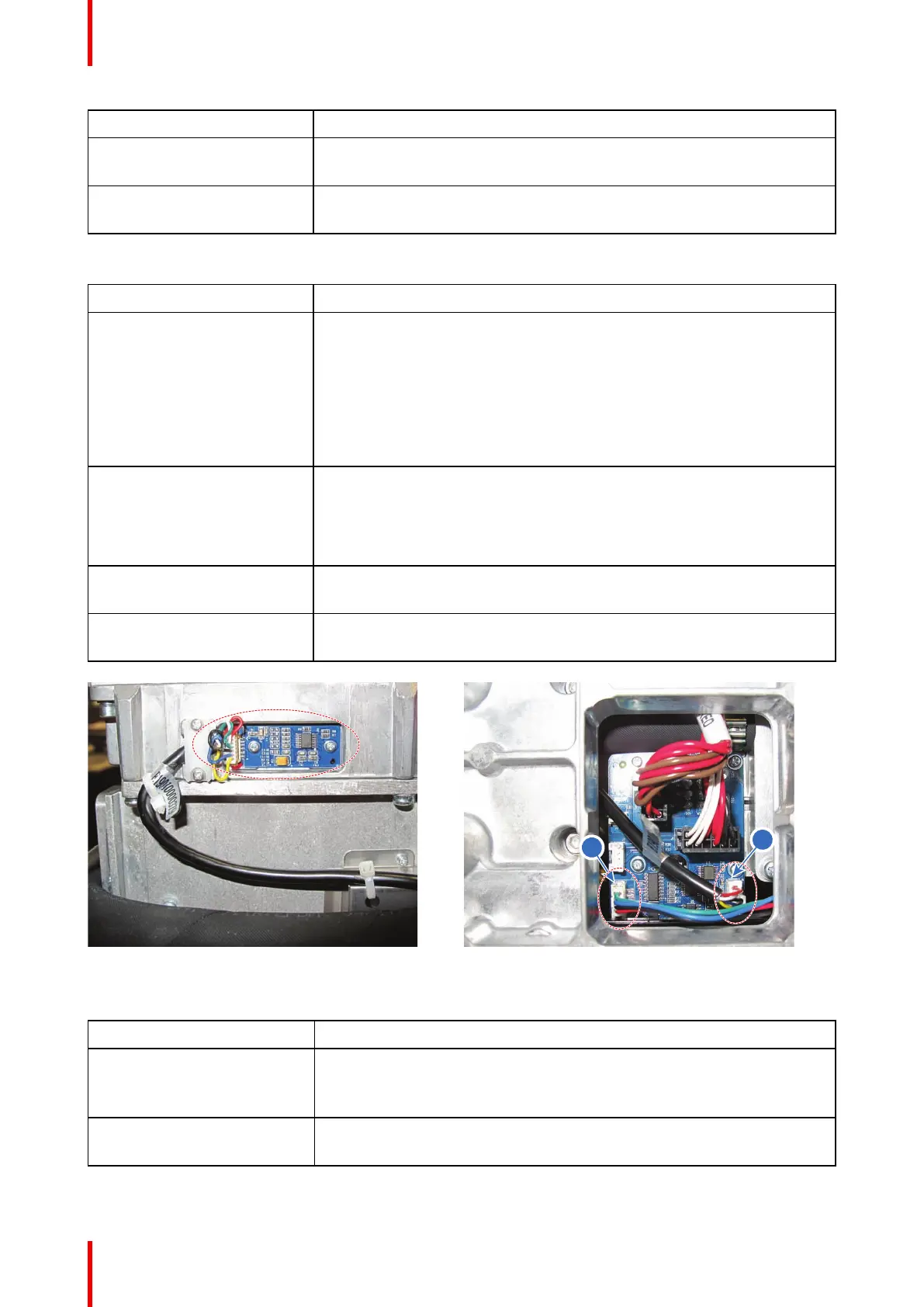R5906848 /04 DP2K SLP Series376
Situation Solution
Malfunction Light Source Fan
interconnection Board
Replace Controller board. See service procedure “Replacing the Light
Source Fan Interconnection Board”, page 72.
Malfunction LCB Replace the Laser Control Board (LCB). See service procedure “Replacing
the Laser Control Board (LCB)”, page 64
Code 21371: “LLS light sensor – No Communication”
Situation Solution
Wiring issue Light Sensor
cable
Check / reseat the Light sensor cable on the bottom of the light source.
Check/reseat the wire unit on the Light Sensor Interconnection Board
(Image 25-92) and on connector J6 on the Light source interconnection
board (reference 2, Image 25-93). To access both interconnection boards,
remove the light source as seen in service procedure “Laser Phosphor
Light Source”, page 59.
If problem persists, replace the Light Sensor Interconnection Board. See
procedure “Replacing the Light Sensor Interconnection Board”, page 74.
Wiring issue light source
interconnection board
Check / reseat the cable between connector J5 on the light source
interconnection board on the bottom of the light source (reference 1,
Image 25-93) and connector J202 on the LCB. To access the
interconnection board, remove the light source as seen in service
procedure “Laser Phosphor Light Source”, page 59.
Malfunction LCB Replace the Laser Control Board (LCB). See service procedure “Replacing
the Laser Control Board (LCB)”, page 64
Malfunction light source
interconnection board
Replace the light source. See service procedure “Laser Phosphor Light
Source”, page 59.
Image 25-92
Image 25-93
Code 21372: “lpt 1 - 36V phosphor wheel overcurrent”
Situation Solution
Overcurrent detected on wiring Check and reseat wiring between Peltier Control Board and the Light
Source.
If problem persists, replace the wiring
malfunction Peltier Control
Board
Replace the Peltier Control Board. See “Replacing the Peltier Controller”,
page 64.
Troubleshooting