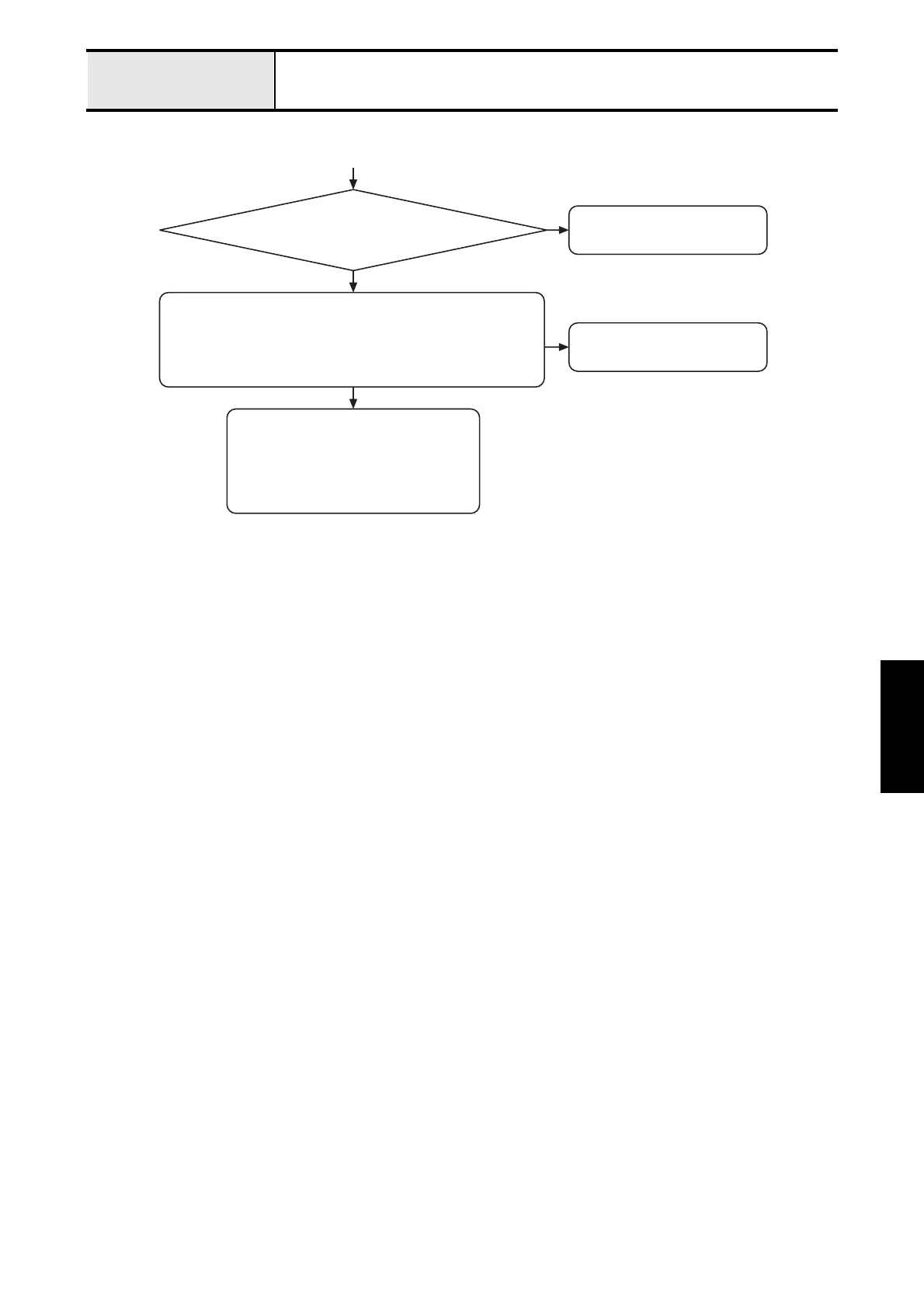5 - 11
Electronic Parts
Failure Investigation
for Electronic Parts
Main motor does not rotate
Y
N
Lower the presser lever.
N
Replace the PF switch assy.
From previous page
Replace the main PCB assy.
or
Replace the power supply PCB assy.
or
Replace the main motor.
Is the resistance value of the PF switch assy. normal?
• Switch pressed : 1Ω or less
• Switch released : more than 1MΩ
(In case of abnormal, when press the start/stop button or press
down the foot controller, "E1" is displayed.)
Is the presser lever down?
Y
