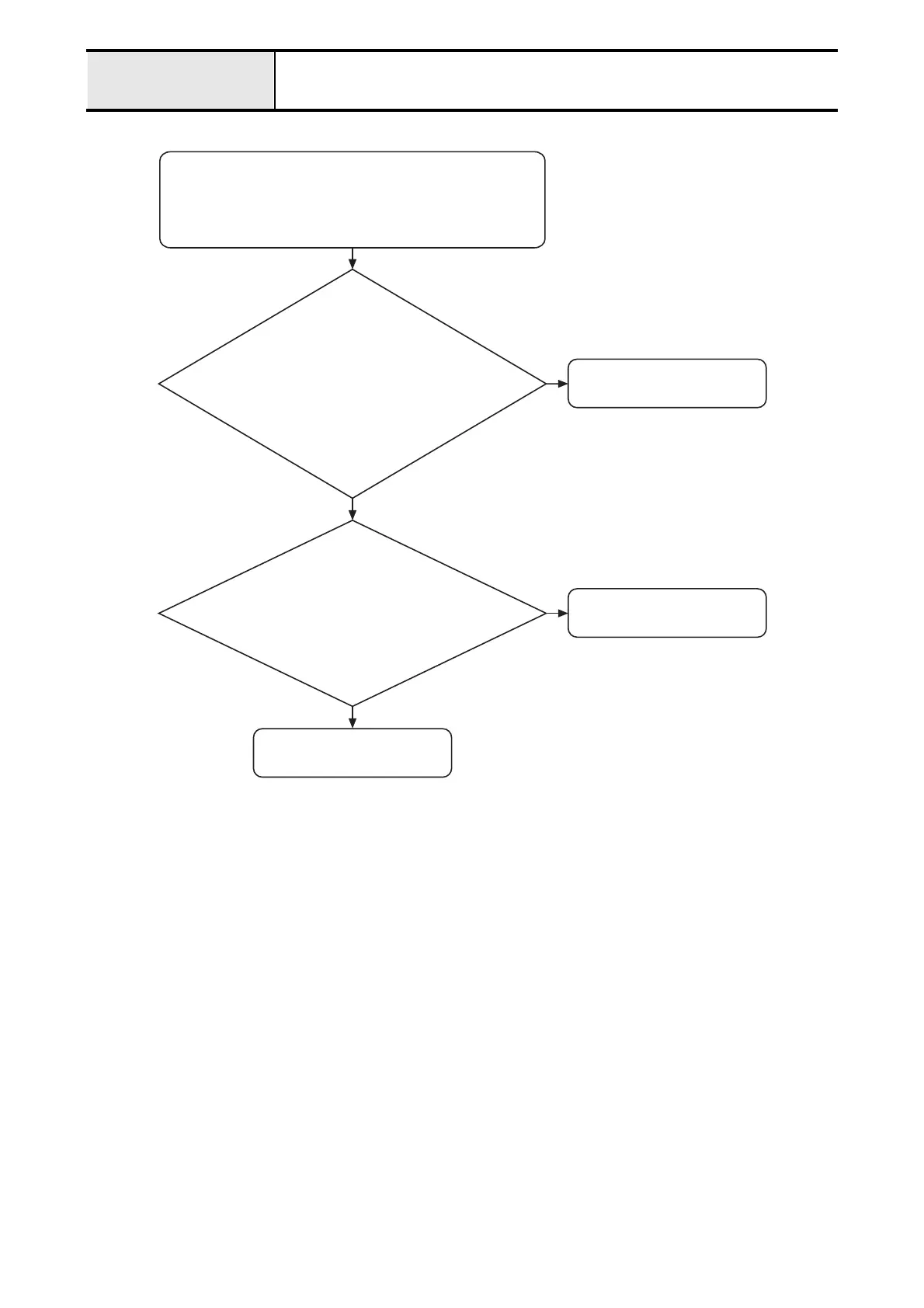5 - 20
Failure Investigation
for Electronic Parts
Buzzer does not sound
When the power supply PCB assy.
connector (CN201) is disconnected, is
the voltage between pin 2 and 3, 3
and 4 normal?
•
Between pin 2 and 3 : 5V DC
•
Between pin 3 and 4 : 30V DC
N
Y
Replace the power supply
PCB assy.
Y
Replace the main PCB assy.
N
Replace the power lead wire assy.
Is the resistance between pin 1 and
1, 2 and 2, 3 and 3, 4 and 4, 5 and
5 at the power lead wire assy. 1Ω
or less?
When the power is turned on or the pattern is selected, the
buzzer does not sound.
* In case of the models not equipped with the start/stop
button,
the buzzer does not sound.
