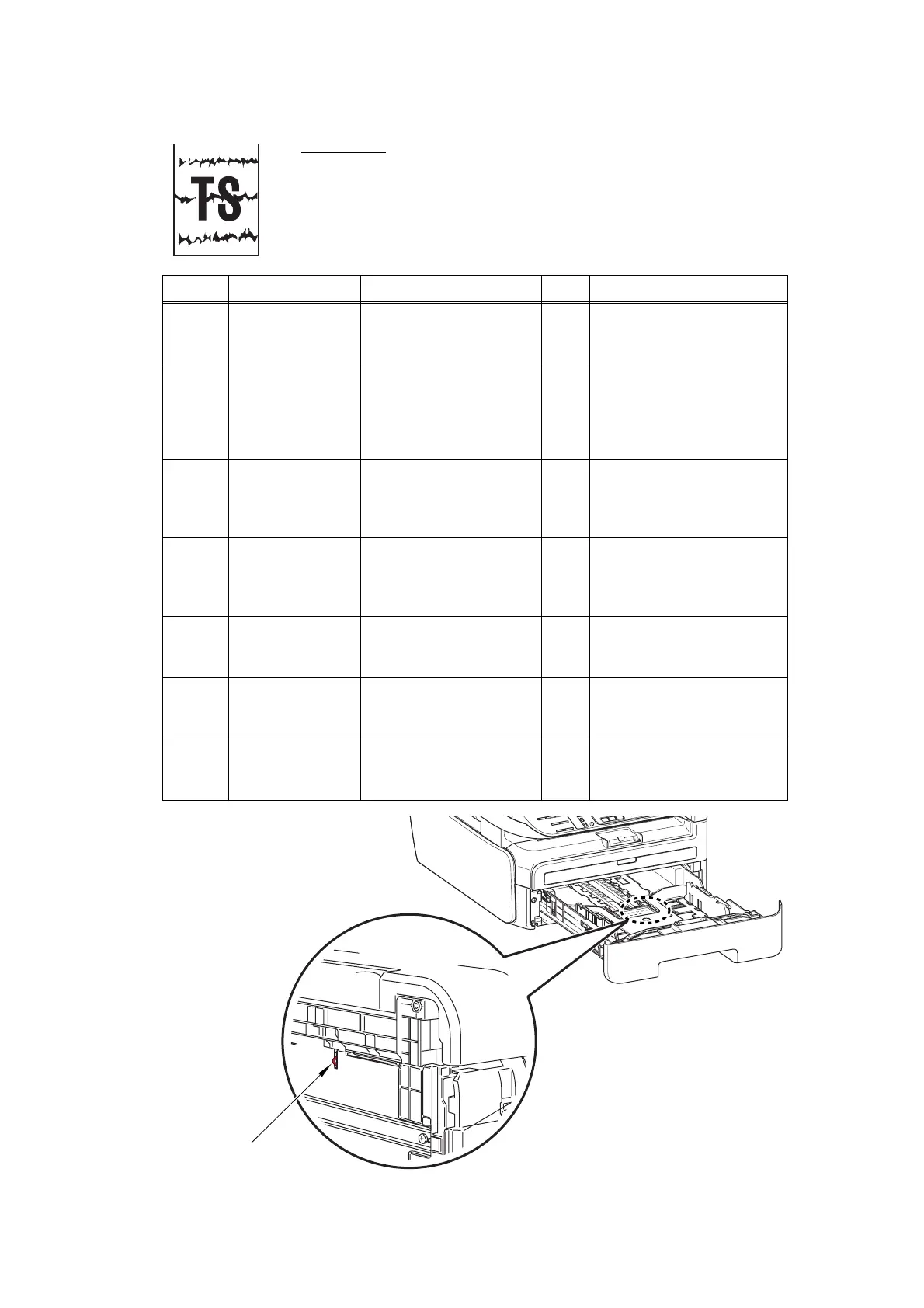1-36
Confidential
■ Black horizontal stripes
Fig. 1-7
User Check
• Clean the inside of the machine and the corona wire in the drum
unit.
• Replace the drum unit with a new one.
Step Cause Check
Result
Remedy
1
Dirt on the
charge electrode
Are the electrodes on
the drum unit and
machine body dirty?
Ye s
Clean both electrodes.
(Refer to Fig. 1-1, Fig. 1-2.)
2
Paper tray
ground terminal
located in the
machine body
Is the paper tray ground
terminal bent, which is
located in the machine
body?
(Refer to
Fig. 1-7
.)
Ye s
Correct the bending of
paper tray ground terminal.
3
Toner attached
on the develop
roller
Are the horizontal stripes
at 40.6 mm (develop
roller circumference)
intervals?
Ye s
This problem will disappear by
printing approximate 10 pages.
If the same problem occurs,
replace the toner cartridge.
4
Scratch and Dirt
on the exposure
drum
Are the horizontal stripes
at 75.0 mm (exposure
drum circumference)
intervals?
Ye s
Replace the drum unit.
5
Scratch and Dirt
on the heat roller
Are the horizontal stripes
at 78.5 mm (heat roller
circumference) intervals?
Ye s
Replace the fuser unit.
6
HVPS PCB
failure
Is the problem solved
after replacing the
HVPS PCB ASSY?
Ye s
Replace the HVPS PCB
ASSY.
7
Main PCB failure Is the problem solved
after replacing the main
PCB ASSY?
Ye s
Replace the main PCB
ASSY.
Paper tray ground terminal.
Bottom surface
of Paper tray
