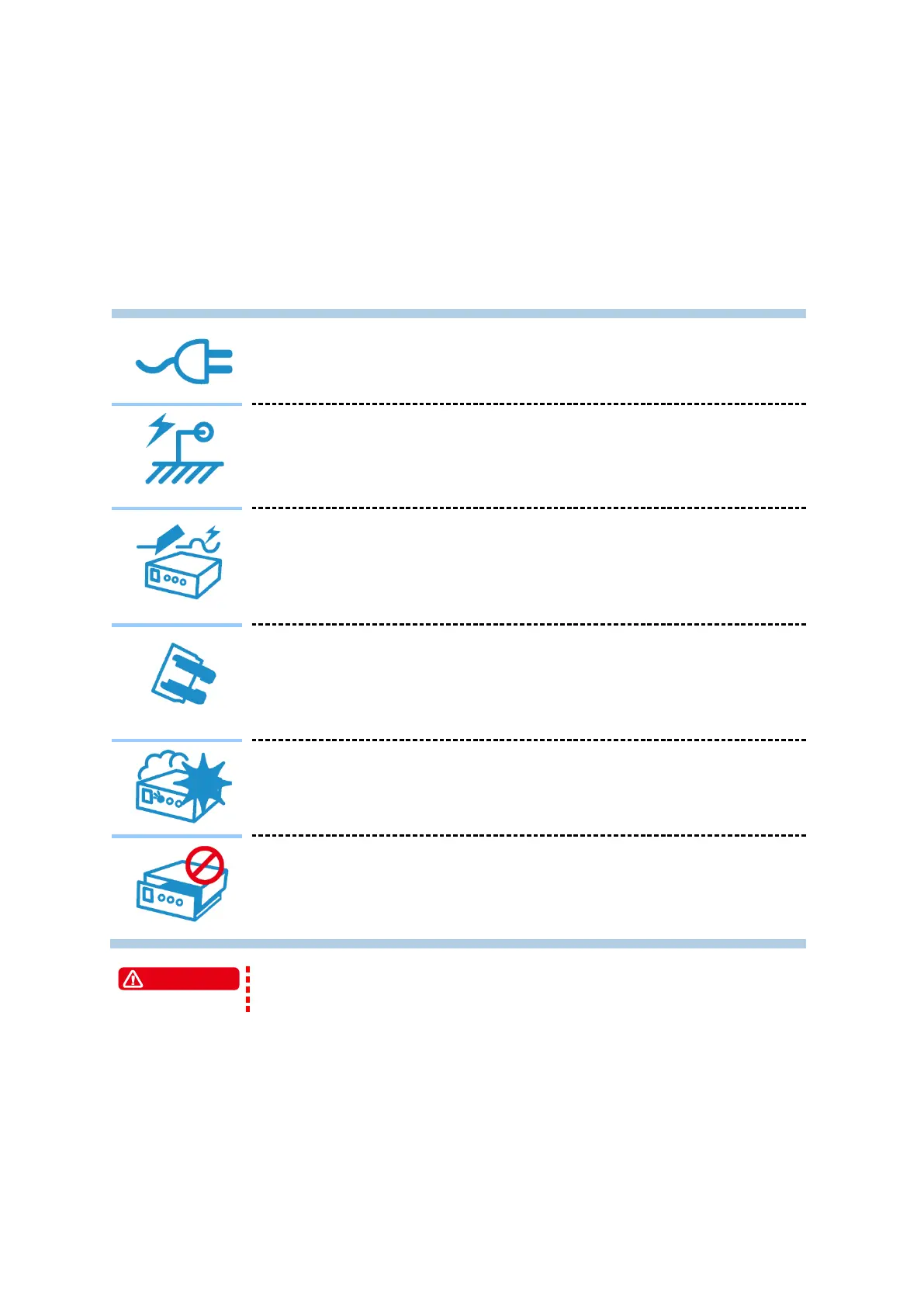Safety Summary
The following general safety precautions must be observed during all phases of operation,
service, and repair of this instrument. Failure to comply with these precautions or specific
WARNINGS given elsewhere in this manual will violate safety standards of design,
manufacture, and intended use of the instrument. Chroma assumes no liability for the
customer’s failure to comply with these requirements.
Verify that the power is set to match the rated input of this power supply.
Connect the protective grounding cables to a good earth ground to
prevent an electric shock before turning on the power.
NECESSITY OF PROTECTIVE GROUNDING
Never cut off the internal or external protective grounding wire, or
disconnect the wiring of the protective grounding terminal. Doing so
will cause a potential shock hazard that may cause injury to a person.
Only fuses with the required rated current, voltage, and specified type
(normal blow, time delay, etc.) should be used. Do not use repaired
fuses or short-circuited fuse holders. To do so could cause a shock or
fire hazard.
DO NOT OPERATE IN AN EXPLOSIVE ATMOSPHERE
Do not operate the instrument in the presence of flammable gases or
fumes. The instrument should only be used in an environment with
ventilation.
DO NOT REMOVE THE COVER OF THE INSTRUMENT
Operating personnel must not remove the cover of the instrument.
Component replacement and internal adjustment should only be done
by qualified service personnel.
Touching the output terminal on the rear panel when the power or
current is set and outputting may result in personal injury or death.