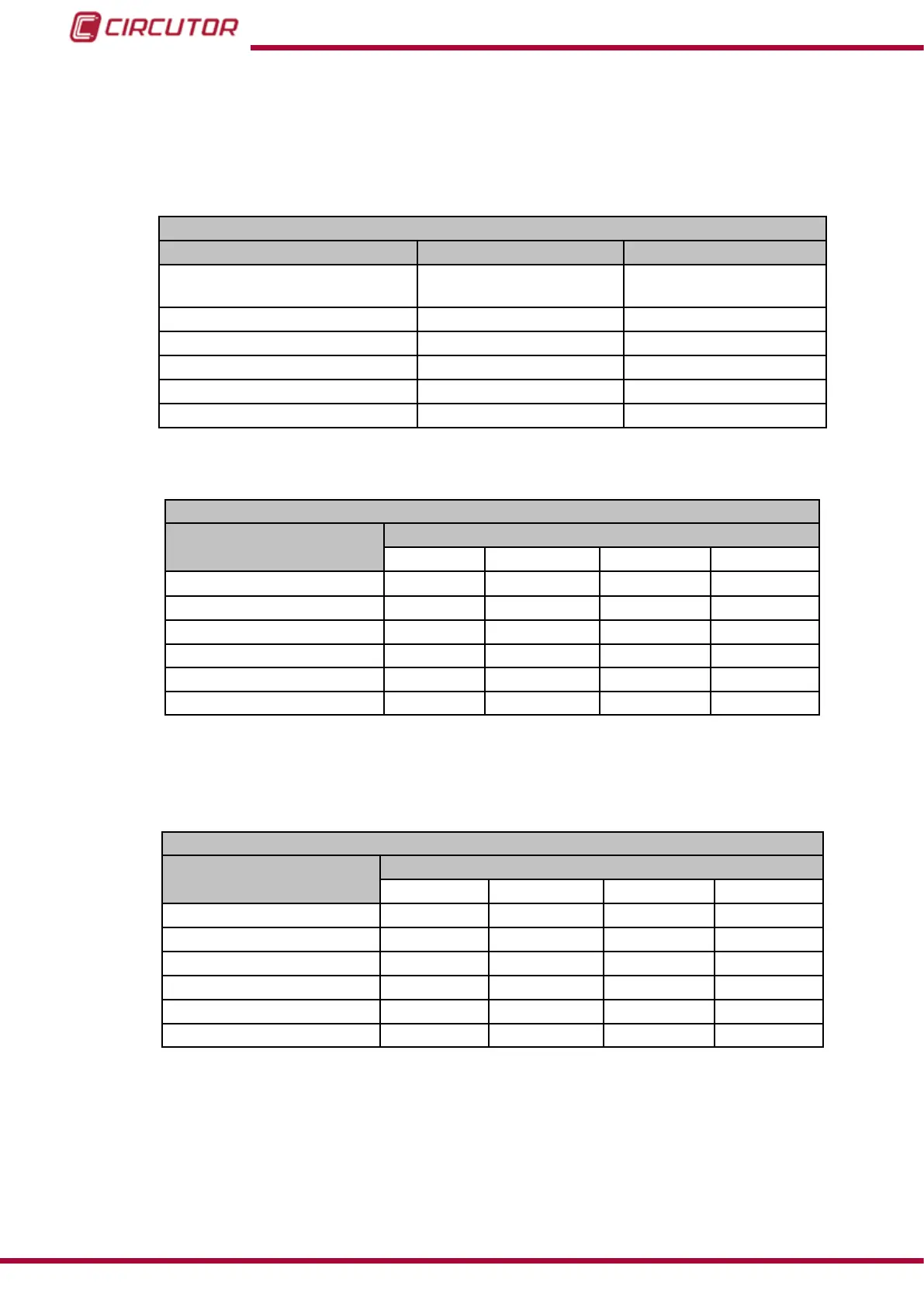7.4.4.2.- Programming analogue inputs
The following functions are implemented for these variables:
Function 0x04: reading registers.
Function 0x10:Writing multiple registers.
Table 116:Modbus memory map: Analogue inputs, expansion modules (Table 1).
Conguration of analogue inputs
Configuration variable
Valid data window
Default value
Scale
0: 0 to 20 mA
1: 4 to 20 mA
0
Zero -32000 to 32000 0
Full-scale -32000 to 32000 20000
No. of decimals 0 to 5
0
Input name
(1)
8 characters “--”
Units
(1)
5 characters “--”
(1)
the characters must be sent in hexadecimal.
Table 117: Modbus memory map: Analogue inputs, expansion modules (Table 2).
Conguration of analogue inputs: Slot 1
Configuration variable
Address
Input 1 Input 2 Input 3 Input 4
Zero
D2F0 D304 D318 D32C
Full-scale
D2F1 D305 D319 D32D
Scale
D2F2 D306 D31A D32E
No. of decimals D2F3 D307 D31B D32F
Input name D2F4 - D2F7 D308 - D30B D31C - D31F D330 - D333
Units D2F8 - D2FA D30C - D30E D320 - D322 D334 - D336
Note: The 11 registers must be written and read at once (as a group), otherwise it will respond
with an error.
Table 118: Modbus memory map: Analogue inputs, expansion modules (Table 3).
Conguration of analogue inputs: Slot 2
Configuration variable
Address
Input 1 Input 2 Input 3 Input 4
Zero
D6D8 D6EC D700 D714
Full-scale
D6D9 D6ED D701 D715
Scale
D6DA D6EE D702 D716
No. of decimals D6DB D6EF D703 D717
Input name D6DC - D6DF D6F0 - D6F3 D704 - D707 D718 - D71B
Units D6E0 - D6E2 D6F4 - D6F6 D708 - D70A D71C - D71E
Note: The 11 registers must be written and read at once (as a group), otherwise it will respond
with an error.
256
CVM-B100 - CVM-B150
Instruction Manual
