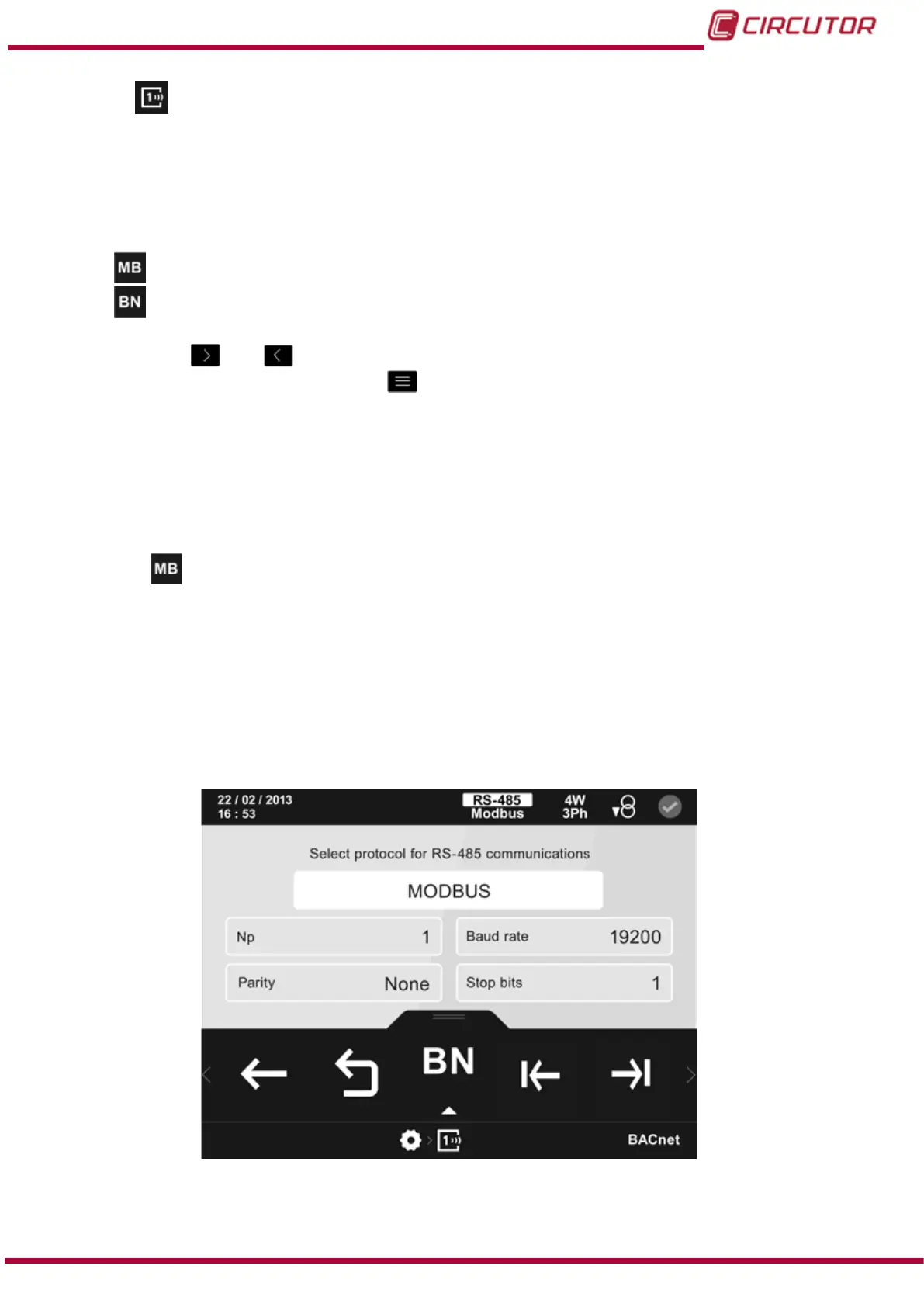5.6.18.- INTEGRATED COMMUNICATIONS.
Select the RS-485 communications protocol and conguration parameters on the integrated
communications conguration screen, Figure 138.
The possible communications protocols are:
Modbus.
BACnet.
Using the keys
and rstly select the communications protocol.
To conrm the selection, press the key
.
Integrated communications conguration parameters change according to the communications
protocol.
If no key is pressed for 5 minutes, the display screen changes automatically to the default
screen.
5.6.18.1.-
Conguration parameters, Modbus protocol.
When selecting the Modbus communications protocol, Figure 138, you can program the
following parameters:
The peripheral number.
The transmission speed, Baud Rate.
The parity.
The number of stop bits.
Figure 138: Integrated communications conguration screen (Modbus protocol).
167
Instruction Manual
CVM-B100 - CVM-B150