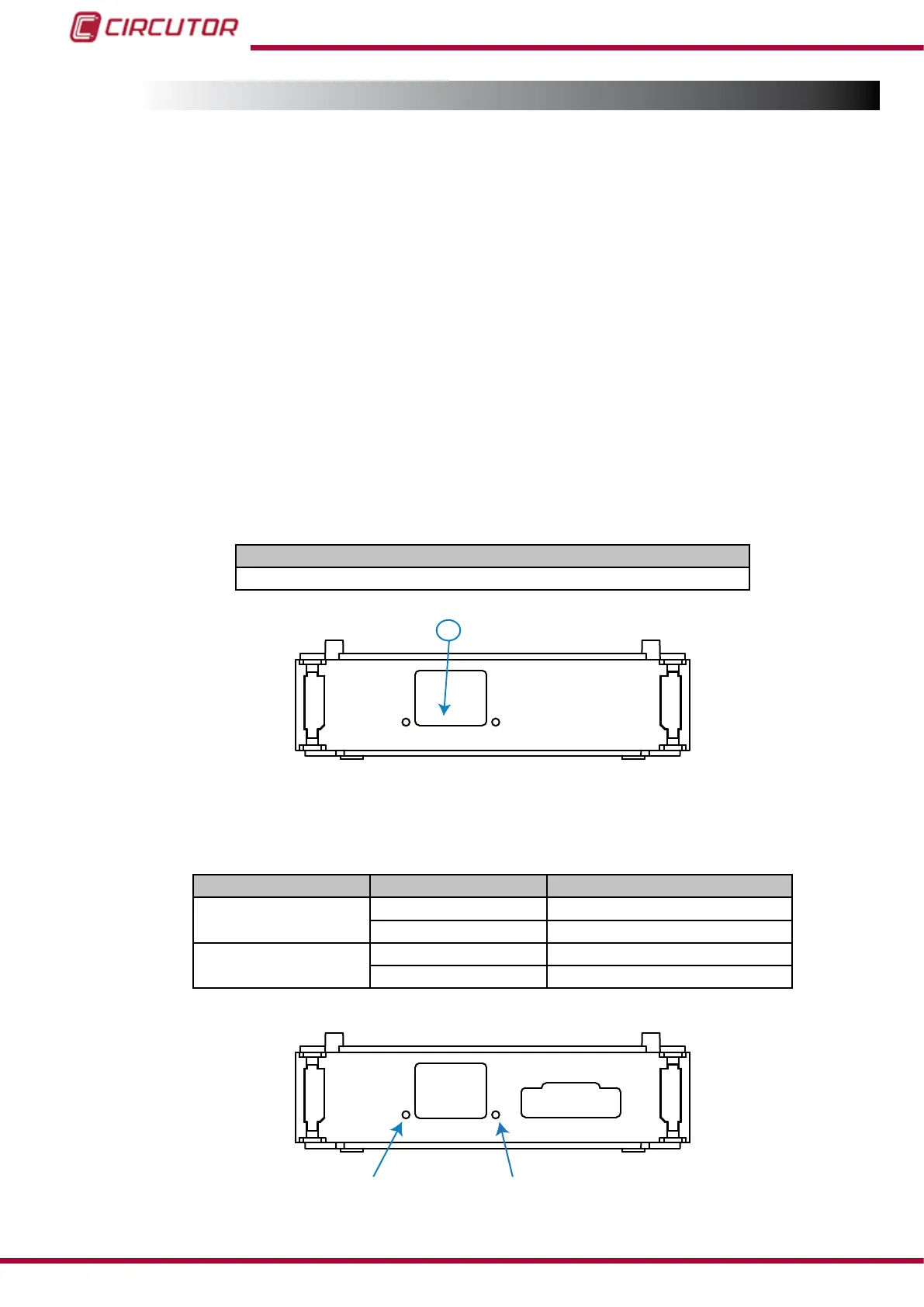7.9.- DATA STORAGE MODULE, DATALOGGER
The M-CVM-AB-Datalogger can be used to store data in the embedded PowerStudio platform
integrated in the module.
The information stored in the module can be accessed with a WEB browser compatible with
JAVA and/or with HTTP Requests sent to the integrated XML server.
Note: Refer to the PowerStudio manual for more information about the XML server.
Once the module has been connected to an Ethernet network and an IP address has been
assigned to the module, use the web browser of a computer in the same local network and
enter the IP address in the browser’s navigation bar. The embedded PowerStudio environment
of the module can be used to display the data in real time, as well as the data stored over time.
Refer to the PowerStudio manual and tutorials found on CIRCUTOR’s website for more
information about additional configurations, sending emails, generation of additional
calculations, etc.
7.9.1.- CONNECTION TERMINALS
Table 154:List of terminals, Datalogger module.
Connection terminals
1: Ethernet
1
Figure 204: Datalogger module terminals.
7.9.2.- LEDs
Table 155: List of LEDs, Datalogger module.
LED State Function
ACT
ON No bus activity
Blinking Bus activity
LINK
ON Link
OFF No link
LINKACT
Figure 205: Datalogger LEDs.
296
CVM-B100 - CVM-B150
Instruction Manual