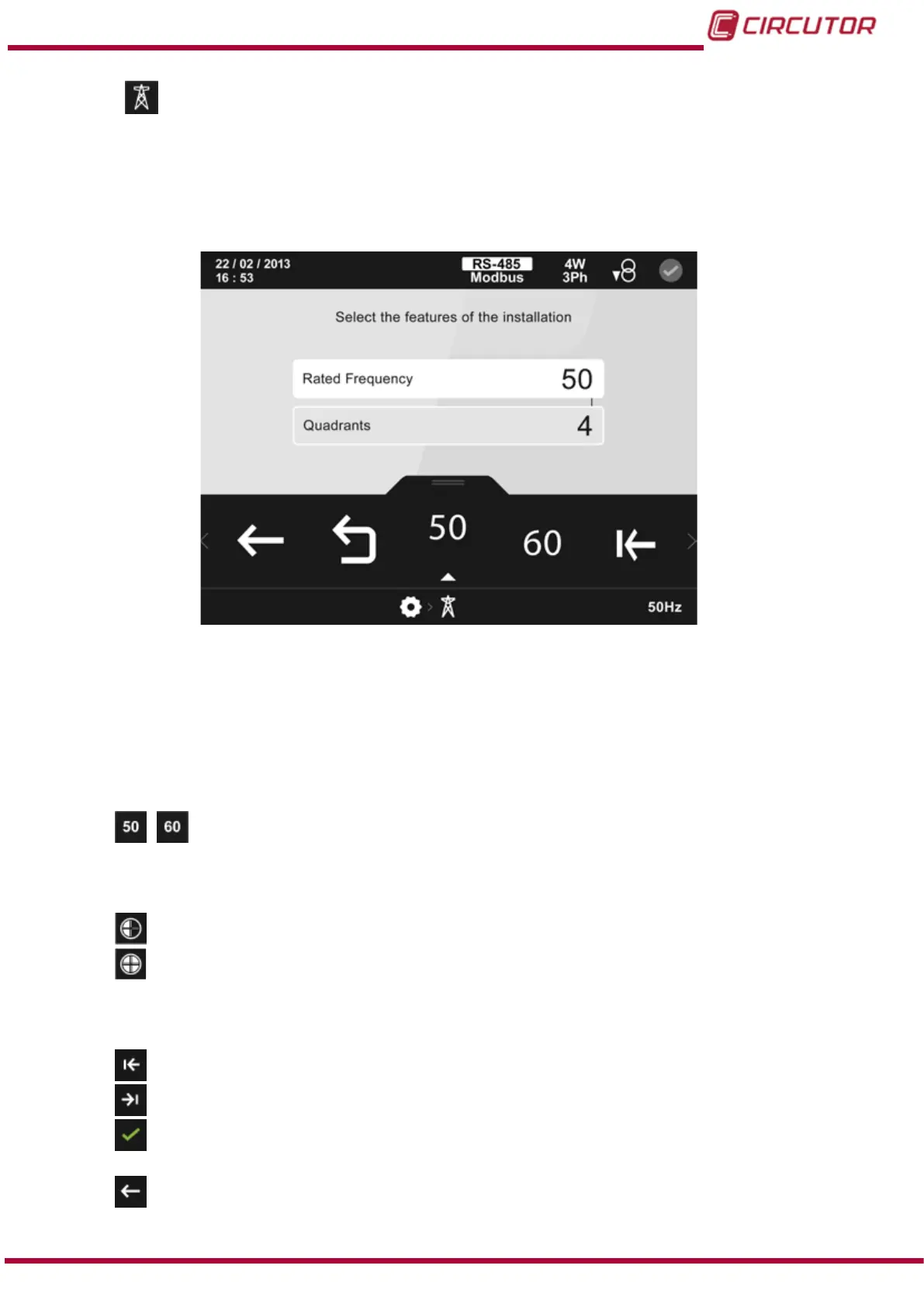5.6.8.- INSTALLATION DATA.
The following installation features are selected on this screen Figure 122:
Rated frequency.
Number of quadrants.
Figure 122: Installation features conguration screen.
The parameter selected is indicated in white.
The following options appear in the lower area:
● When programming the Rated frequency:
, Possible nominal frequency values: 50Hz or 60Hz.
● When programming the number of quadrants:
Consumption, installation that works with 2 quadrants.
Consumption and generation, installation that works with 4 quadrants.
● For all parameters:
Previous, selects the previous parameter.
Next, selects the next parameter.
Conrm, conrms and saves in the memory the values programmed on the
screen.
Back, returns to the home screen of the setup menu Figure 114.
135
Instruction Manual
CVM-B100 - CVM-B150