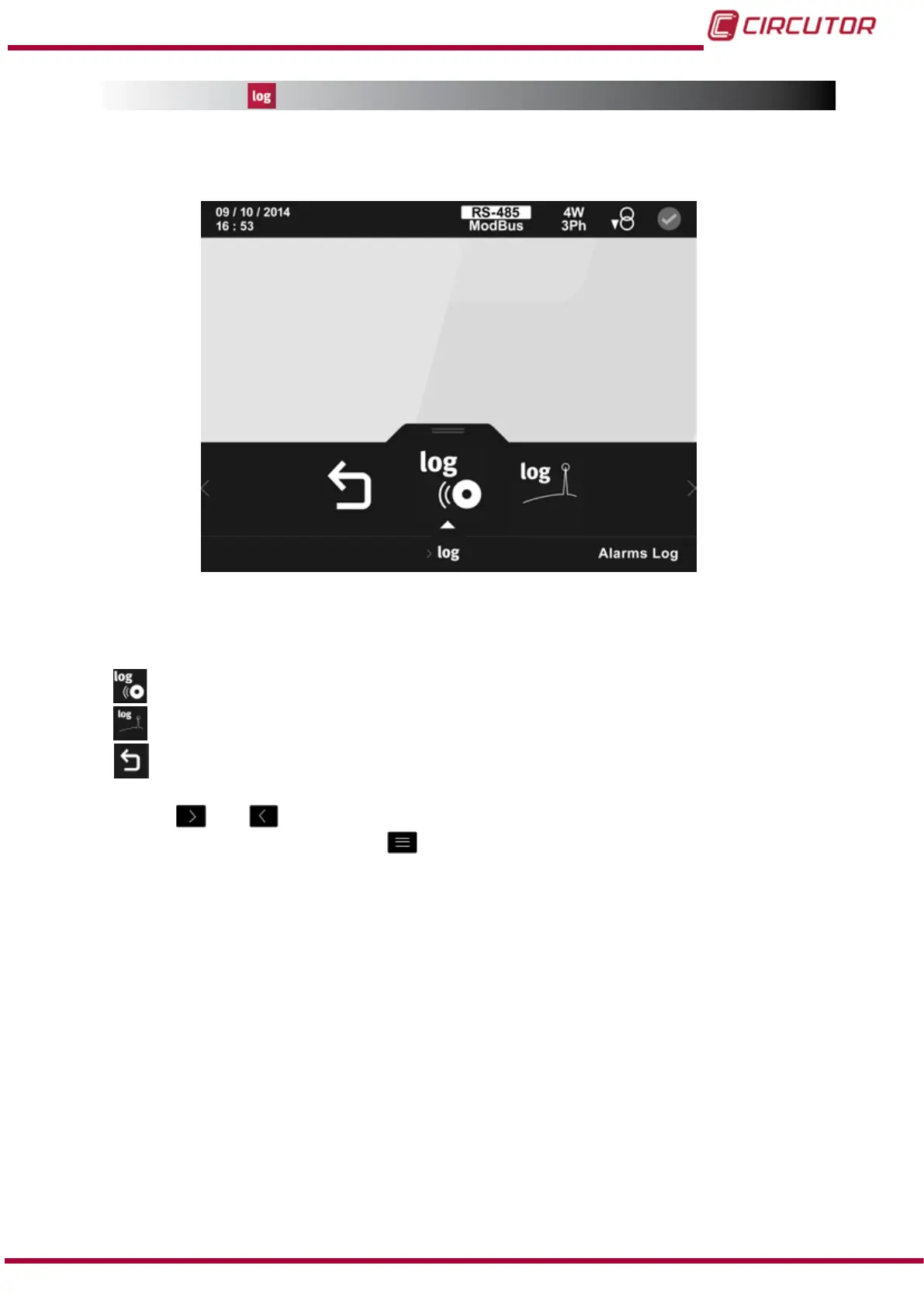5.4.- LOG MENU
The screen in Figure 91 is the home screen of the menu log, which shows the log of the alarms
and events that have occurred in the unit.
Figure 91: Main screen log menu.
The log menu can show:
Alarm log (“5.4.1. Alarm log”)
Event log. (“5.4.2. Event log”)
Main menu, back to the main menu, Figure 25.
Use the keys
and to select the different options.
To conrm the selection, press the key
.
If no key is pressed for 5 minutes, the display screen changes automatically to the default
screen.
107
Instruction Manual
CVM-B100 - CVM-B150