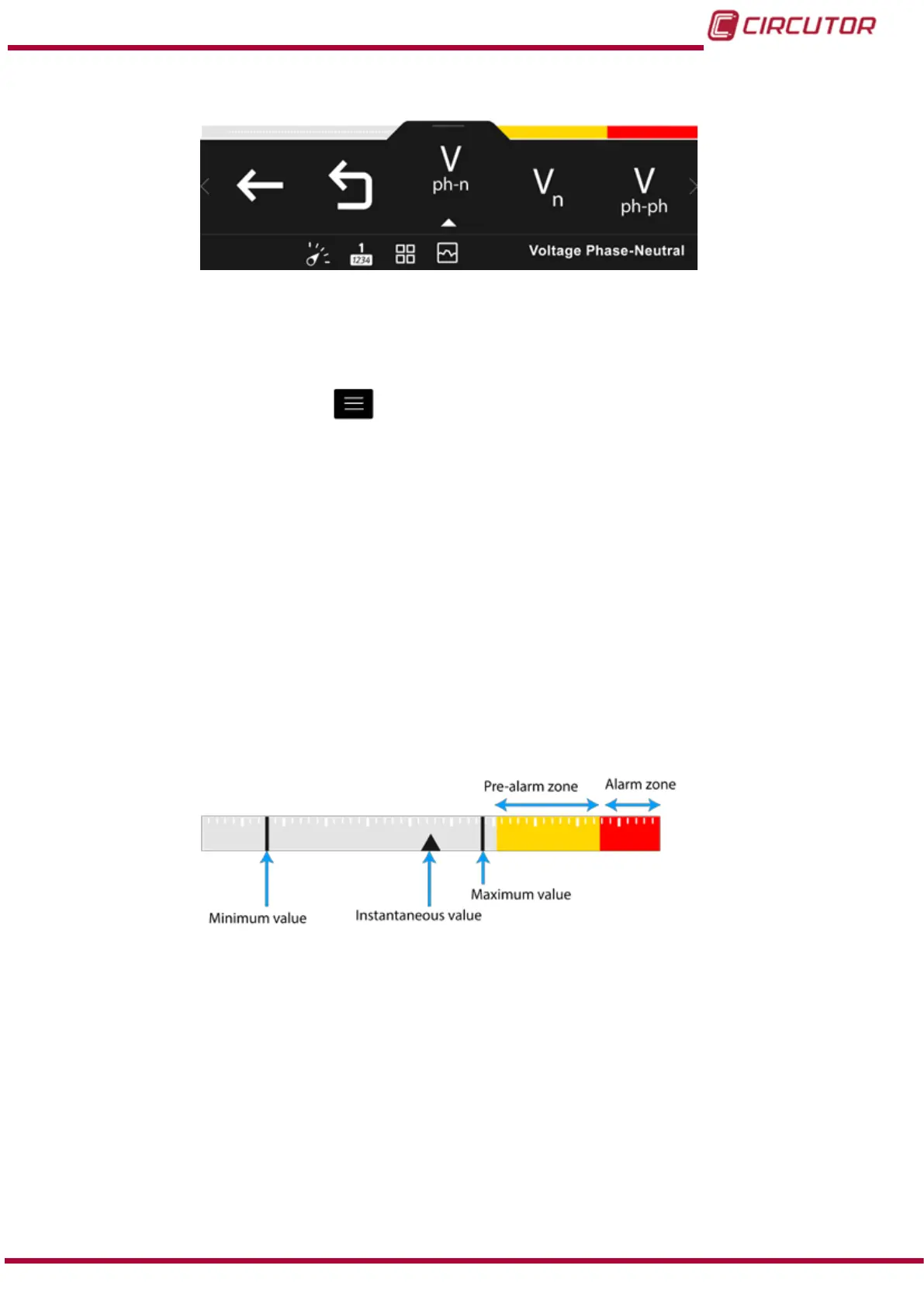4.4.2.- LOWER AREA
Figure 21: Lower area of display.
The various options on the display and setup menus and an explanatory text for the option se-
lected are shown in the lower area.
On the display screens the lower area disappears after 3 seconds without pressing any key.
It reappears by pressing the key
.
4.4.3.- CENTRAL AREA
The different display and setup menus for the unit are accessed from the central area.
All instantaneous, incremental and demand parameters in various formats are also displayed:
Numeric representation of one, three and up to four parameters at the same time.
Analogue representation.
Graphical representation.
Representation on a bar chart.
A bar chart is displayed for instantaneous and demand parameters, Figure 22, which shows the
current instantaneous value, maximum and minimum values and pre-alarm and alarm zones
programmed.
Figure 22: Description of the bar chart.
31
Instruction Manual
CVM-B100 - CVM-B150