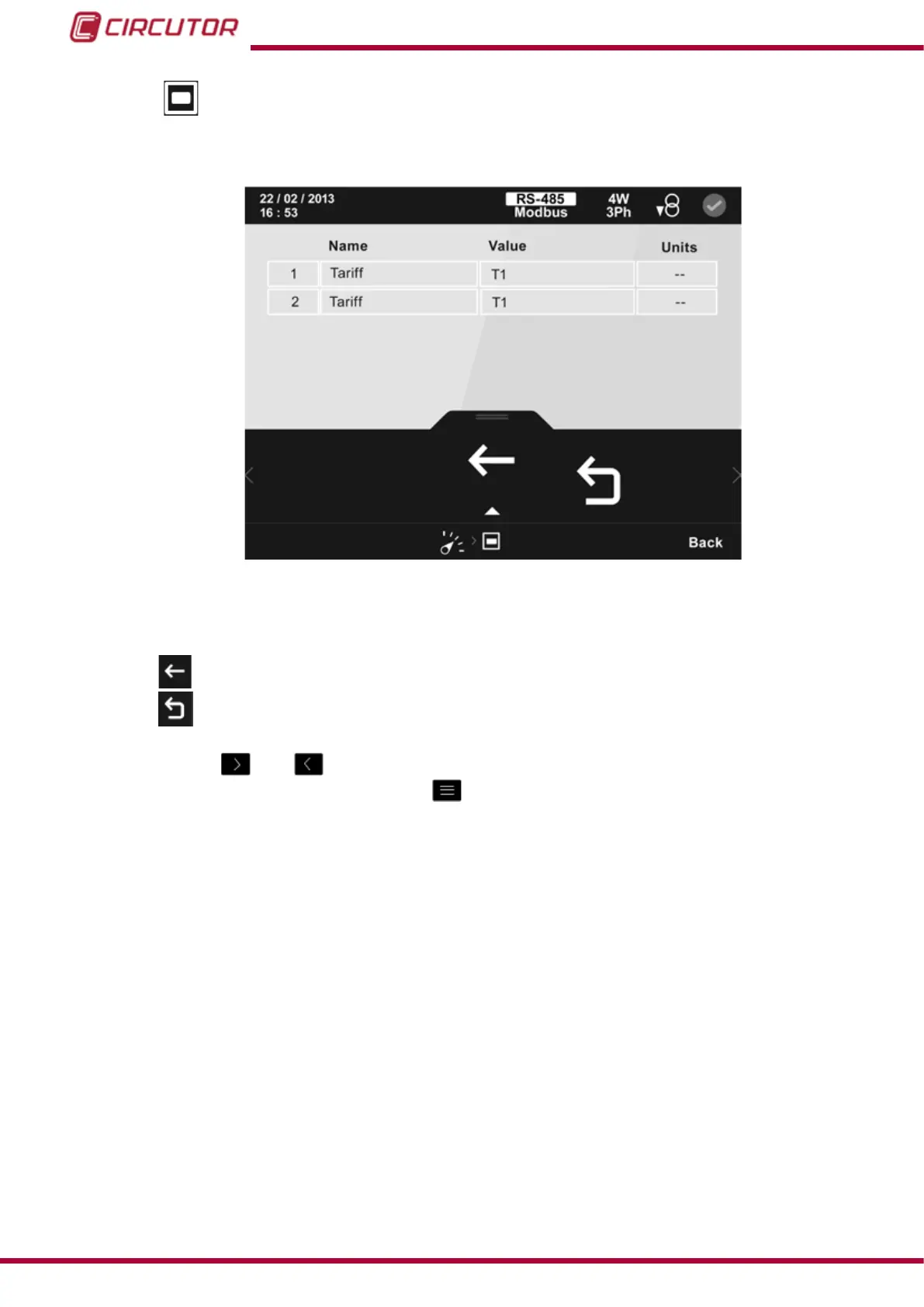5.1.7.- INTEGRATED FUNCTIONS.
On this screen, Figure 84, you can view the status of the digital inputs integrated in the unit.
Figure 84: Display screen of digital inputs integrated in the unit.
The following options appear in the lower area:
Back, returns to the home screen of the measurement display menu, Figure 26.
Main Menu, back to the main menu, Figure 25.
Use the keys
and to select the different options.
To conrm the selection, press the key
.
The menu in the lower area disappears after a few seconds.
100
CVM-B100 - CVM-B150
Instruction Manual