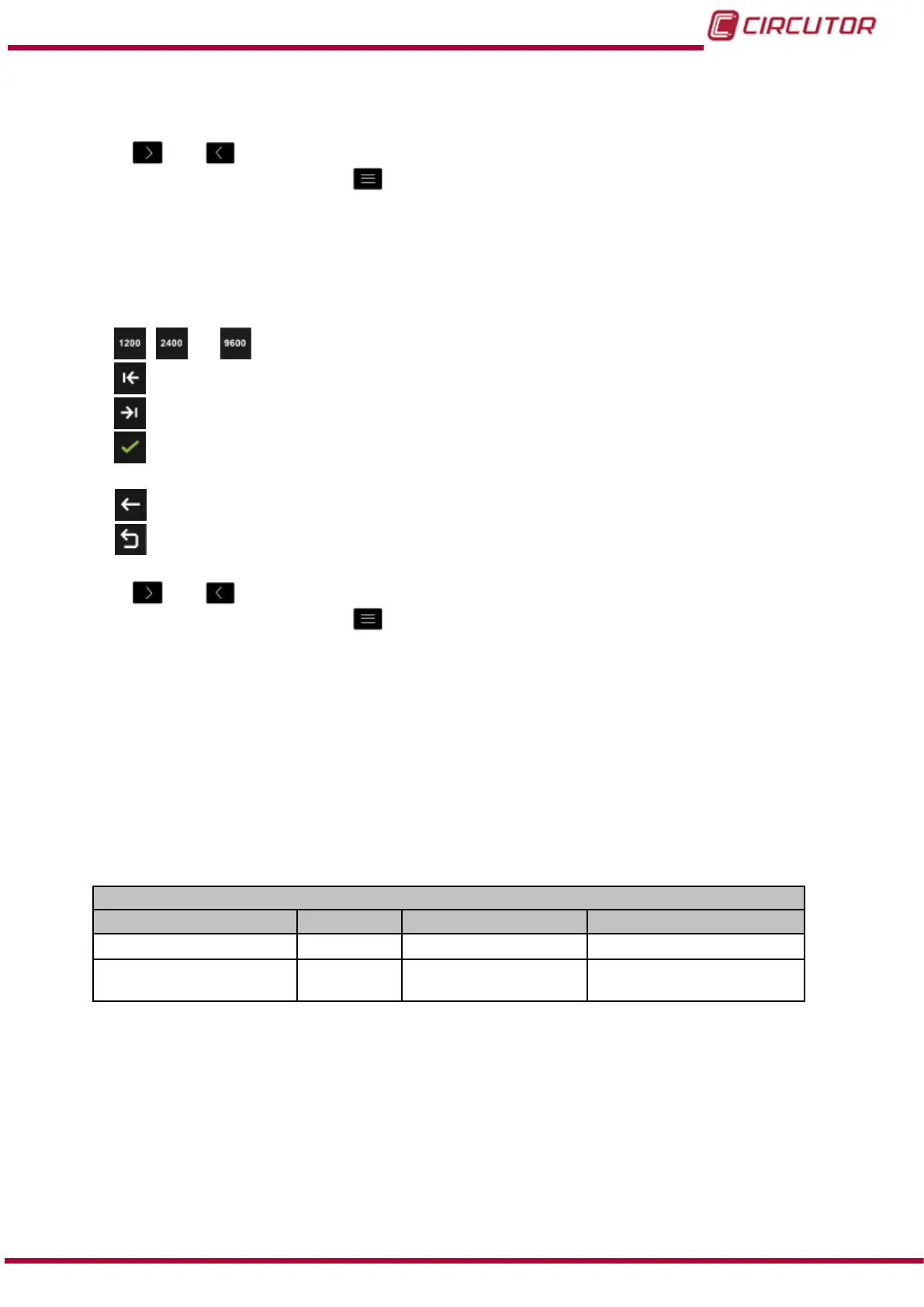Maximum value: 250.
Minimum value: 1.
Use the
and buttons to select the different options.
To conrm the selection, press the
button.
If no button is pressed for 5 minutes, the display screen changes automatically to the default
screen, which displays the voltage measurement of 4 parameters.
● When programming the transmission speed, Baud rate:
, ... Possible transmission speeds:1200, 2400, 4800 o 9600.
Previous, selects the previous parameter.
Next, selects the next parameter.
Confirm, confirms and saves the values programmed on the screen in the
memory
.
Back, returns to the main conguration screen of the expansion modules menu.
Main Menu, returns to the main menu, Figure 25.
Use the
and buttons to select the different options.
To conrm the selection, press the
button.
If no button is pressed for 5 minutes, the display screen changes automatically to the default
screen, which displays the voltage measurement of 4 parameters.
7.8.4.- MODBUS COMMUNICATIONS
The following functions are implemented for this variable:
Function 0x04: reading logs.
Function 0x10: Writing multiple logs.
Table 152:Modbus memory map: MBus communications module
Conguration of the MBus parameters
Configuration variable Address Valid data margin Default value
Primary address EE48
1 - 250
1
Baud rate EE49
2: 1200 - 3: 2400 -
4: 4800 - 5: 9600
5
Note: The 2 logs can be read separately, but they must be written at the same time (as a
group). Otherwise, the system will reply with an error.
293
Instruction Manual
CVM-B100 - CVM-B150