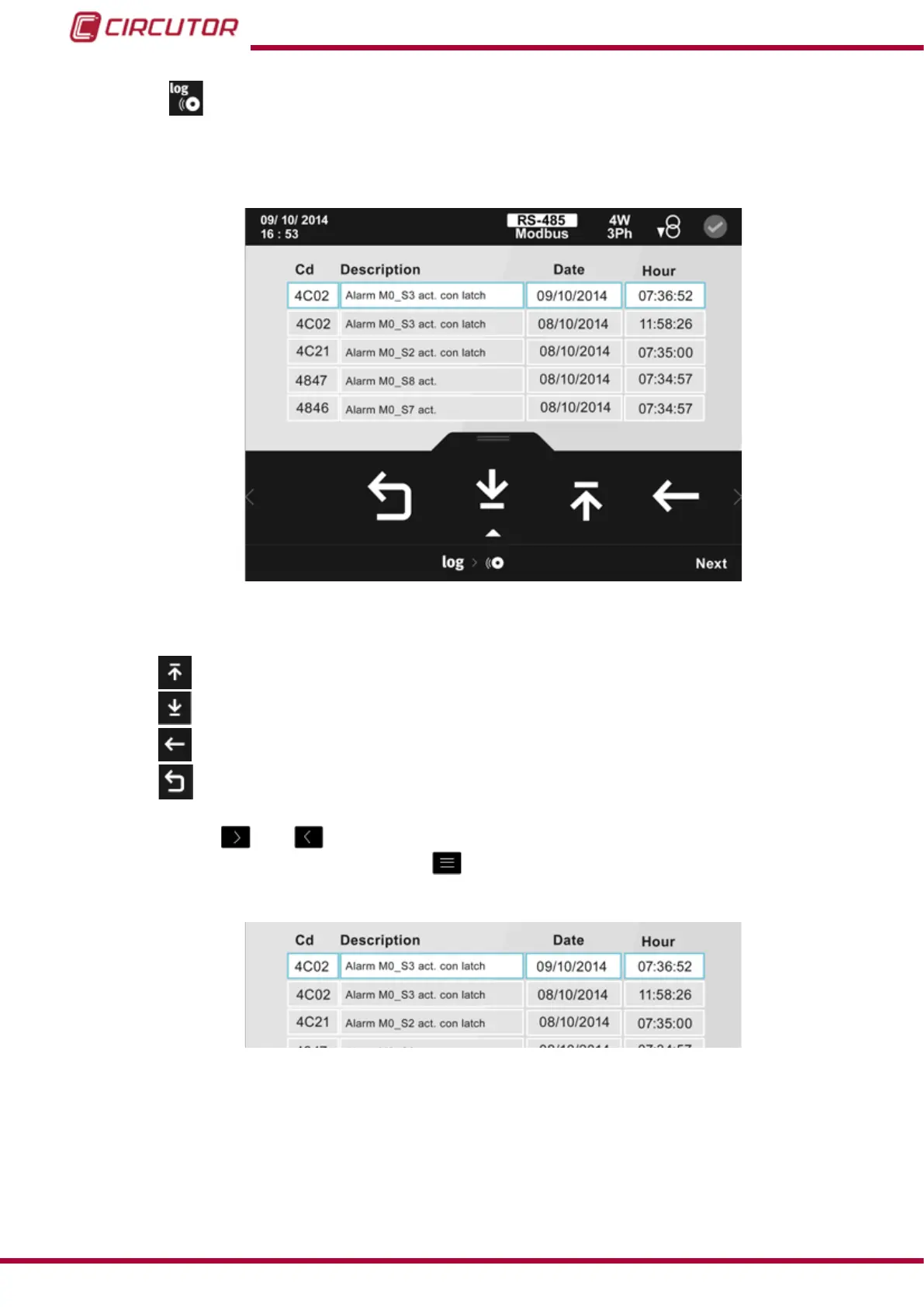5.4.1.- ALARM LOG
This screen shows the log of the last 50 alarms occurring in the unit and installed expansion
modules, including a brief description and the date and time of the last alarm activation.
Figure 92:Alarm log
The lower area menu options are:
Previous, scrolls up the alarm log.
Next, scrolls down the alarm log.
Back, returns to the main screen of the log menu, Figure 91.
Main menu, back to the main menu, Figure 25.
Use the keys
and to select the different options.
To conrm the selection, press the key
.
Figure 93: Details of the alarm log.
The alarm log,Figure 93, has 4 columns:
Cd. : indicates the code of the alarm that occurred (in hexadecimal)
Description: Description of the alarm.
108
CVM-B100 - CVM-B150
Instruction Manual