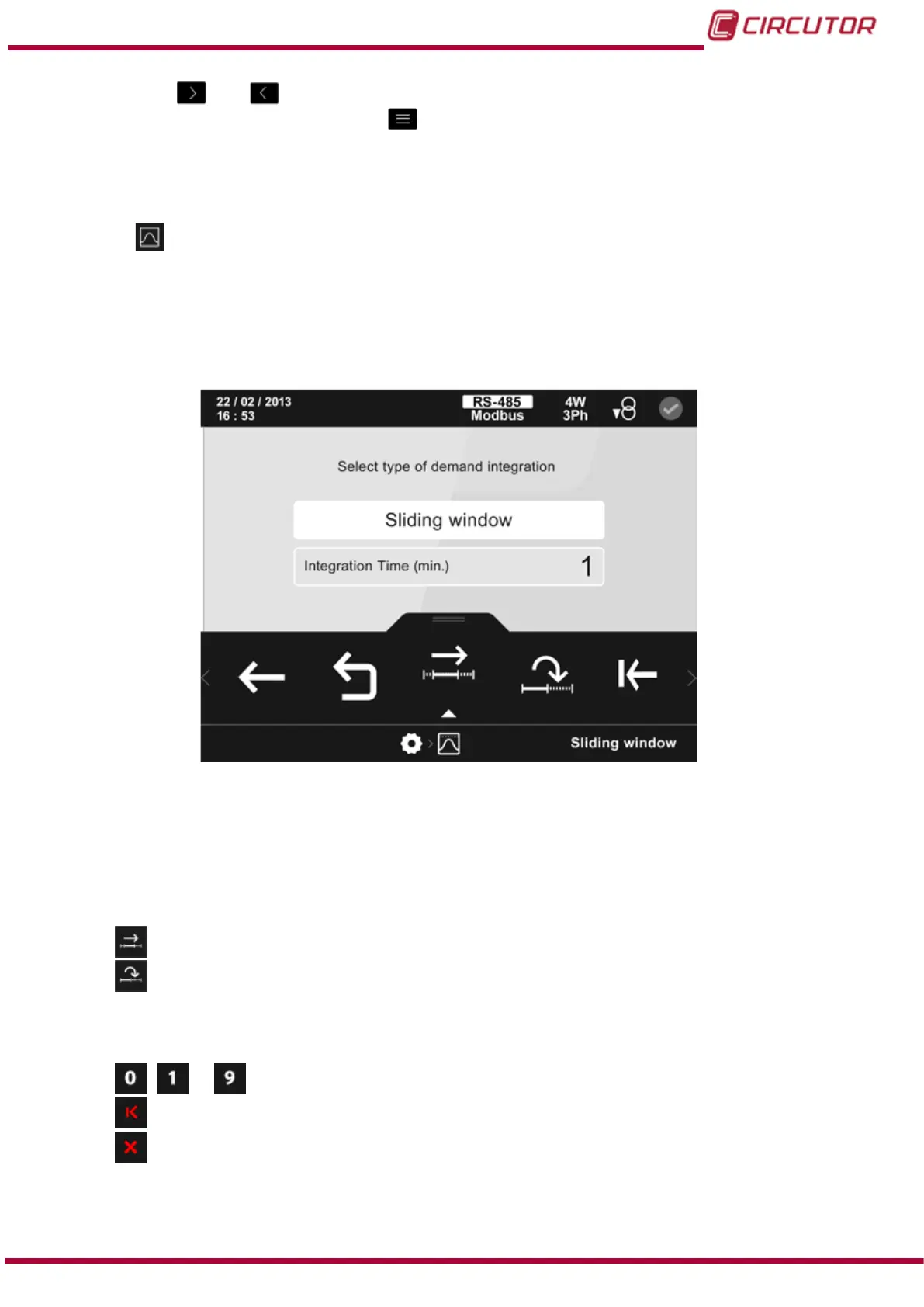Use the keys and to select the different options.
To conrm the selection, press the key
.
If no key is pressed for 5 minutes, the display screen changes automatically to the default
screen.
5.6.10.-
DEMAND.
The maximum demand conguration parameters are selected on this screen Figure 124:
The type of integration of the demand.
The integration time in minutes.
Figure 124: The maximum demand parameters conguration screen.
The parameter selected is indicated in white.
The following options appear in the lower area:
● When programming the type of integration:
Sliding window.
Fixed window.
● When programming the integration time:
, ... The ten possible digits to program.
Delete character, deletes the selected character.
Delete parameter, deletes the characters of the selected parameter.
137
Instruction Manual
CVM-B100 - CVM-B150