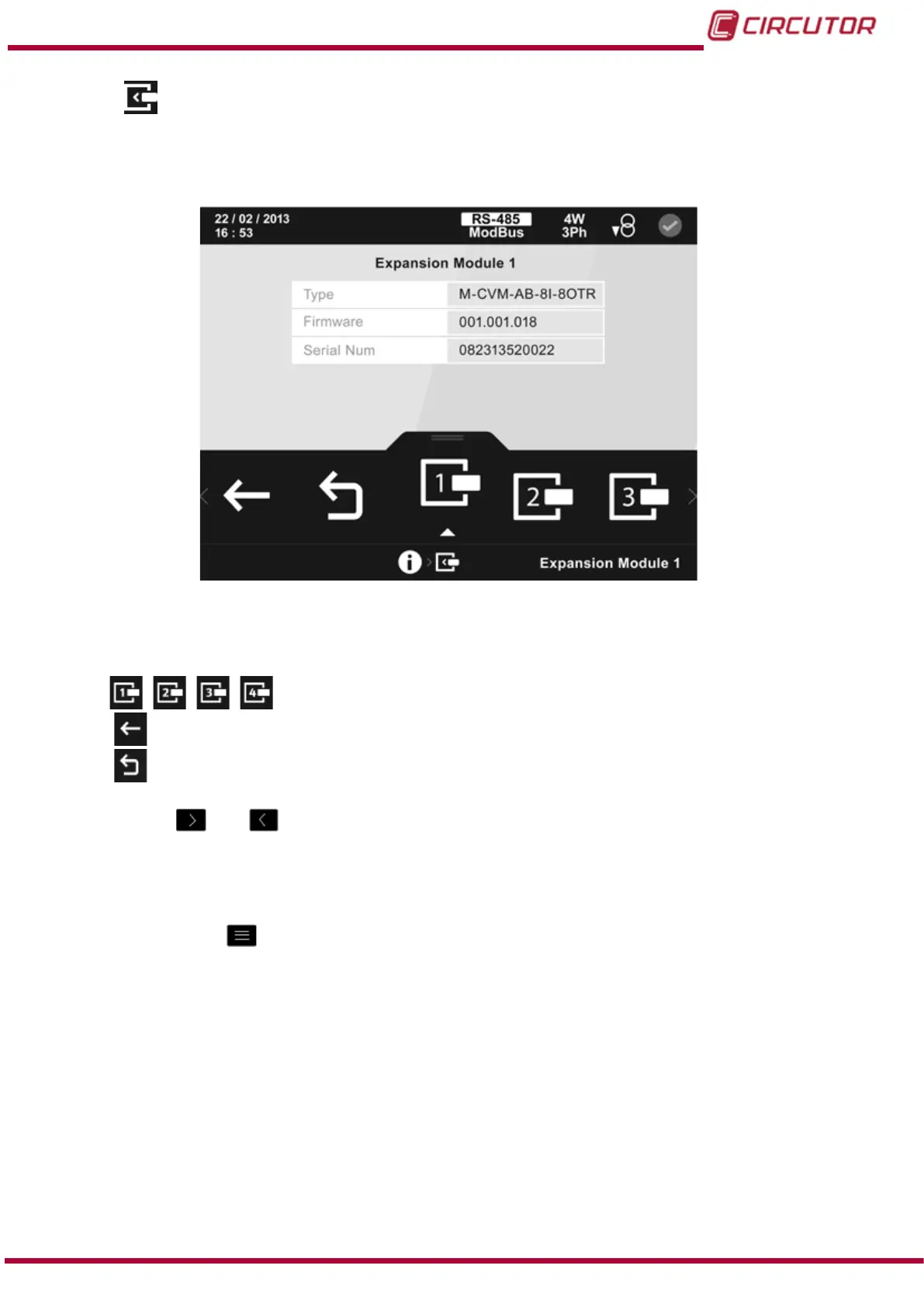5.5.3.- EXPANSION MODULES.
On the expansion modules screen, Figure 98, you will view the model, serial number and
rmware version of each of the expansion modules.
Figure 98: Expansion modules information screen.
The following options appear in the lower area:
, , , Select from the different expansion modules provided by the unit.
Back, returns to the home screen of the information menu, Figure 95.
Main Menu, back to the main menu, Figure 25.
Use the keys
and to browse the various menus.
If no key is pressed for 5 minutes, the display screen changes automatically to the default
screen.
If you press the key
while selecting an expansion module, you will enter the module display
menu.
113
Instruction Manual
CVM-B100 - CVM-B150