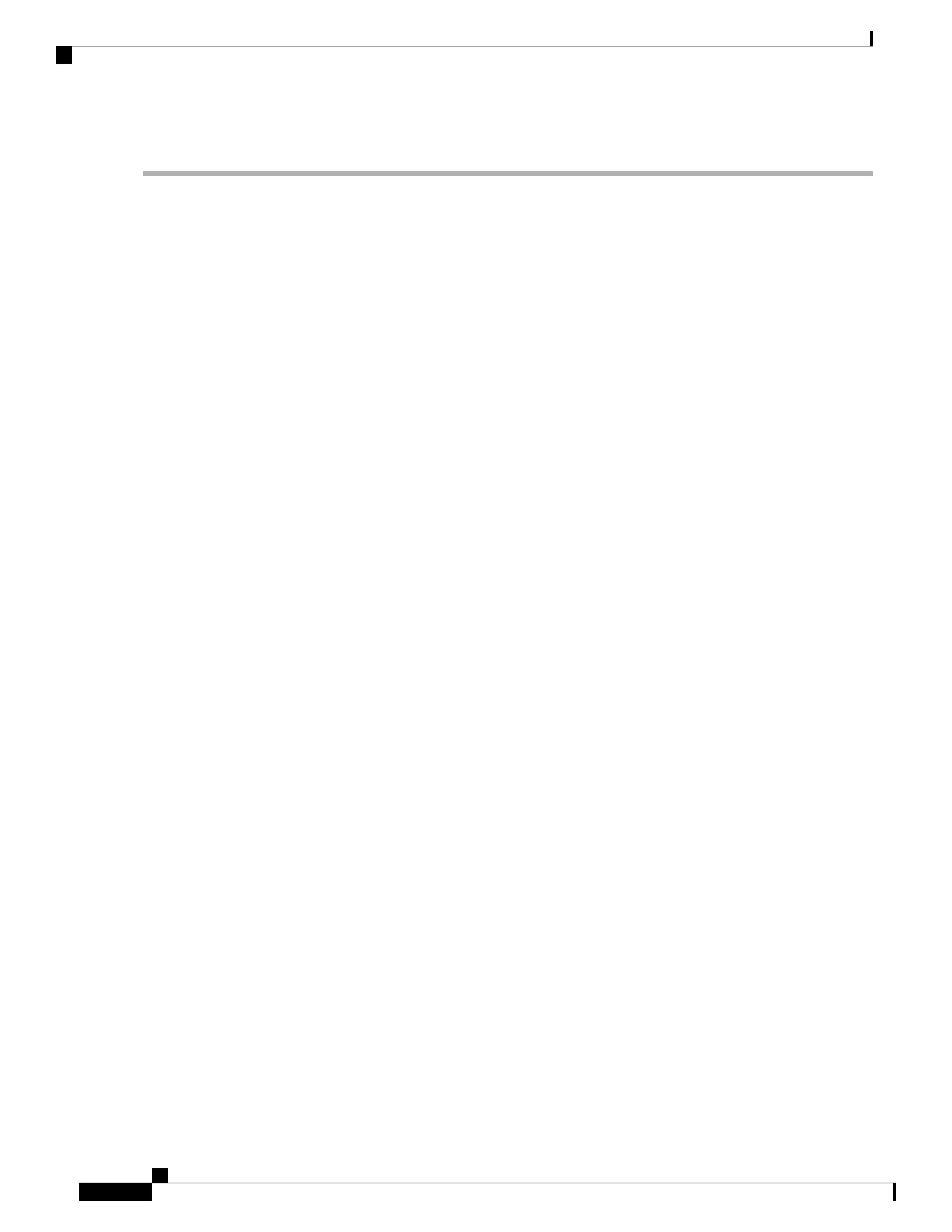DETAILED STEPS
Step 1 configure
Example:
RP/0/RSP0/CPU0:router# configure
Enters the Global Configuration mode.
Step 2 interface typeinterface-path-id
Example:
RP/0/RSP0/CPU0:router(config)# interface Serial0/2/1/0/1/1/1:0
Specifies the interface type and instance.
Step 3 l2transport
Example:
RP/0/RSP0/CPU0:router(config-if)# l2transport
Enables Layer 2 transport on the selected interface.
Step 4 end
Example:
RP/0/RSP0/CPU0:router(config-if-l2)# end
Returns to global configuration mode.
Step 5 l2vpn
Example:
RP/0/RSP0/CPU0:router(config)# l2vpn
Enters L2VPN configuration mode.
Step 6 xconnect groupgroup-name
Example:
RP/0/RSP0/CPU0:router(config-l2vpn)# xconnect group grp_1
Enters the name of the cross-connect group.
Step 7 p2pxconnect-name
Example:
RP/0/RSP0/CPU0:router(config-l2vpn-xc)# p2p 1
Enters a name for the point-to-point cross-connect.
Step 8 interface typeinterface-path-id
Example:
RP/0/RSP0/CPU0:router(config)# interface Serial0/2/1/0/1/1/1:0
Specifies the interface type and instance.
L2VPN and Ethernet Services Configuration Guide for Cisco ASR 9000 Series Routers, IOS XR Release 6.3.x
138
Implementing Point to Point Layer 2 Services
Configuring IP Interworking between PPP and Ethernet
