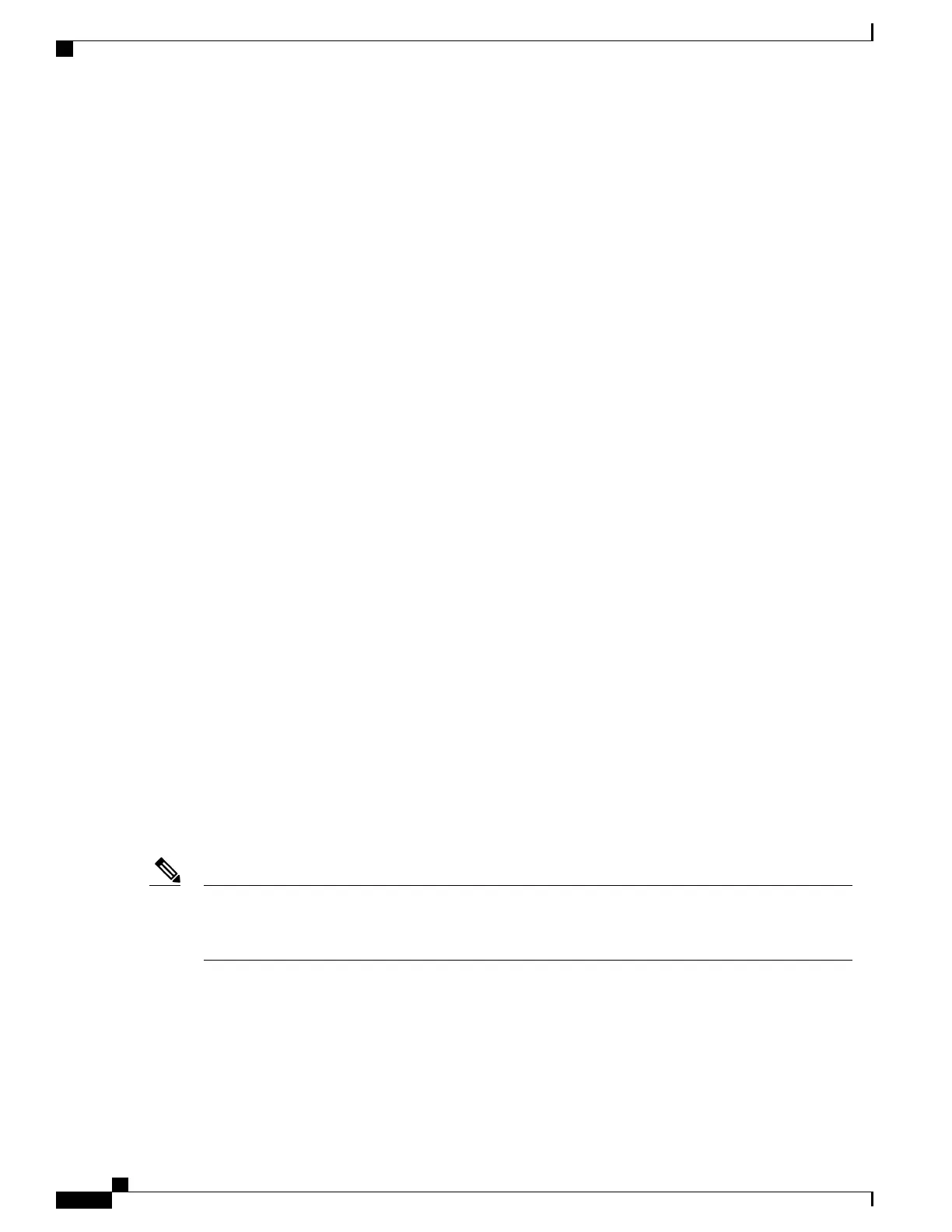Configuration section of the Cisco Desktop Collaboration Experience DX600 Series Wireless LAN Deployment
Guide.
Related Topics
Bluetooth Wireless Headsets, on page 54
VoIP Wireless Network Components
The Cisco Desktop Collaboration Experience DX650 must interact with several network components in the
WLAN to successfully place and receive calls. The following topics describe network components:
•
Cisco Unified Wireless AP Interactions, on page 82
•
Voice QoS in Wireless Network, on page 83
•
Cisco Unified Communications Manager Interaction, on page 86
Cisco Unified Wireless AP Interactions
Cisco Desktop Collaboration Experience DX600 series devices use the same APs as wireless data devices.
However, voice traffic over a WLAN requires different equipment configurations and layouts than a WLAN
that is used exclusively for data traffic. Data transmission can tolerate a higher level of RF noise, packet loss,
and channel contention than voice transmission. Packet loss during voice transmission can cause choppy or
broken audio and can make the phone call inaudible. Packet errors can also cause blocky or frozen video.
Because the Cisco Desktop Collaboration Experience DX650 is a desktop (not mobile) phone, changes in the
local environment can cause phones to roam between access points and can affect the voice and video
performance. In contrast, data users remain in one place or occasionally move to another location. The ability
to roam while maintaining a call is one of the advantages of wireless voice, so RF coverage needs to include
stairwells, elevators, quiet corners outside conference rooms, and passageways.
To ensure good voice quality and optimal RF signal coverage, you must perform a site survey. The site survey
determines settings that are suitable to wireless voice and assists in the design and layout of the WLAN; for
example AP placement, power levels, and channel assignments.
After deploying and using wireless voice, you should continue to perform postinstallation site surveys. When
you add a group of new users, install more equipment, or stack large amounts of inventory, you are changing
the wireless environment. A postinstallation survey verifies that the AP coverage is still adequate for optimal
voice communications.
Packet loss occurs during roaming; however, the security mode and the presence of fast roaming determines
how many packets are lost during transmission. Cisco recommends implementing Cisco Centralized Key
Management (CCKM) to enable fast roaming.
Note
For more information about Voice QoS in a wireless network, see the Cisco Desktop Collaboration Experience
DX650 Wireless LAN Deployment Guide.
Cisco Desktop Collaboration Experience DX650 Administration Guide, Release 10.1(1)
82
VoIP Wireless Network Components
