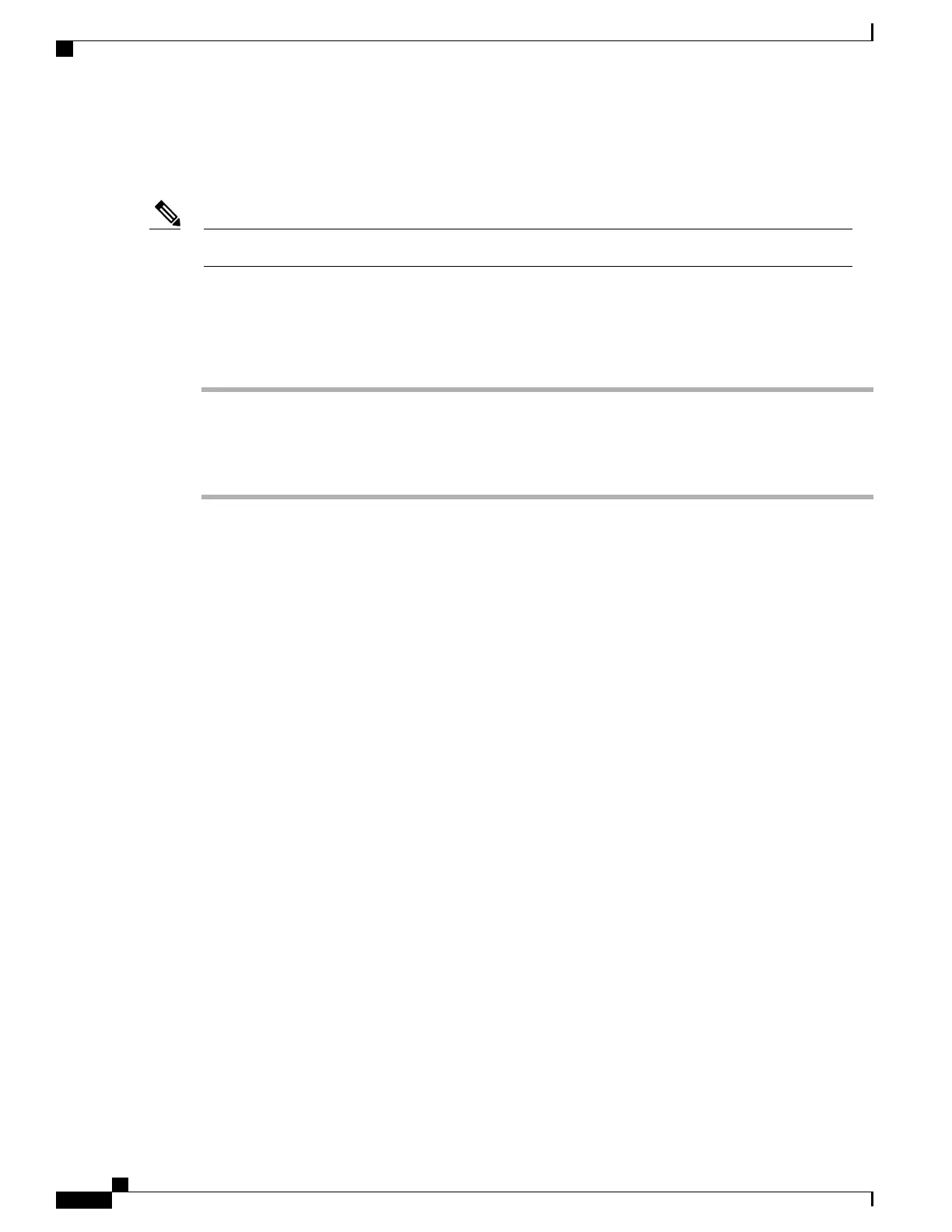•
Customer support email address (provided by administrator)
•
Tap Create problem report.
The customer support email address is the device administrator email address.Note
Configure Customer Support Email Address
Procedure
Step 1
Go to the Product Specific Configuration Layout section of the Individual phone configuration page, Common
Phone Profile page, or Enterprise Phone Configuration page.
Step 2
Check Email address for customer support field and enter the device administrator email address.
Step 3
Save your changes.
Problem Report Tool in Phone-Only Mode
In Phone-Only Mode, the Problem Report Tool generates logs and debug data locally, and does not email
these to the device administrator. Instead, the user is given a file name, which the administrator can access
through the phone serviceability web page.
Application Support
Evaluate whether the issue is a device issue or a problem with the application. If the problem is application
related, contact the application support center directly.
Access to the User Options Web Pages
Before a user can access the User Options web pages, you must use Cisco Unified Communications Manager
Administration to add the user to a standard Cisco Unified Communications Manager end user group: choose
User Management > User Group. For additional information, refer to:
•
User Group Configuration, Cisco Unified Communications Manager Administration Guide
•
Roles and User Groups, Cisco Unified Communications Manager System Guide
Service Subscription and Feature Setup
End users can perform a variety of activities by using the Cisco Unified Communications Manager User
Options web pages. These activities include subscribing to services and downloading applications. Keep in
mind that configuring settings on Cisco Desktop Collaboration Experience by using a website might be new
Cisco Desktop Collaboration Experience DX650 Administration Guide, Release 10.1(1)
208
Access to the User Options Web Pages
