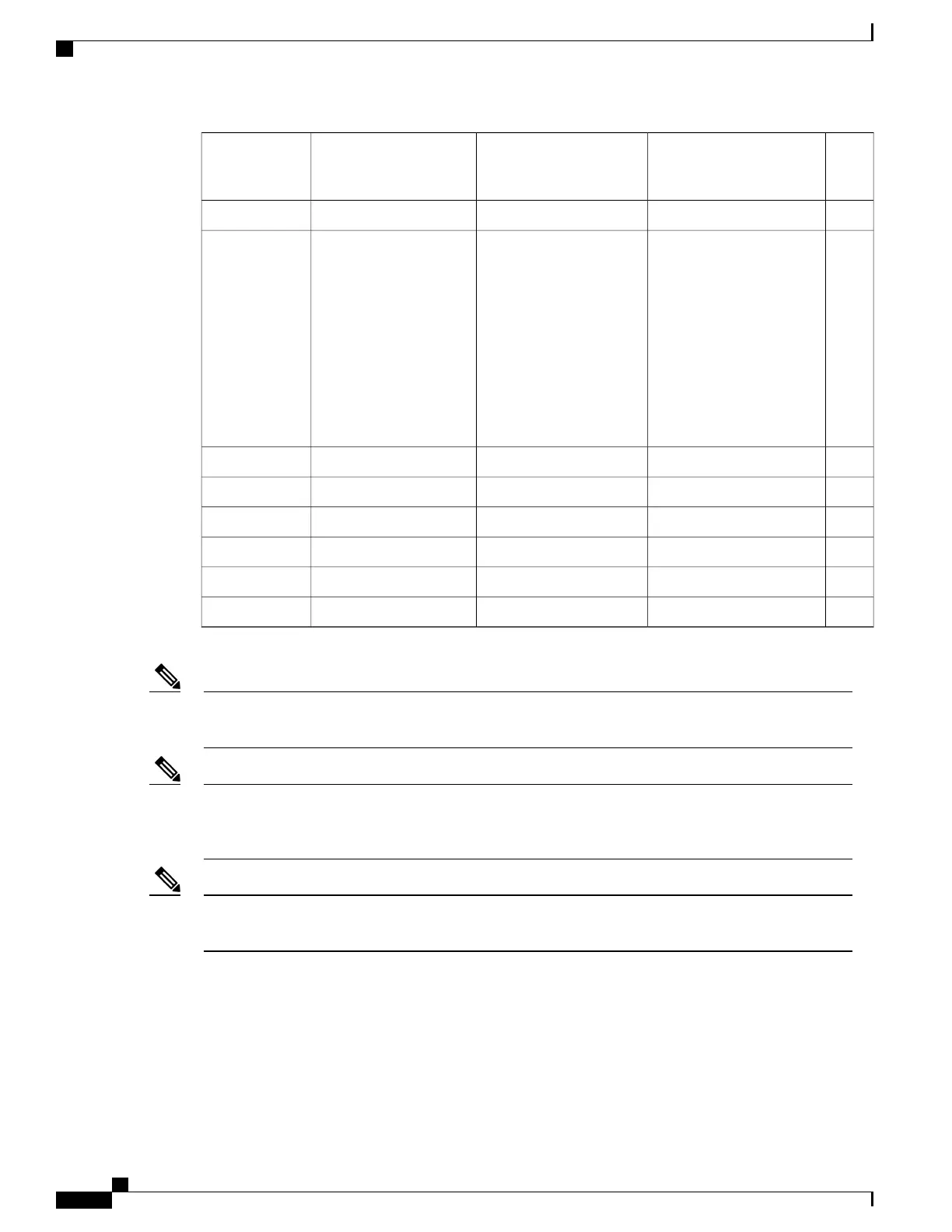External
camera
support
Video bit rate rangeFrames per second (fps)Video resolutionVideo type
Yes300-599 kbps30640 x 360360p
Yes,
but
the
Logitech
C920-C
uses a
video
resolution
of
864 x
480.
600-799 kbps30848 x 480480p
Yes800-1299 kbps301024 x 576576p
No800-3000 kbps301024 x 600600p
Yes1300-1999 kbps301280 x 720720p
Yes2000-4000 kbps301920 x 10801080p
Yes64-299 kbps30352 x 288 (4:3)CIF
Yes400-1500 kbps30640 x 480 (4:3)VGA
The external camera does not support some of these resolutions, such as 600p, and the minimum bit rate
at which the external camera can operate is 64 kbps.
Note
When a Cisco Desktop Collaboration Experience DX600 Series phone is in a call using the Logitech
C920-C Webcam, and the remote device only supports Packetization mode 0, the maximum transmit
resolution is 640x360. When Packetization mode 1 is used, the maximum transmit resolution is 1920x1080.
Note
The optimal resolution over VGA for Cisco Desktop Collaboration Experience is w360p; for bandwidths
ranging from 400 kbps to 999 kbps, Cisco Desktop Collaboration Experience will send w360p.
Note
Instant Messaging and Presence Setup
Instant Messaging and Presence allows users to communicate any time, any place, and with any device. Cisco
Desktop Collaboration Experience supports Jabber IM with either Cisco Unified Presence or WebEx back
end server. For security reasons, all cloud-based IM and Presence traffic is routed through a proxy. See the
Set Up Web Proxy, on page 138 for more information on configuring proxy.
Cisco Desktop Collaboration Experience DX650 Administration Guide, Release 10.1(1)
136
Configure Product-Specific Options
