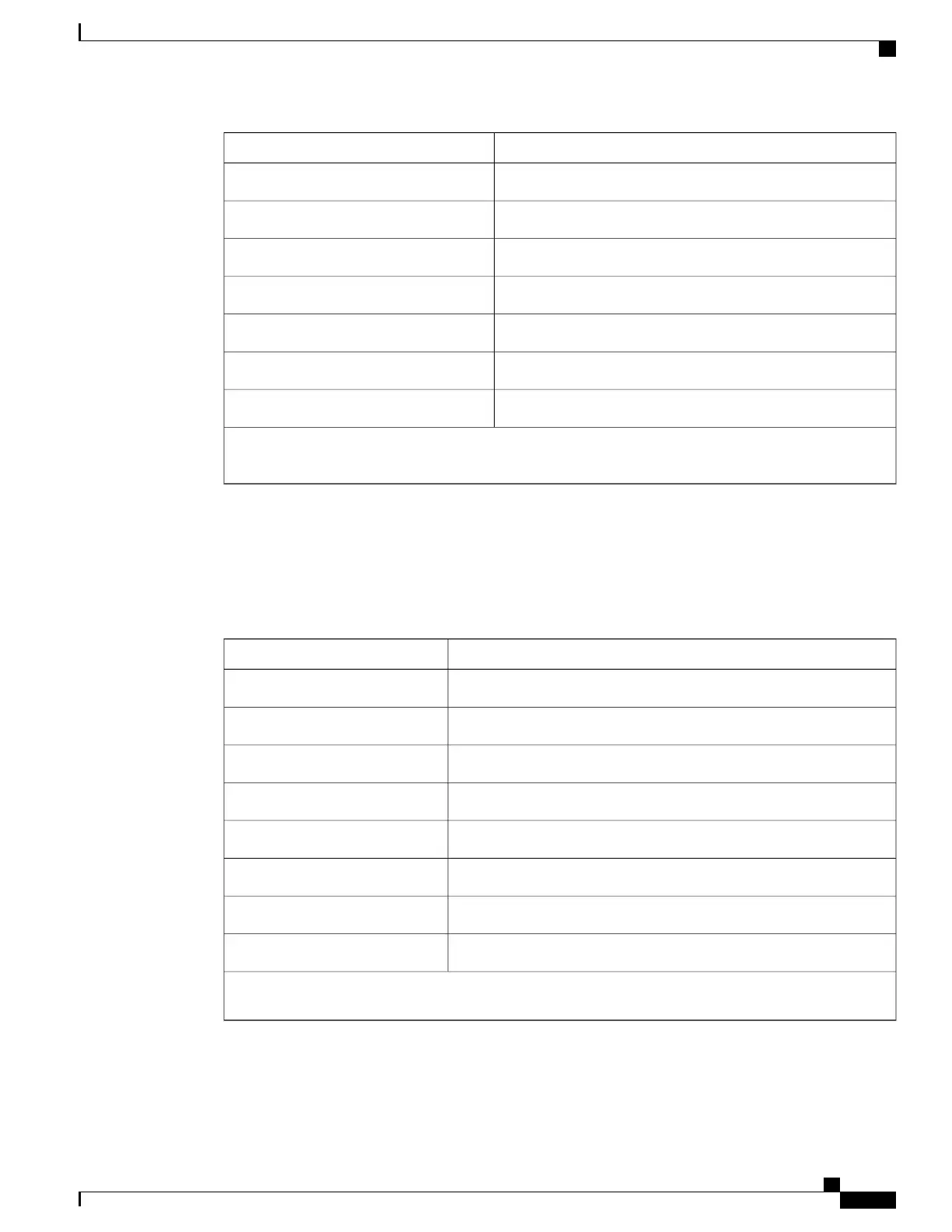FunctionPin Number
BI_DA-2
BI_DB+3
BI_DC+4
BI_DC-5
BI_DB-6
BI_DD+7
BI_DD-8
BI stands for bidirectional, while DA, DB, DC and DD stand for Data A, Data B, Data C and Data D,
respectively.
Computer Port Connector Pinouts
The following table describes the Computer port connector pinouts.
Table 4: Computer (Access) Port Connector Pinouts
FunctionPin Number
BI_DB+1
BI_DB-2
BI_DA+3
BI_DD+4
BI_DD-5
BI_DA-6
BI_DC+7
BI_DC-8
BI stands for bidirectional, while DA, DB, DC and DD stand for Data A, Data B, Data C and Data
D, respectively.
Note
Cisco Desktop Collaboration Experience DX650 Administration Guide, Release 10.1(1)
5
Network and Computer Port Pinouts
