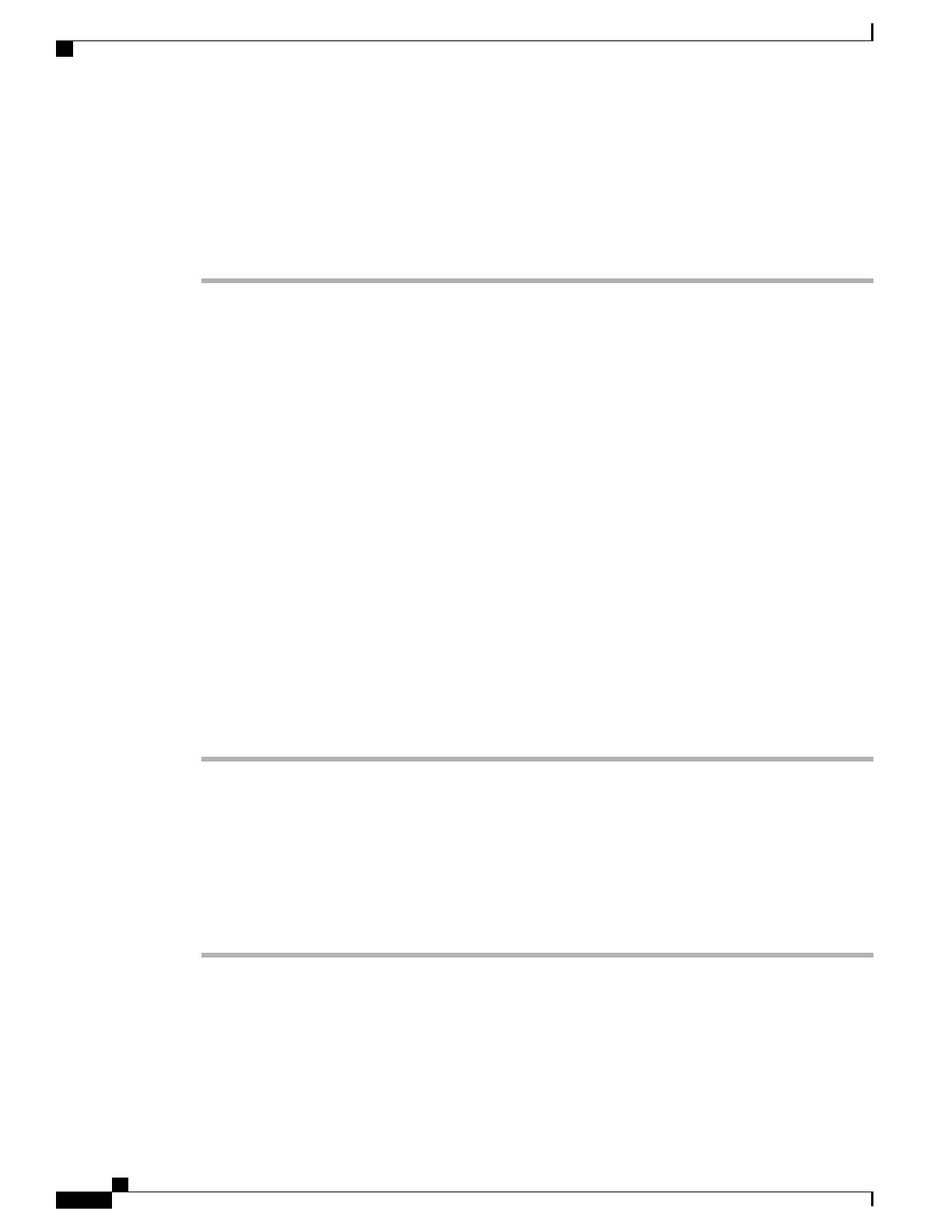Step 4
Click Next.
Step 5
Enter the details of Cisco DX650-specific parameters (Device Pool, Phone Button Template, Device Security
Profile, and so on).
Step 6
Click Save.
For complete instructions and conceptual information about Cisco Unified Communications Manager, go to
the System configuration overview chapter in the Cisco Unified Communications Manager System Guide.
Related Topics
Autoregistration Phone Addition, on page 40
Autoregistration and TAPS Phone Addition, on page 41
Phone Addition with Bulk Administration Tool Phone Template, on page 42
Phone Addition with Bulk Administration Tool Phone Template
The Cisco Unified Communications Manager Bulk Administration Tool enables you to perform batch
operations, including registration of multiple phones.
To add phones using Bulk Administration Tool only (not in conjunction with TAPS), you must obtain the
appropriate MAC address for each phone.
For detailed instructions about adding phones through the Bulk Administration menu, see the Cisco Unified
Communications Manager Bulk Administration Guide, “Inserting Phones” chapter.
For more information about using Bulk Administration Tool, see the Cisco Unified Communications Manager
Bulk Administration Guide. For more information about creating of Bulk Administration Tool Phone Templates,
see the “Phone Template” section in the Cisco Unified Communications Manager Bulk Administration Guide.
To add a phone to the Cisco Unified Communications Manager, follow these steps.
Procedure
Step 1
From Cisco Unified Communications Manager, select Bulk Administration > Phones > Phone Template.
Step 2
Select Add New.
Step 3
Select a Phone Type and select Next.
Step 4
Enter the details of phone-specific parameters, such as Device Pool, Phone Button Template, Device Security
Profile, and so on.
Step 5
Select Save.
Step 6
From Cisco Unified Communications Manager, select Device > Phone > Add New to add a phone by using
an existing Bulk Administration Tool phone template.
Cisco Desktop Collaboration Experience DX650 Administration Guide, Release 10.1(1)
42
Cisco Unified Communications Manager Phone Addition Methods