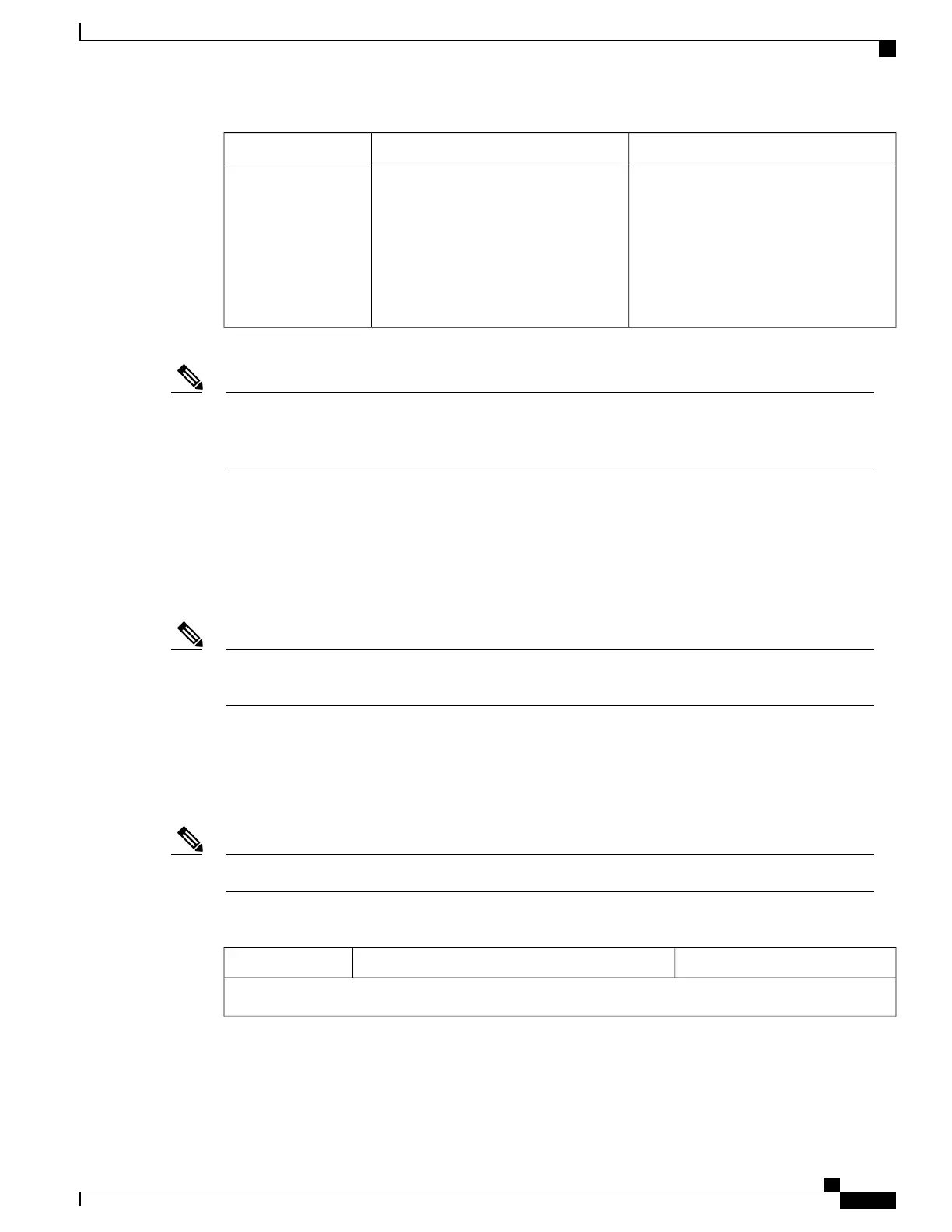To select or changeDescriptionOption
1
Tap Use alternate TFTP server to
enable.
2
Select TFTP server 2.
3
Enter a new TFTP server IP address.
4
Tap OK.
Optional backup TFTP server that Cisco
Desktop Collaboration Experience uses
if the primary TFTP server is
unavailable.
TFTP server 2
After the correct TFTP server is set, check the check box for the Use alternate TFTP server check box.
This prevents the Cisco Desktop Collaboration Experience device from discovering another TFTP server
if it connects to another network outside the corporate campus.
Note
If neither the primary TFTP server nor the backup TFTP server is listed in the CTL or ITL file on the Cisco
Desktop Collaboration Experience device, you must erase the file before you can save changes to the TFTP
server 1 (server 2) option. In this case, Cisco Desktop Collaboration Experience deletes the file after you save
changes to the TFTP server 1 (server 2) option. A new CTL or ITL file downloads from the new TFTP server
1 (server 2) address.
After Cisco Desktop Collaboration Experience looks for its TFTP server, it gives precedence to manually
assigned TFTP servers, regardless of the protocol.
For information about the CTL or ITL file, see the Cisco Unified Communications Manager Security
Guide.
Note
Ethernet Settings Menu
The Ethernet settings menu provides options for viewing and making a variety of network settings. The
following table describes these options and, where applicable, explains how to change them.
Ethernet data fields are overwritten after a VPN connection is established.Note
Table 25: Ethernet Settings Menu Options
To changeDescriptionOption
Ethernet settings
Cisco Desktop Collaboration Experience DX650 Administration Guide, Release 10.1(1)
105
Wireless and Networks Settings Menu
