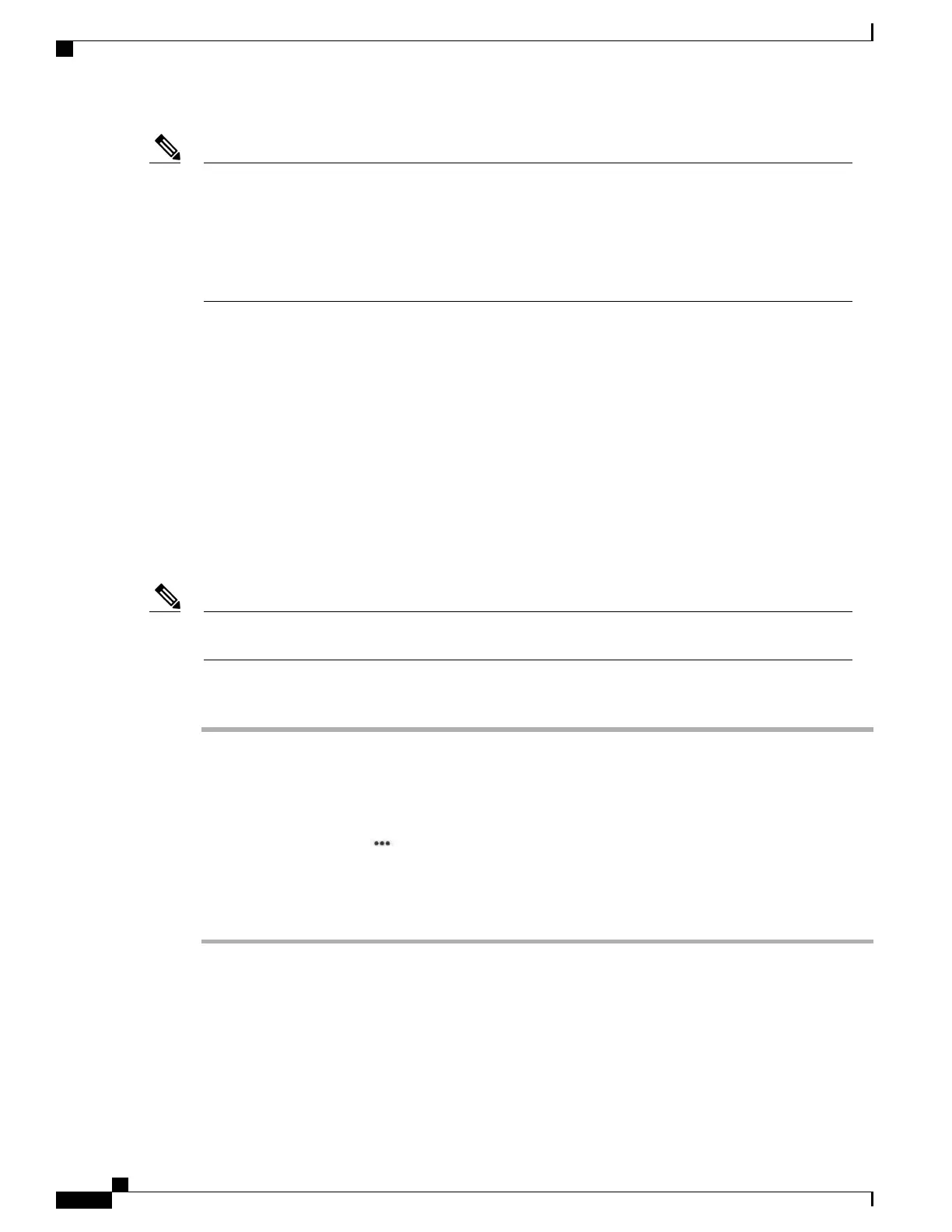For Password Only authentication, the device ID is prefilled as the username; Cisco Adaptive Security
Appliance (ASA) configures the username.
The authentication that is specified on Cisco Unified Communications Manager must match authentication
that is set on the ASA. If the authentication specified on Cisco Unified Communications Manager does
not match that on the ASA, the user VPN is still allowed, but password persistence and autoConnect
features are not applicable.
Note
For more information about configuring VPNs on Cisco Desktop Collaboration Experience, see the VPN
Menu Options, on page 109.
AnyConnect VPN
AnyConnect is a VPN client that provides remote users with secure VPN connections to the Cisco 5500 Series
ASA running ASA Version 8.0, and later (with AnyConnect Mobile License) or Adaptive Security Device
Manager (ASDM) 6.0 and later.
For more information about ASA, see http://www.cisco.com/en/US/products/ps6120/products_installation_
and_configuration_guides_list.html.
Optimize Video Call Experience Over VPN
Adjust video bandwidth settings to optimize the video call experience over VPN. A bandwidth of 1.5 Mbps
is required for 720p video resolution. Lower bandwidth settings result in lower video resolution.
Throughput varies over time, due to factors like other traffic being shared on the network, or even time
of day. These variations can affect the video experience.
Note
Procedure
Step 1
Disconnect from VPN.
Step 2
Run a speed test for the phone, and make a note of the upload speed in the test results.
Speed test applications, such as Internet Speed Test by Speed A.I. are available in Google Play Store.
Step 3
Reconnect to VPN.
Step 4
In the Call application, tap .
Step 5
Tap Settings.
Step 6
Tap Video bandwidth.
Step 7
Select a video bandwidth that is lower than the upload speed in the speed test results.
Video Transmit Resolution Setup
Cisco Desktop Collaboration Experience supports video calling through a 7-inch (177.8 mm), high-resolution
multitouch color LCD and integrated camera. For Cisco Desktop Collaboration Experience to send and receive
video, that capability must be enabled in Cisco Unified Communications Manager.
Cisco Desktop Collaboration Experience DX650 Administration Guide, Release 10.1(1)
134
Configure Product-Specific Options
