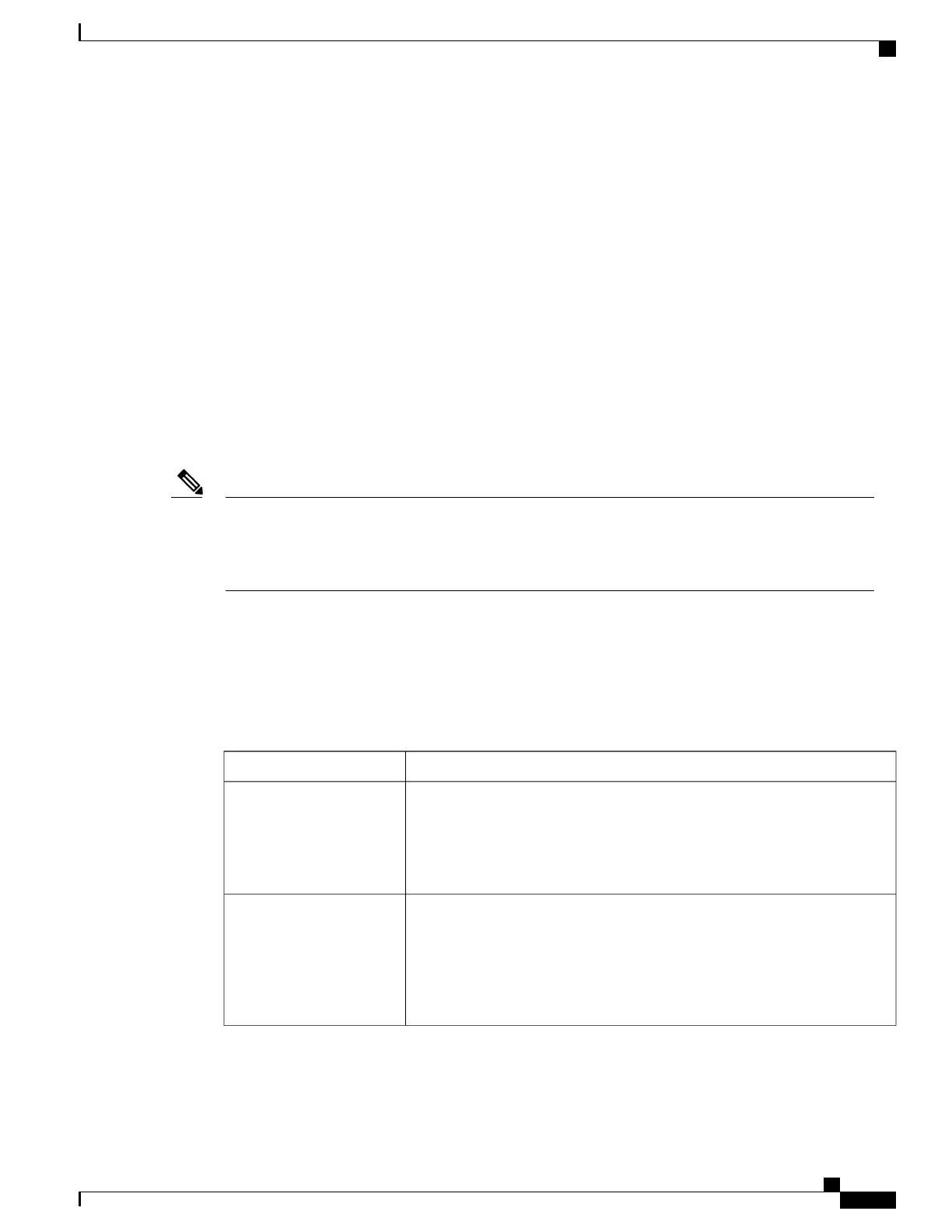•
Voice traffic to and from the IP phone (auxiliary VLAN on the Cisco Catalyst 6000 series, for example)
•
Data traffic to and from the PC that connects to the switch through the computer (access) port of the IP
phone (native VLAN)
Isolating the phones on a separate, auxiliary VLAN increases the quality of the voice traffic and allows a large
number of phones to be added to an existing network that does not have enough IP addresses for each phone.
For more information, see the documentation that is included with a Cisco switch. You can also access switch
information at this URL:
http://cisco.com/en/US/products/hw/switches/index.html
Cisco Desktop Collaboration Experience Power
The Cisco Desktop Collaboration Experience can be powered with external power or with Power over Ethernet
(PoE). A separate power supply provides external power. The switch can provide PoE through the phone
Ethernet cable.
When you install a phone that is powered with external power, connect the power supply to the phone
and to a power outlet before you connect the Ethernet cable to the phone. When you remove a phone that
is powered with external power, disconnect the Ethernet cable from the phone before you disconnect the
power supply.
Note
Power Guidelines
The following table provides guidelines for Cisco Desktop Collaboration Experience DX600 series device
power.
Table 12: Guidelines for Cisco Desktop Collaboration Experience DX600 Series Power
GuidelinesPower Type
The Cisco Desktop Collaboration Experience DX600 series phone uses the
CP-PWR-CUBE-4 power supply.
You must use the CP-PWR-CUBE-4 when you deploy the Cisco
Desktop Collaboration Experience DX600 Series phone on a wireless
network.
Note
External power: Provided
through the
CP-PWR-CUBE-4=
external power supply
The Cisco Unified IP Phone Power Injector may be used with any Cisco
Desktop Collaboration Experience phone. Functioning as a midspan device,
the injector delivers inline power to the attached phone. The Cisco Unified IP
Phone Power Injector connects between a switch port and the phone, and
supports a maximum cable length of 100m between the unpowered switch and
the phone.
External power—Provided
through the Cisco Unified
IP Phone Power Injector
Cisco Desktop Collaboration Experience DX650 Administration Guide, Release 10.1(1)
33
Cisco Desktop Collaboration Experience Power
