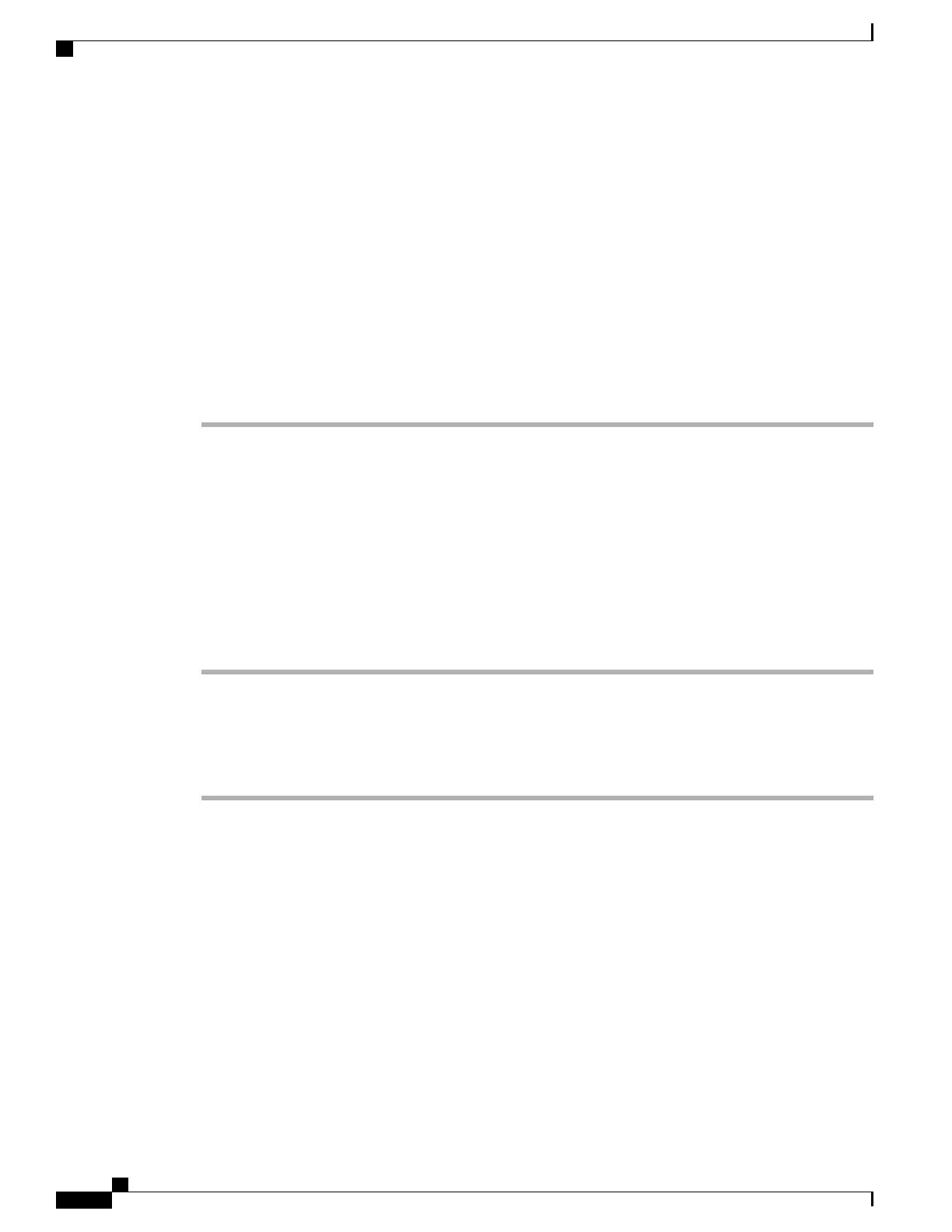•
Choose User Management > End User.
•
Use the search boxes and the find button to locate the user you have added (i.e. doe for the last name).
•
Click on the user ID (i.e. johndoe).
The End User Configuration window appears.
•
Click Device Associations.
•
Use the search fields and the find button to locate the device with which you want to associate to the
user. Select the device, then click Save Selected/Changes. The user is now associated with the
device.
•
Click the Go button next to the "Back to User Related" link in the upper-right corner of the screen.
Step 3
Proceed to Performing Final End User Configuration Steps, on page 200.
Performing Final End User Configuration Steps
If you are not already on the End User Configuration page, choose User Management > End User to perform
some final configuration tasks. Use the Search fields and the Find button to locate the user (i.e. John Doe),
then click on the user ID to get to the End User Configuration window for the user.
In the End User configuration window, do the following:
Procedure
Step 1
In the Directory Number Associations pane of the screen, set the primary extension from the drop-down list.
Step 2
In the Permissions Information pane, use the User Group buttons to add this user to any user groups.
For example, you may want to add the user to a group that has been defined as a Standard CCM End User
Group. To view all configured user groups, choose User Management > User Group.
Step 3
Click Save.
Cisco Desktop Collaboration Experience DX650 Administration Guide, Release 10.1(1)
200
Performing Final End User Configuration Steps