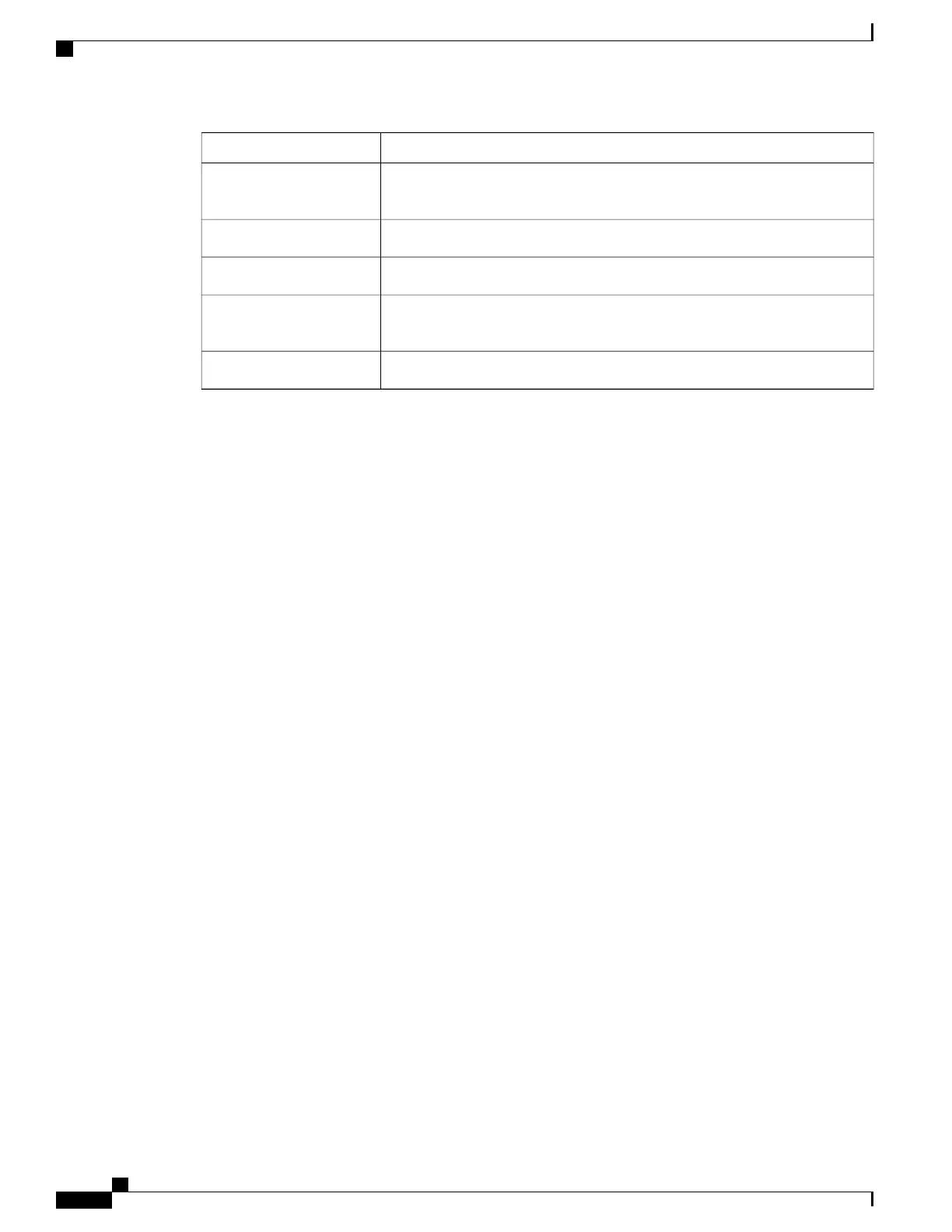DescriptionItem
Neighbor device port to which Cisco Desktop Collaboration Experience is
connected discovered by CDP
CDP Neighbor Port
Identifier of a device connected to this port discovered by LLDPLLDP Neighbor Device ID
IP address of the neighbor device discovered by LLDPLLDP Neighbor IP Address
Neighbor device port to which Cisco Desktop Collaboration Experience is
connected discovered by LLDP
LLDP Neighbor Port
Speed and duplex informationPort Information
Device Logs
The following device logs hyperlinks on Cisco Desktop Collaboration Experience web page provide information
you can use to help monitor and troubleshoot Cisco Desktop Collaboration Experience. To access a device
log area, access the web page for Cisco Desktop Collaboration Experience as described in Access Web Page
for Cisco Desktop Collaboration Experience, on page 179.
•
Console Logs: Includes hyperlinks to individual log files. The console log files include the current syslog,
archived logs from the inactive load, logs from the last reboot, archived logs for the current load, and
compressed collections of logs generated by the Problem Report Tool.
•
Core Dumps: Includes hyperlinks to individual dump files. The core dumps (tombstone_xx) include
data from application crashes. The ANR file (traces.txt) includes data for applications the Cisco Desktop
Collaboration Experience OS determines to be not responding and the user chooses to terminate the
application.
•
Status Messages: Includes up to the 50 most recent status messages that Cisco Desktop Collaboration
Experience has generated since it was last powered up. You can also see this information from the Status
Messages screen on the device. Status Messages Screen, on page 169 describes the status messages that
can appear.
•
Debug Display: Includes debug messages that might be useful to Cisco TAC if you require assistance
with troubleshooting.
Streaming Statistics
Cisco Desktop Collaboration Experience streams information when it is on a call or running a service that
sends or receives audio or data.
The streaming statistics areas on Cisco Desktop Collaboration Experience web page provide information
about the streams.
To display a Streaming Statistics area, access the web page for Cisco Desktop Collaboration Experience as
described in Access Web Page for Cisco Desktop Collaboration Experience, on page 179, and then click a
Stream hyperlink.
Cisco Desktop Collaboration Experience DX650 Administration Guide, Release 10.1(1)
190
Device Logs