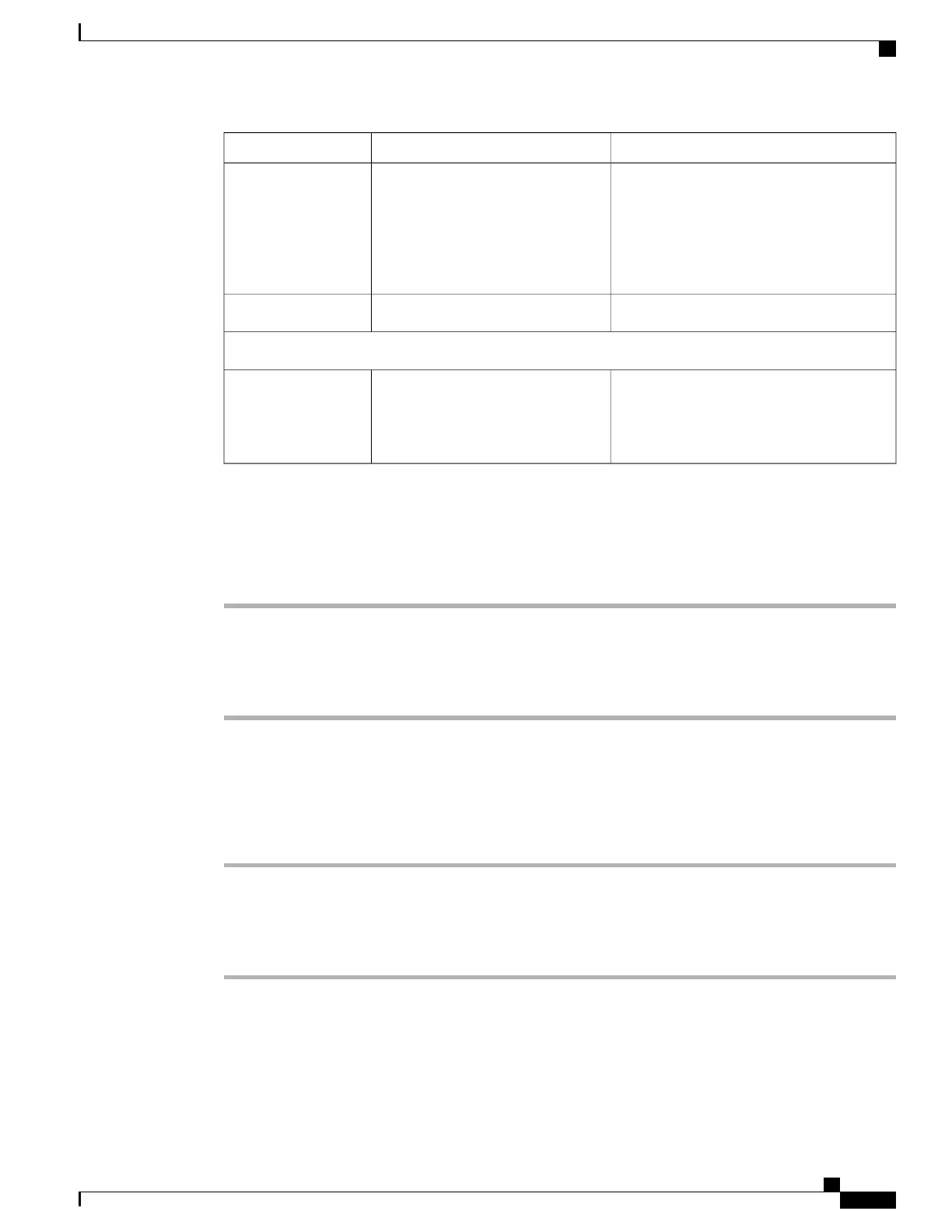To changeDescriptionOption
Display only - Cannot change.Indicates any SRST certificates that
are embedded in the configuration file
that Cisco Unified Communications
Manager provides. If no SRST
certificate is configured, this item is
dimmed.
Configuration file
Select Clear trust list and select Yes.Clears all items from the Trust List.Clear trust list
802.1X authentication
Tap Device authentication to enable or
disable authentication.
Allows you to enable 802.1X
authentication for a Cisco Desktop
Collaboration Experience device and
view transaction status.
Device authentication
Add PIN
Procedure
Step 1
When you are prompted to set a PIN or password, tap Ok.
Step 2
Tap PIN.
Step 3
Enter a PIN and tap Continue. Your PIN must be at least four digits.
Step 4
Enter your PIN again and tap OK to confirm your PIN.
Add Password
Procedure
Step 1
When you are prompted to set a PIN or password, tap Ok.
Step 2
Tap Password.
Step 3
Enter a password and tap Continue. Your password must be at least four characters.
Step 4
Enter your password again and tap OK to confirm your password.
Cisco Desktop Collaboration Experience DX650 Administration Guide, Release 10.1(1)
111
Personal Setup Menu
